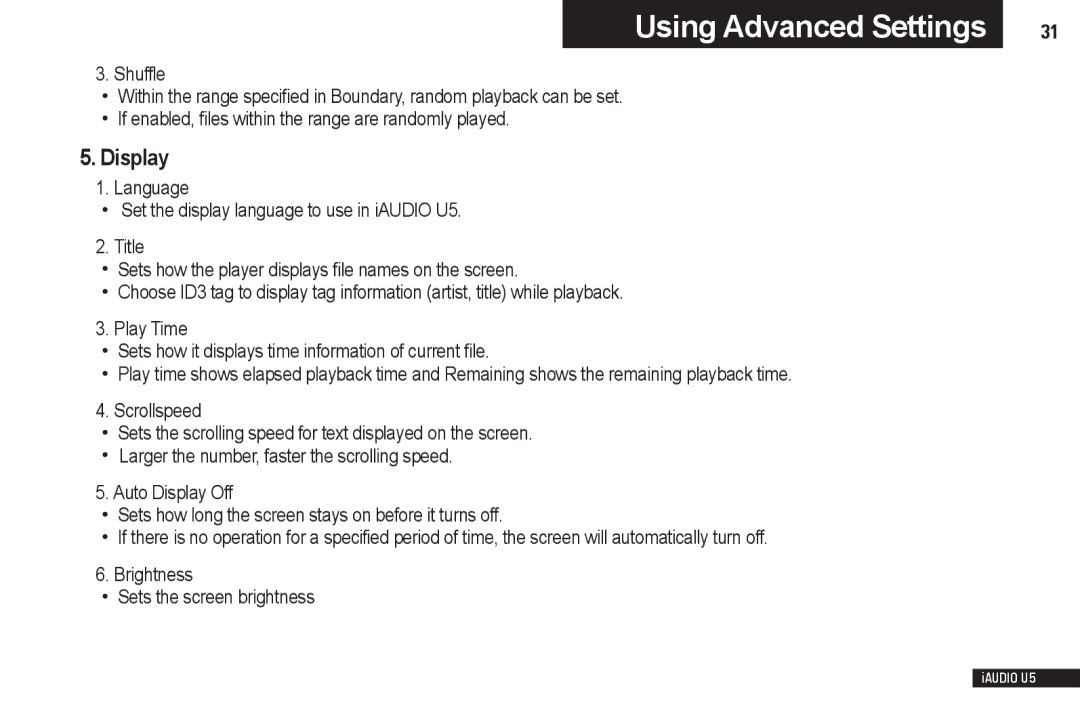Using Advanced Settings | 31 |
3. Shuffle
●Within the range specified in Boundary, random playback can be set.
●If enabled, files within the range are randomly played.
5.Display
1. Language
●Set the display language to use in iAUDIO U5.
2.Title
●Sets how the player displays file names on the screen.
●Choose ID3 tag to display tag information (artist, title) while playback.
3.Play Time
●Sets how it displays time information of current file.
●Play time shows elapsed playback time and Remaining shows the remaining playback time.
4. Scrollspeed
●Sets the scrolling speed for text displayed on the screen.
●Larger the number, faster the scrolling speed.
5.Auto Display Off
●Sets how long the screen stays on before it turns off.
●If there is no operation for a specified period of time, the screen will automatically turn off.
6.Brightness
●Sets the screen brightness
iAUDIO U5