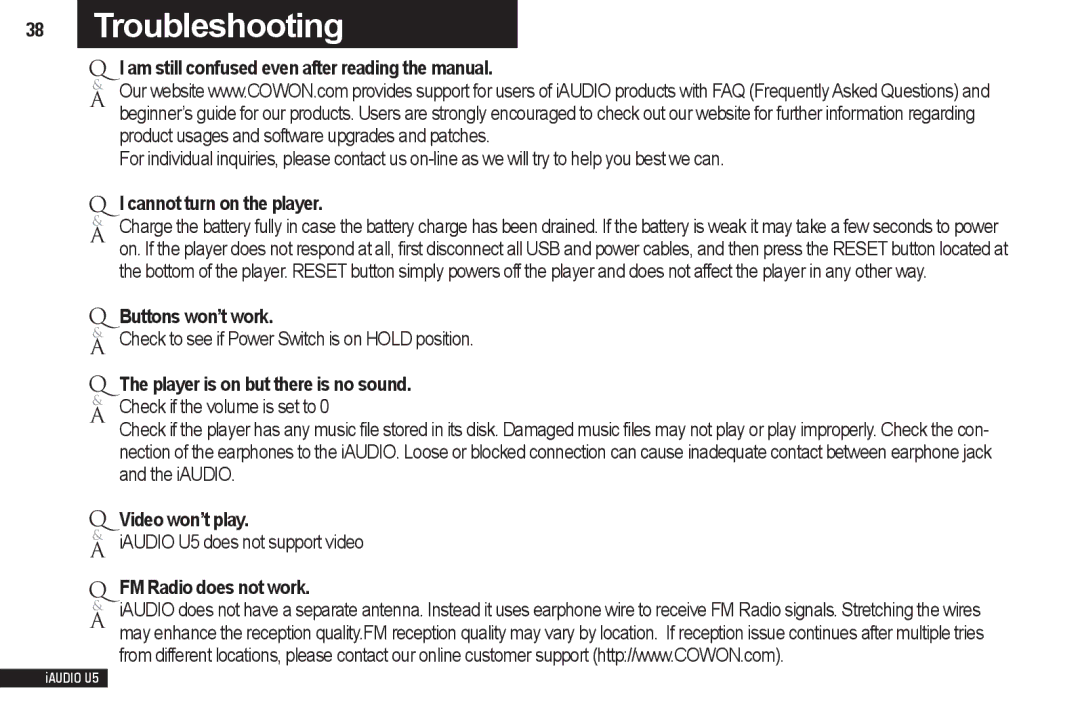38Troubleshooting
QI am still confused even after reading the manual.
& | Our website www.COWON.com provides support for users of iAUDIO products with FAQ (Frequently Asked Questions) and |
A | |
| beginner’s guide for our products. Users are strongly encouraged to check out our website for further information regarding |
| product usages and software upgrades and patches. |
| For individual inquiries, please contact us |
QI cannot turn on the player.
&Charge the battery fully in case the battery charge has been drained. If the battery is weak it may take a few seconds to power A on. If the player does not respond at all, first disconnect all USB and power cables, and then press the RESET button located at
the bottom of the player. RESET button simply powers off the player and does not affect the player in any other way.
QButtons won’t work.
& | Check to see if Power Switch is on HOLD position. |
A |
QThe player is on but there is no sound.
& | Check if the volume is set to 0 |
A | |
| Check if the player has any music file stored in its disk. Damaged music files may not play or play improperly. Check the con- |
| nection of the earphones to the iAUDIO. Loose or blocked connection can cause inadequate contact between earphone jack |
| and the iAUDIO. |
QVideo won’t play.
& | iAUDIO U5 does not support video |
A | |
Q | FM Radio does not work. |
& | iAUDIO does not have a separate antenna. Instead it uses earphone wire to receive FM Radio signals. Stretching the wires |
A may enhance the reception quality.FM reception quality may vary by location. If reception issue continues after multiple tries from different locations, please contact our online customer support (http://www.COWON.com).
iAUDIO U5