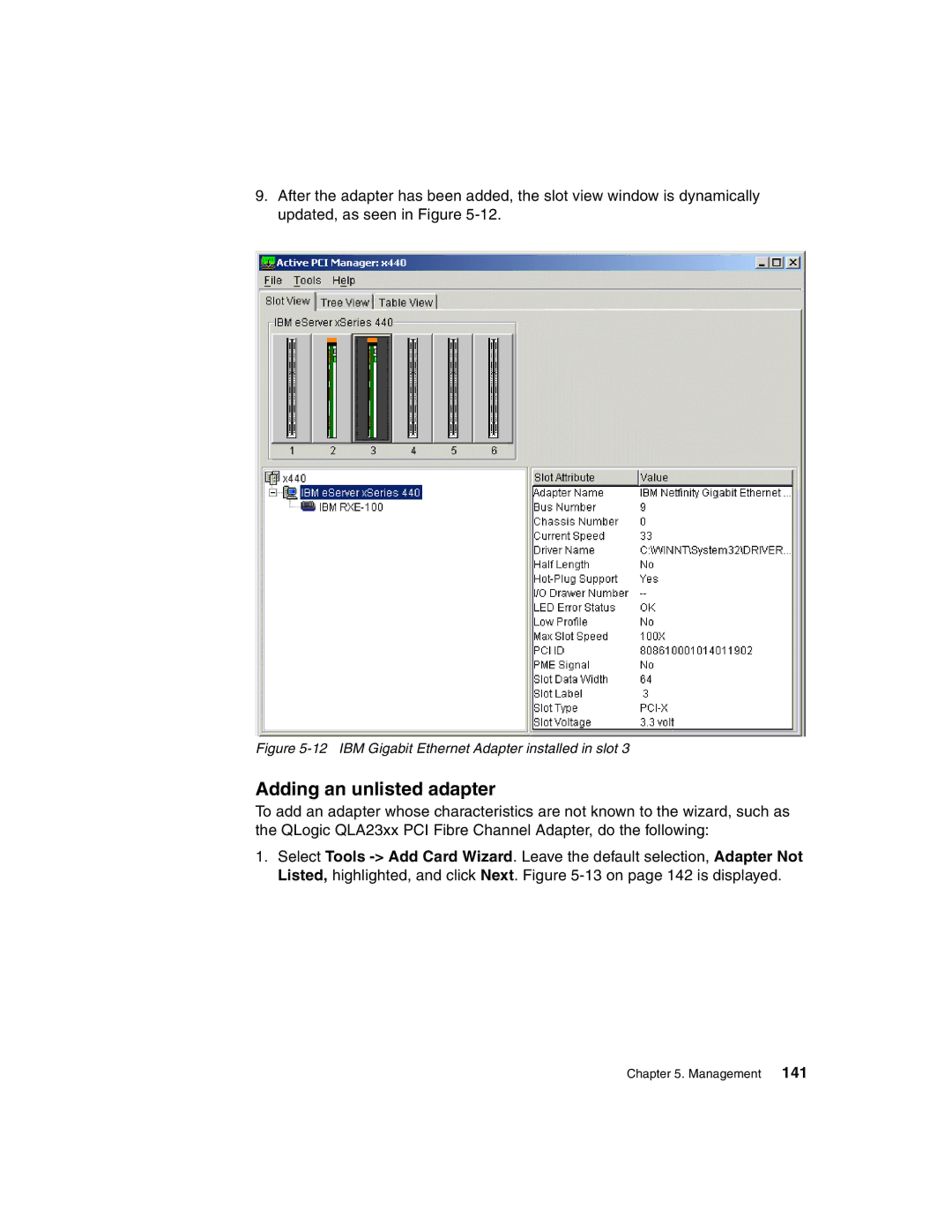9.After the adapter has been added, the slot view window is dynamically updated, as seen in Figure
Figure 5-12 IBM Gigabit Ethernet Adapter installed in slot 3
Adding an unlisted adapter
To add an adapter whose characteristics are not known to the wizard, such as the QLogic QLA23xx PCI Fibre Channel Adapter, do the following:
1.Select Tools
Chapter 5. Management 141