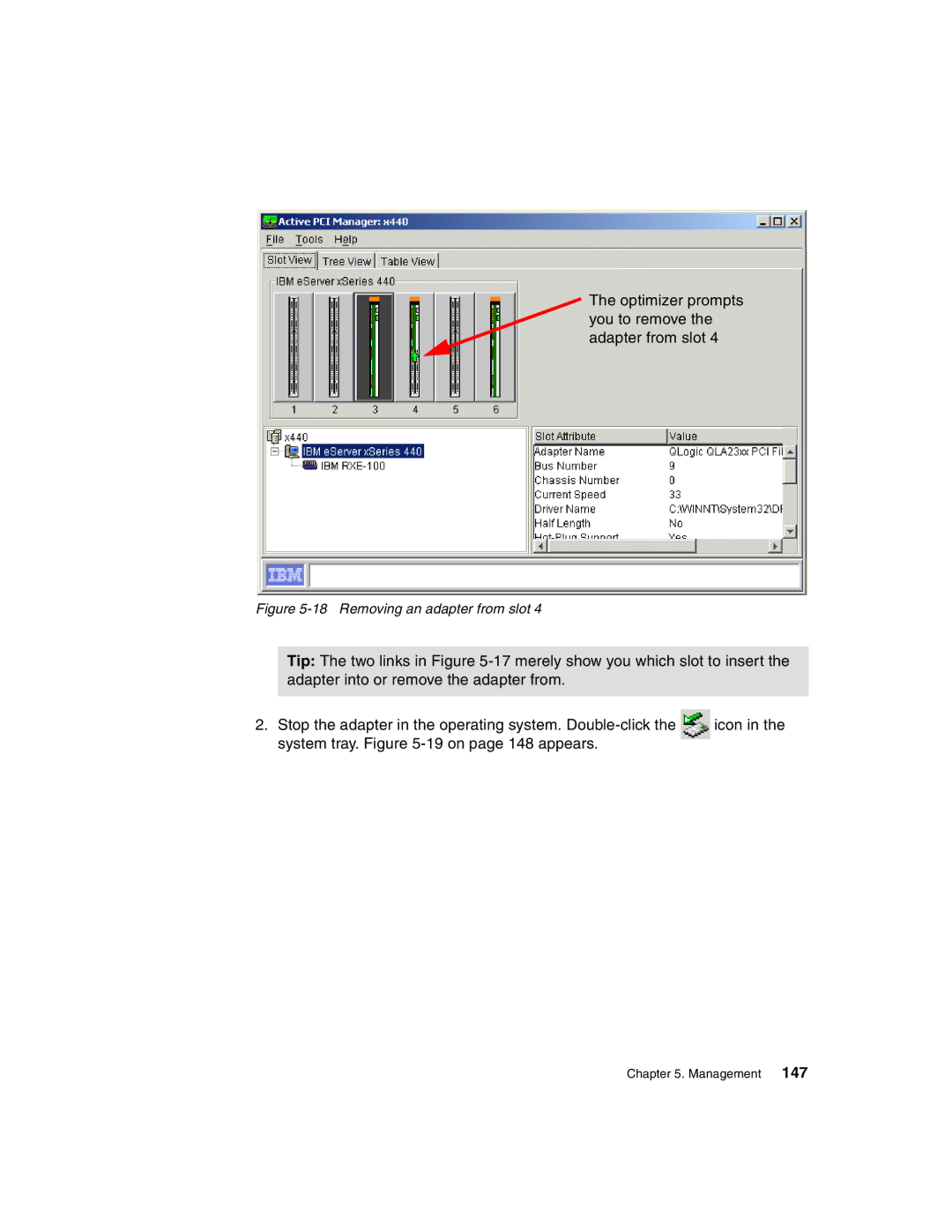The optimizer prompts you to remove the adapter from slot 4
Figure 5-18 Removing an adapter from slot 4
Tip: The two links in Figure
2. Stop the adapter in the operating system. | icon in the |
system tray. Figure |
|
Chapter 5. Management 147