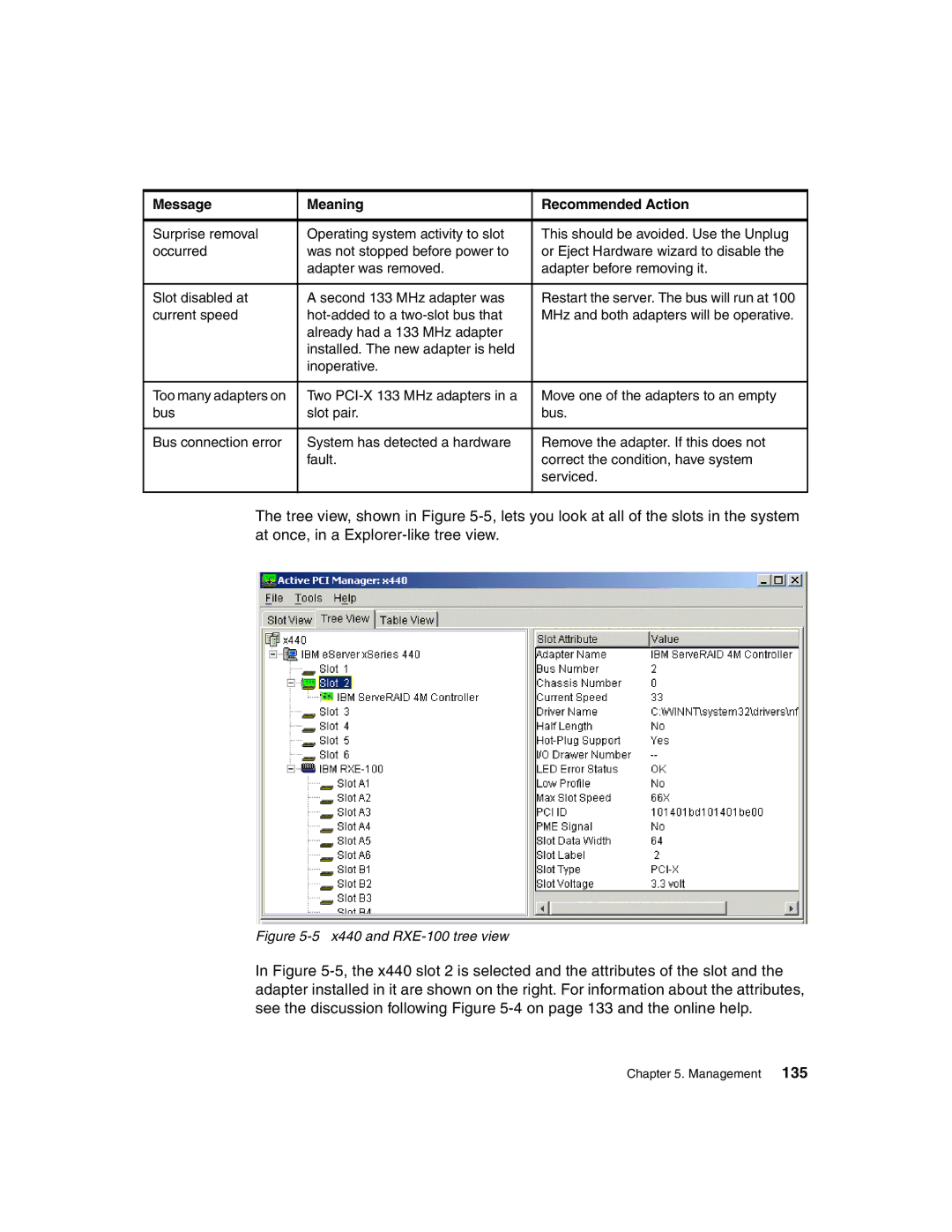Message | Meaning | Recommended Action |
|
|
|
Surprise removal | Operating system activity to slot | This should be avoided. Use the Unplug |
occurred | was not stopped before power to | or Eject Hardware wizard to disable the |
| adapter was removed. | adapter before removing it. |
|
|
|
Slot disabled at | A second 133 MHz adapter was | Restart the server. The bus will run at 100 |
current speed | MHz and both adapters will be operative. | |
| already had a 133 MHz adapter |
|
| installed. The new adapter is held |
|
| inoperative. |
|
|
|
|
Too many adapters on | Two | Move one of the adapters to an empty |
bus | slot pair. | bus. |
|
|
|
Bus connection error | System has detected a hardware | Remove the adapter. If this does not |
| fault. | correct the condition, have system |
|
| serviced. |
|
|
|
The tree view, shown in Figure
Figure 5-5 x440 and RXE-100 tree view
In Figure
Chapter 5. Management 135