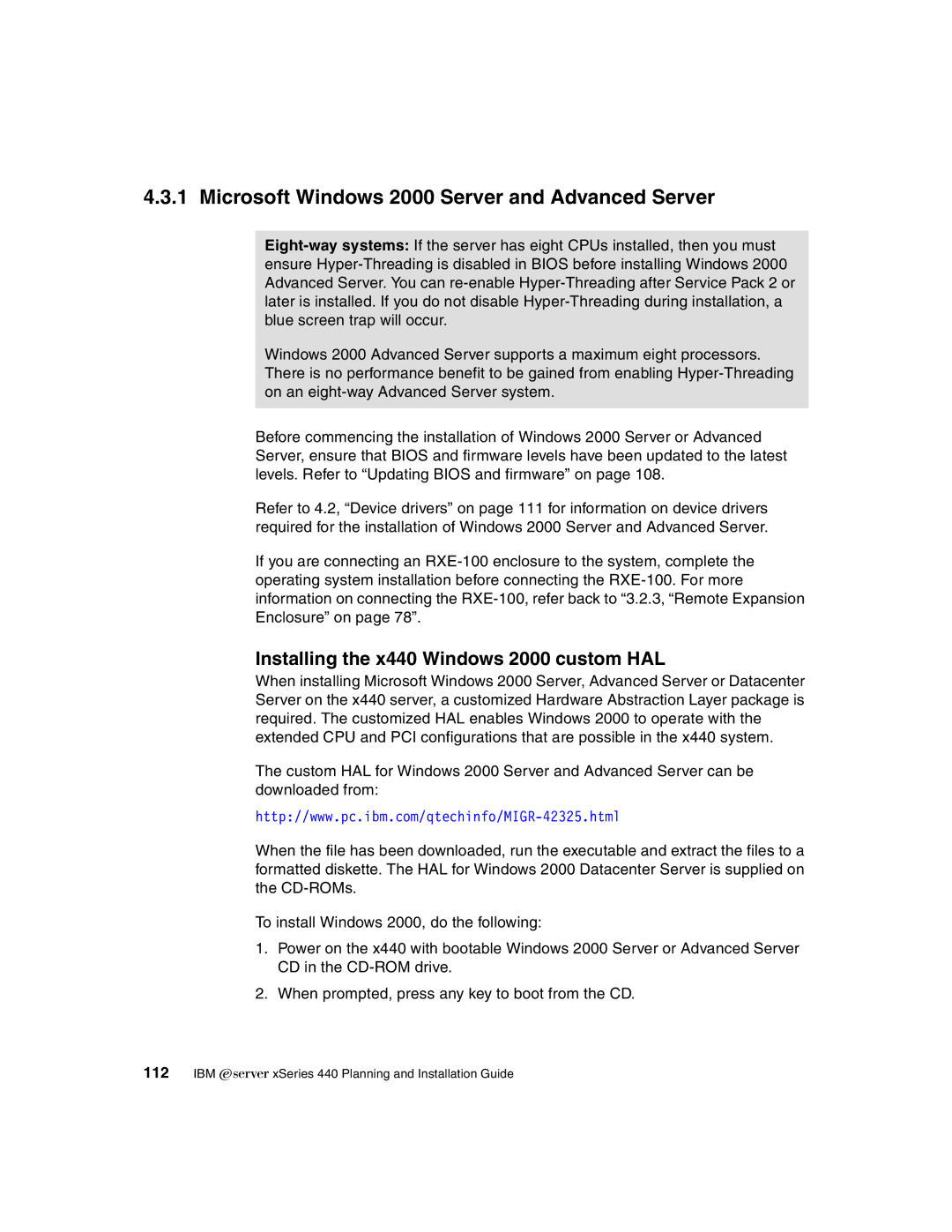4.3.1 Microsoft Windows 2000 Server and Advanced Server
Windows 2000 Advanced Server supports a maximum eight processors. There is no performance benefit to be gained from enabling
Before commencing the installation of Windows 2000 Server or Advanced Server, ensure that BIOS and firmware levels have been updated to the latest levels. Refer to “Updating BIOS and firmware” on page 108.
Refer to 4.2, “Device drivers” on page 111 for information on device drivers required for the installation of Windows 2000 Server and Advanced Server.
If you are connecting an
Installing the x440 Windows 2000 custom HAL
When installing Microsoft Windows 2000 Server, Advanced Server or Datacenter Server on the x440 server, a customized Hardware Abstraction Layer package is required. The customized HAL enables Windows 2000 to operate with the extended CPU and PCI configurations that are possible in the x440 system.
The custom HAL for Windows 2000 Server and Advanced Server can be downloaded from:
When the file has been downloaded, run the executable and extract the files to a formatted diskette. The HAL for Windows 2000 Datacenter Server is supplied on the
To install Windows 2000, do the following:
1.Power on the x440 with bootable Windows 2000 Server or Advanced Server CD in the
2.When prompted, press any key to boot from the CD.