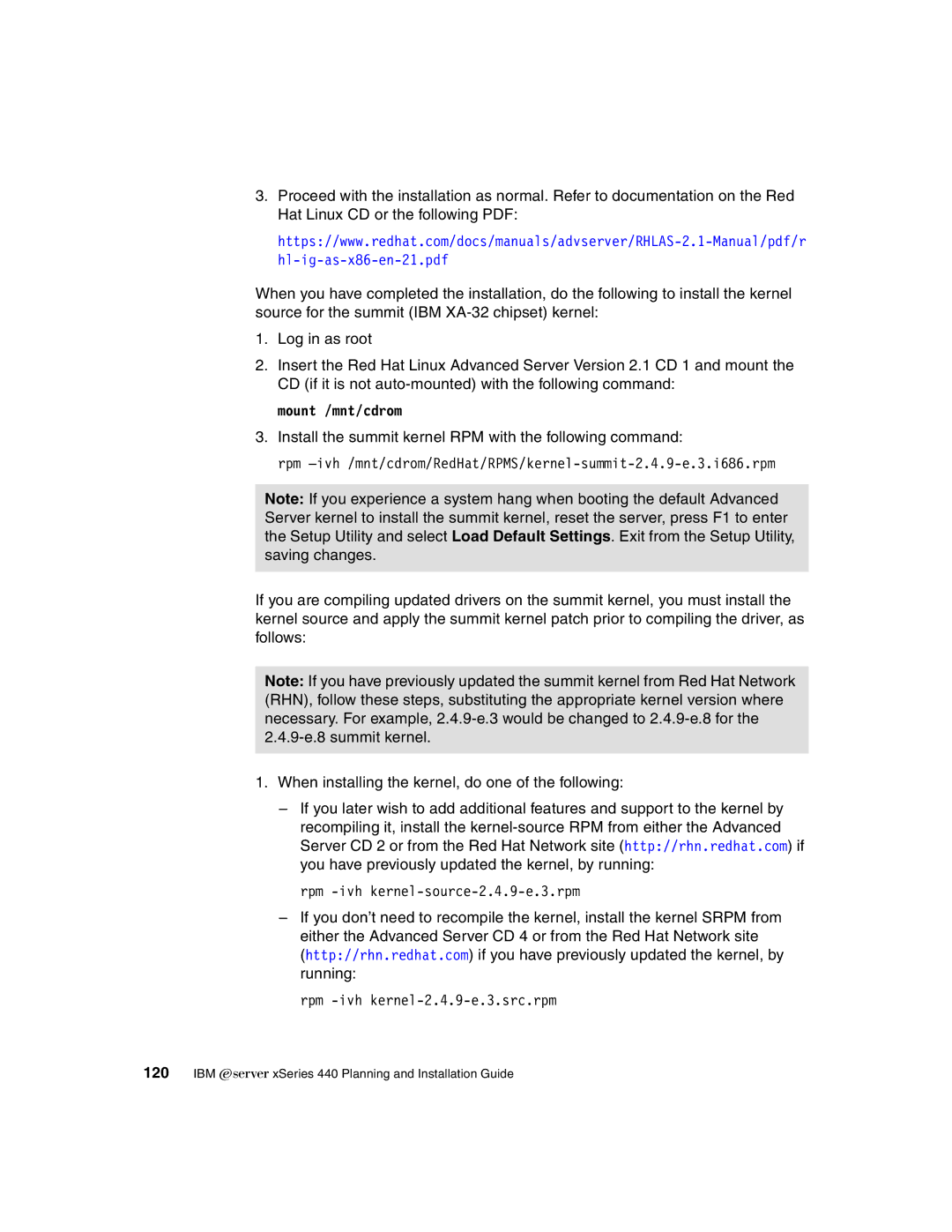3.Proceed with the installation as normal. Refer to documentation on the Red Hat Linux CD or the following PDF:
When you have completed the installation, do the following to install the kernel source for the summit (IBM
1.Log in as root
2.Insert the Red Hat Linux Advanced Server Version 2.1 CD 1 and mount the CD (if it is not
mount /mnt/cdrom
3.Install the summit kernel RPM with the following command:
rpm
Note: If you experience a system hang when booting the default Advanced Server kernel to install the summit kernel, reset the server, press F1 to enter the Setup Utility and select Load Default Settings. Exit from the Setup Utility, saving changes.
If you are compiling updated drivers on the summit kernel, you must install the kernel source and apply the summit kernel patch prior to compiling the driver, as follows:
Note: If you have previously updated the summit kernel from Red Hat Network (RHN), follow these steps, substituting the appropriate kernel version where necessary. For example,
1.When installing the kernel, do one of the following:
–If you later wish to add additional features and support to the kernel by recompiling it, install the
rpm
–If you don’t need to recompile the kernel, install the kernel SRPM from either the Advanced Server CD 4 or from the Red Hat Network site (http://rhn.redhat.com) if you have previously updated the kernel, by running:
rpm