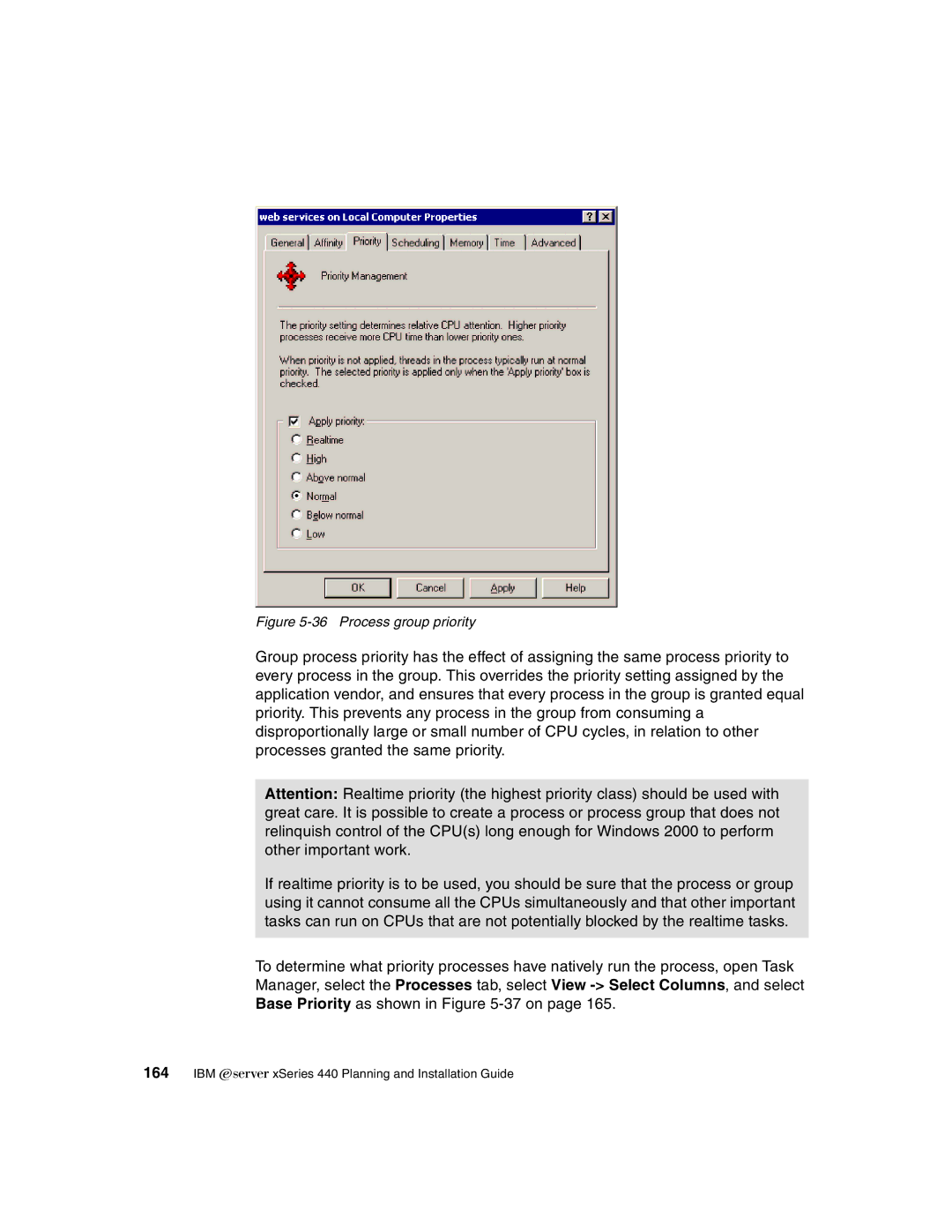Figure 5-36 Process group priority
Group process priority has the effect of assigning the same process priority to every process in the group. This overrides the priority setting assigned by the application vendor, and ensures that every process in the group is granted equal priority. This prevents any process in the group from consuming a disproportionally large or small number of CPU cycles, in relation to other processes granted the same priority.
Attention: Realtime priority (the highest priority class) should be used with great care. It is possible to create a process or process group that does not relinquish control of the CPU(s) long enough for Windows 2000 to perform other important work.
If realtime priority is to be used, you should be sure that the process or group using it cannot consume all the CPUs simultaneously and that other important tasks can run on CPUs that are not potentially blocked by the realtime tasks.
To determine what priority processes have natively run the process, open Task Manager, select the Processes tab, select View