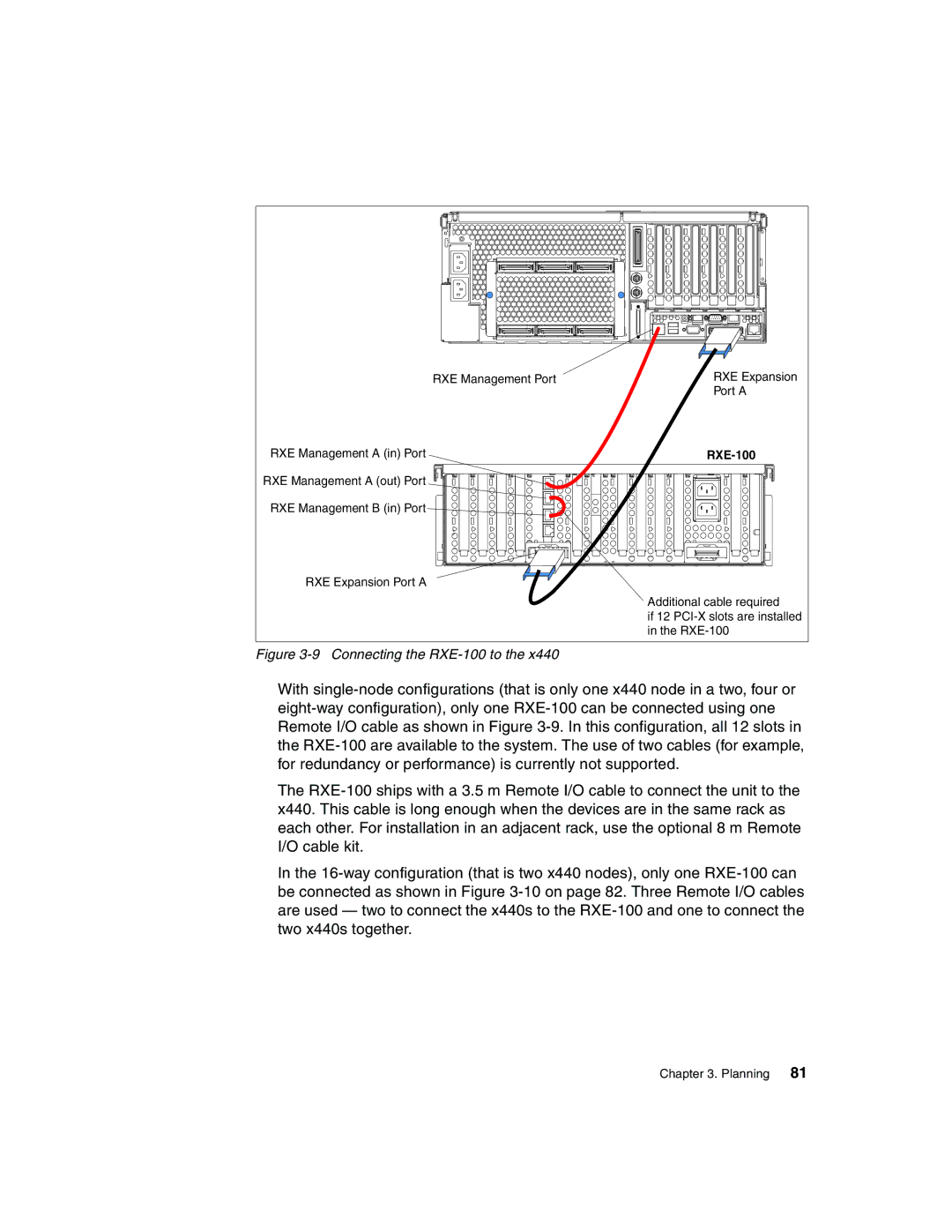RXE Management A (in) Port
RXE Management A (out) Port
RXE Management B (in) Port
RXE Expansion Port A
RXE Management Port | | | | RXE Expansion |
| | | | | | | | | | | | | | | Port A |
| | | | | | | | | | | | | | | RXE-100 |
| | | | | | | | | | | | | | | | |
| | | | | | | | | | | | | | | | |
| | | | | | | | | | | | | | | | |
| | | | | | | | | | | | | | | | |
| | | | | | | | | | | | | | | | |
| | | | | | | | | | | | | | | | |
Additional cable required
if 12 PCI-X slots are installed in the RXE-100
Figure 3-9 Connecting the RXE-100 to the x440
With single-node configurations (that is only one x440 node in a two, four or eight-way configuration), only one RXE-100 can be connected using one Remote I/O cable as shown in Figure 3-9. In this configuration, all 12 slots in the RXE-100 are available to the system. The use of two cables (for example, for redundancy or performance) is currently not supported.
The RXE-100 ships with a 3.5 m Remote I/O cable to connect the unit to the x440. This cable is long enough when the devices are in the same rack as each other. For installation in an adjacent rack, use the optional 8 m Remote I/O cable kit.
In the 16-way configuration (that is two x440 nodes), only one RXE-100 can be connected as shown in Figure 3-10 on page 82. Three Remote I/O cables are used — two to connect the x440s to the RXE-100 and one to connect the two x440s together.