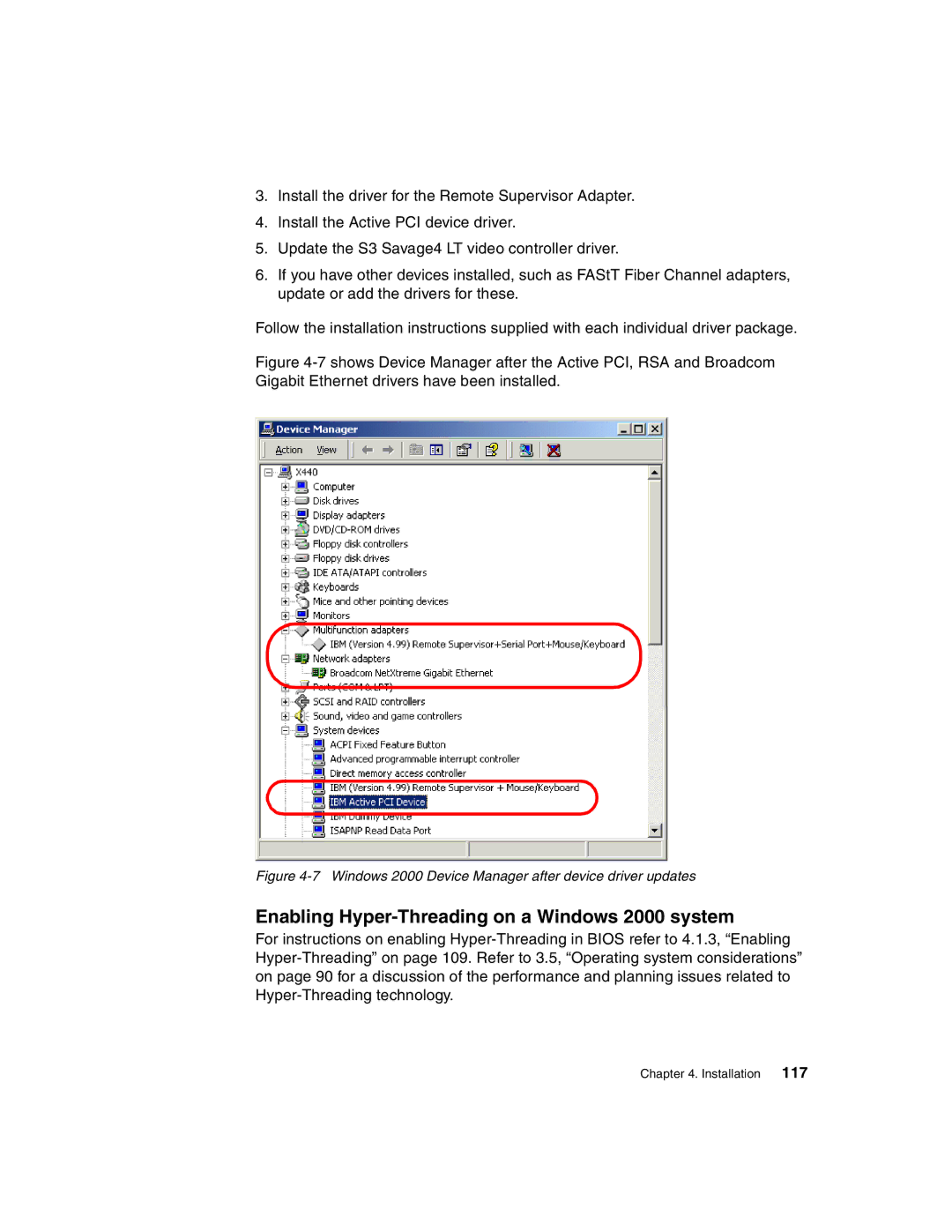3.Install the driver for the Remote Supervisor Adapter.
4.Install the Active PCI device driver.
5.Update the S3 Savage4 LT video controller driver.
6.If you have other devices installed, such as FAStT Fiber Channel adapters, update or add the drivers for these.
Follow the installation instructions supplied with each individual driver package.
Figure 4-7 shows Device Manager after the Active PCI, RSA and Broadcom Gigabit Ethernet drivers have been installed.
Figure 4-7 Windows 2000 Device Manager after device driver updates
Enabling Hyper-Threading on a Windows 2000 system
For instructions on enabling
Chapter 4. Installation 117