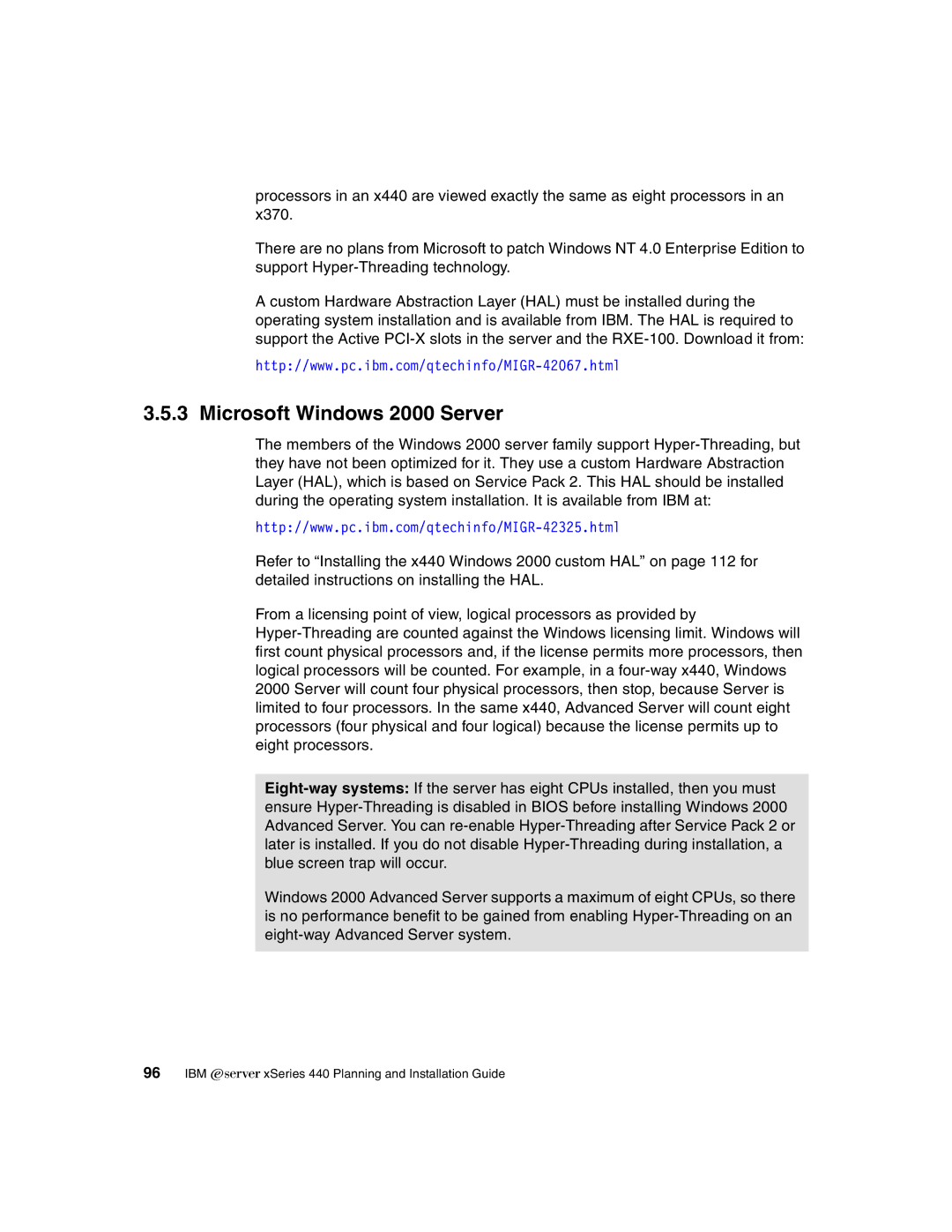processors in an x440 are viewed exactly the same as eight processors in an x370.
There are no plans from Microsoft to patch Windows NT 4.0 Enterprise Edition to support Hyper-Threading technology.
A custom Hardware Abstraction Layer (HAL) must be installed during the operating system installation and is available from IBM. The HAL is required to support the Active PCI-X slots in the server and the RXE-100. Download it from:
http://www.pc.ibm.com/qtechinfo/MIGR-42067.html
The members of the Windows 2000 server family support Hyper-Threading, but they have not been optimized for it. They use a custom Hardware Abstraction Layer (HAL), which is based on Service Pack 2. This HAL should be installed during the operating system installation. It is available from IBM at:
http://www.pc.ibm.com/qtechinfo/MIGR-42325.html
Refer to “Installing the x440 Windows 2000 custom HAL” on page 112 for detailed instructions on installing the HAL.
From a licensing point of view, logical processors as provided by Hyper-Threading are counted against the Windows licensing limit. Windows will first count physical processors and, if the license permits more processors, then logical processors will be counted. For example, in a four-way x440, Windows 2000 Server will count four physical processors, then stop, because Server is limited to four processors. In the same x440, Advanced Server will count eight processors (four physical and four logical) because the license permits up to eight processors.
Eight-way systems: If the server has eight CPUs installed, then you must ensure Hyper-Threading is disabled in BIOS before installing Windows 2000 Advanced Server. You can re-enable Hyper-Threading after Service Pack 2 or later is installed. If you do not disable Hyper-Threading during installation, a blue screen trap will occur.
Windows 2000 Advanced Server supports a maximum of eight CPUs, so there is no performance benefit to be gained from enabling Hyper-Threading on an eight-way Advanced Server system.