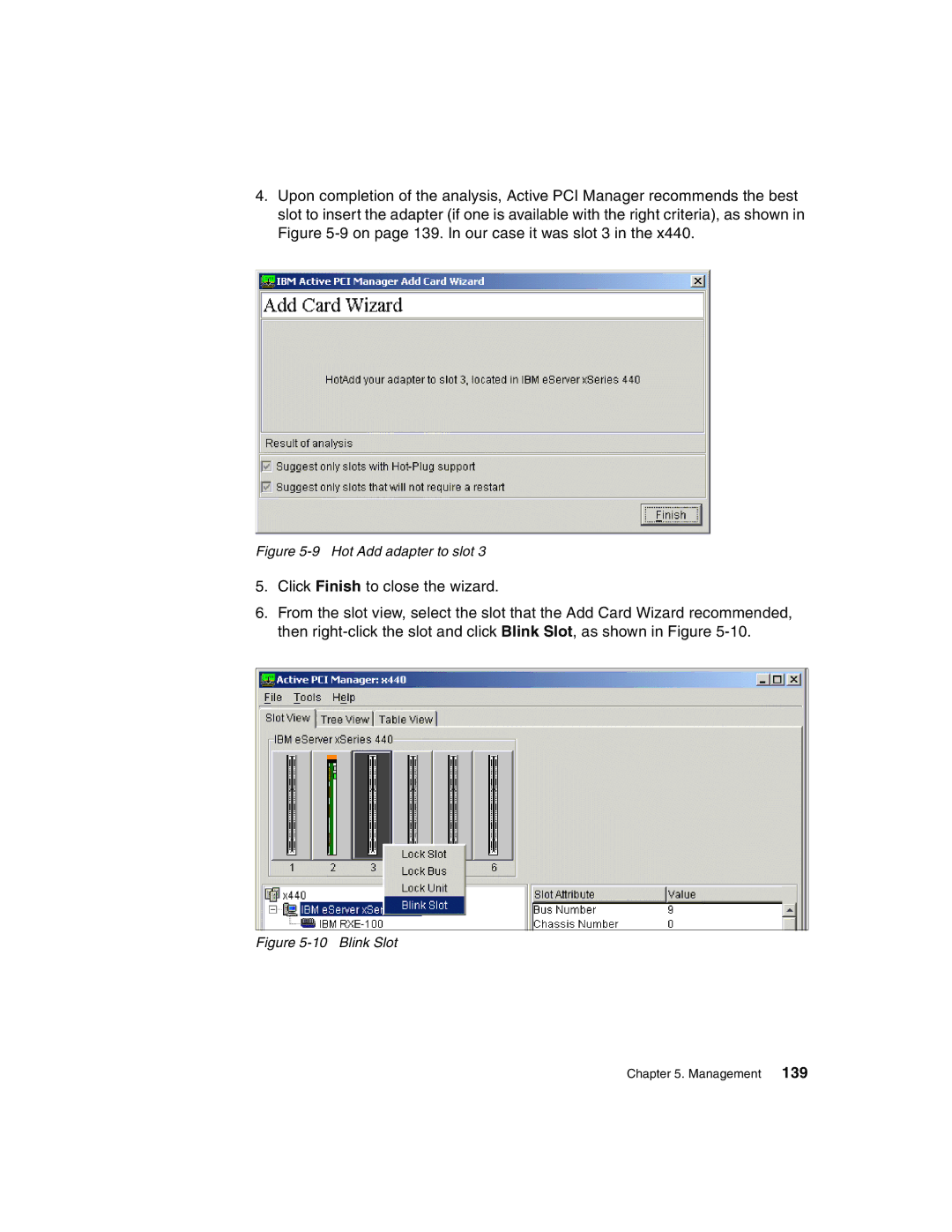4.Upon completion of the analysis, Active PCI Manager recommends the best slot to insert the adapter (if one is available with the right criteria), as shown in Figure
Figure 5-9 Hot Add adapter to slot 3
5.Click Finish to close the wizard.
6.From the slot view, select the slot that the Add Card Wizard recommended, then
Figure 5-10 Blink Slot
Chapter 5. Management 139