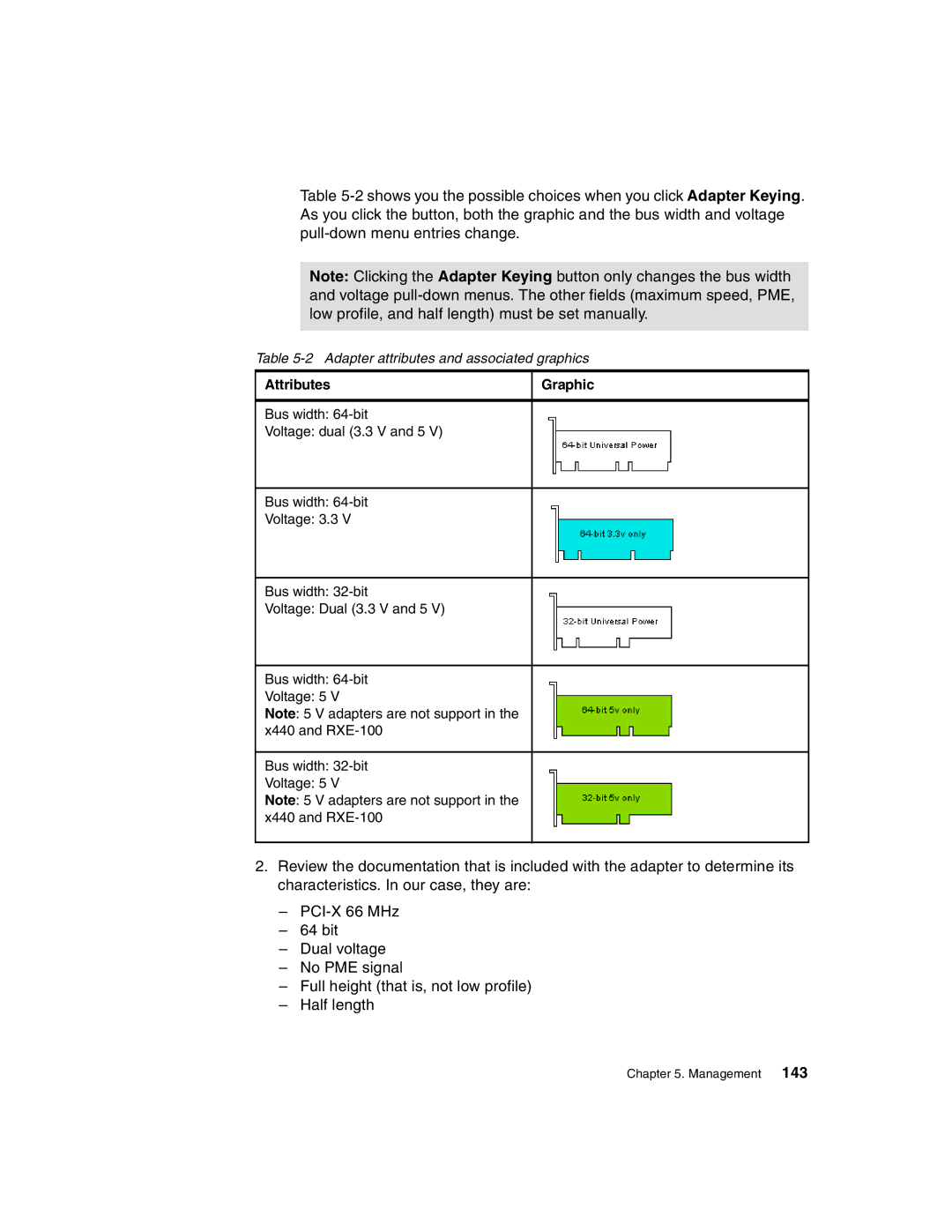Table
Note: Clicking the Adapter Keying button only changes the bus width and voltage
Table
Attributes | Graphic |
|
|
Bus width: |
|
Voltage: dual (3.3 V and 5 V) |
|
|
|
Bus width: |
|
Voltage: 3.3 V |
|
|
|
Bus width: |
|
Voltage: Dual (3.3 V and 5 V) |
|
|
|
Bus width: |
|
Voltage: 5 V |
|
Note: 5 V adapters are not support in the |
|
x440 and |
|
|
|
Bus width: |
|
Voltage: 5 V |
|
Note: 5 V adapters are not support in the |
|
x440 and |
|
|
|
2.Review the documentation that is included with the adapter to determine its characteristics. In our case, they are:
–
–64 bit
–Dual voltage
–No PME signal
–Full height (that is, not low profile)
–Half length
Chapter 5. Management 143