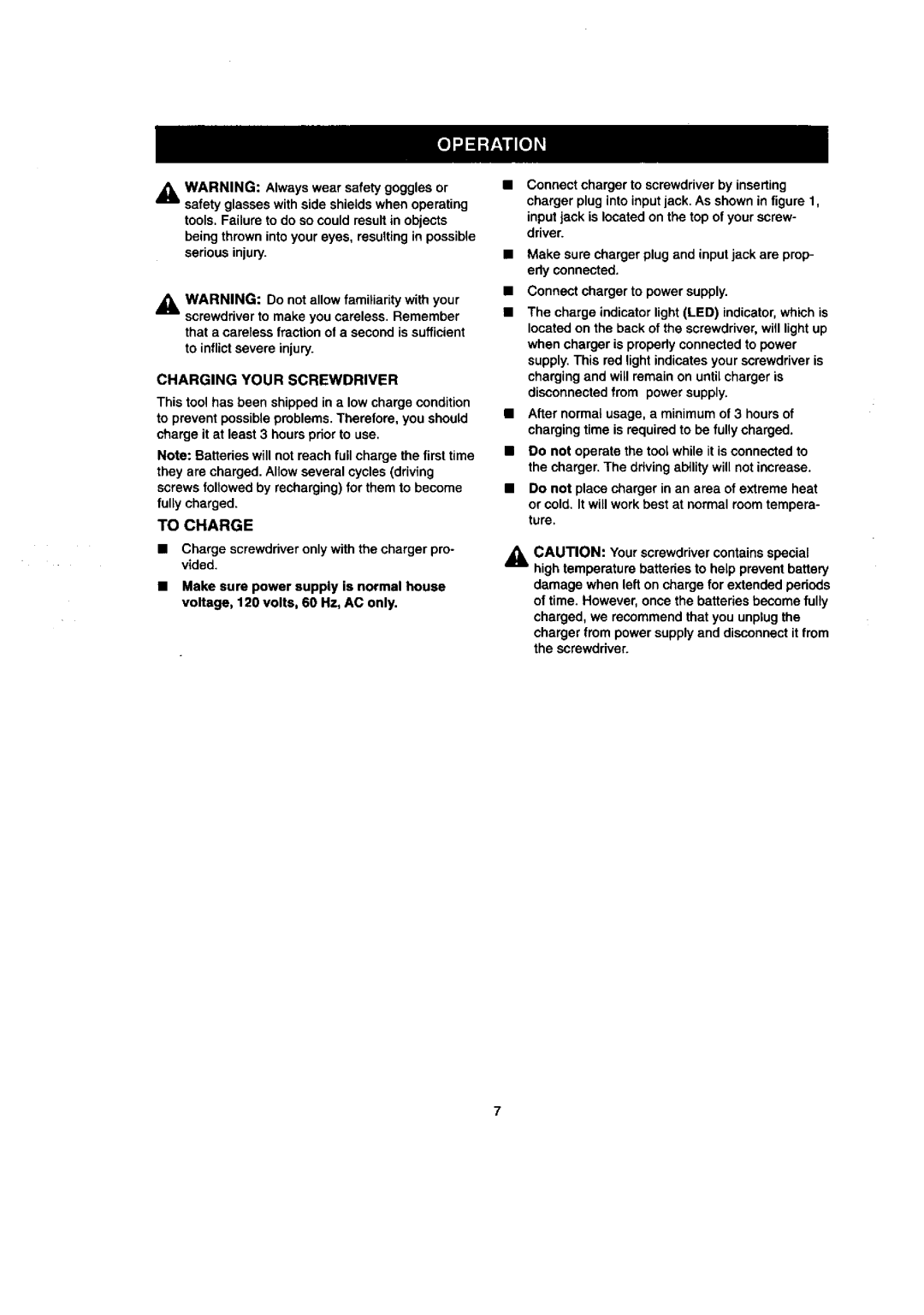,_ WARNING: Always wear safety goggles or safety glasses with side shields when operating tools. Failure to do so could result in objects being thrown into your eyes, resulting in possible serious injury.
_1= WARNING: Do not allow familiarity with your screwdriver to make you careless. Remember
that a careless fraction of a second is sufficient
to inflictsevere injury.
CHARGING YOUR SCREWDRIVER
This tool has been shipped in a low charge condition to prevent possible problems. Therefore, you should charge it at least 3 hoursprior to use.
Note: Batleries will not reach full charge the first time they are charged. Allowseveral cycles (driving screws followed by recharging) for them to become fully charged.
TO CHARGE
•Charge screwdriver only with the charger pro- vided.
•Make sure power supply is normal house voltage, 120 volts, 60 Hz, AC only.
Connect charger to screwdriver by inserting charger plug into inputjack. As shown in figure 1, input jack is located on the top of your screw- driver.
•Make sure charger plug and input jack are prop- erty connected.
•Connect charger to power supply.
•The charge indicator light (LED) indicator,which is located on the back of the screwdriver, will light up when charger is properly connected to power supply. This red light indicates your screwdriver is charging and will remain on until charger is disconnected from power supply.
•After normal usage, a minimum of 3 hours of charging time is required to be fully charged.
•Do not operate the toot while it is connected to the charger. The driving ability will not increase.
•Do not place charger in an area of extreme heat
or cold. It will work best at normal room tempera- ture.
_ CAUTION: Yourscrewdriver contains special high temperature batteries to help prevent battery
damage when left on charge for extended periods of time. However, once the batteries become fully charged, we recommend that you unplug the
charger from power supply and disconnect it from the screwdriver.