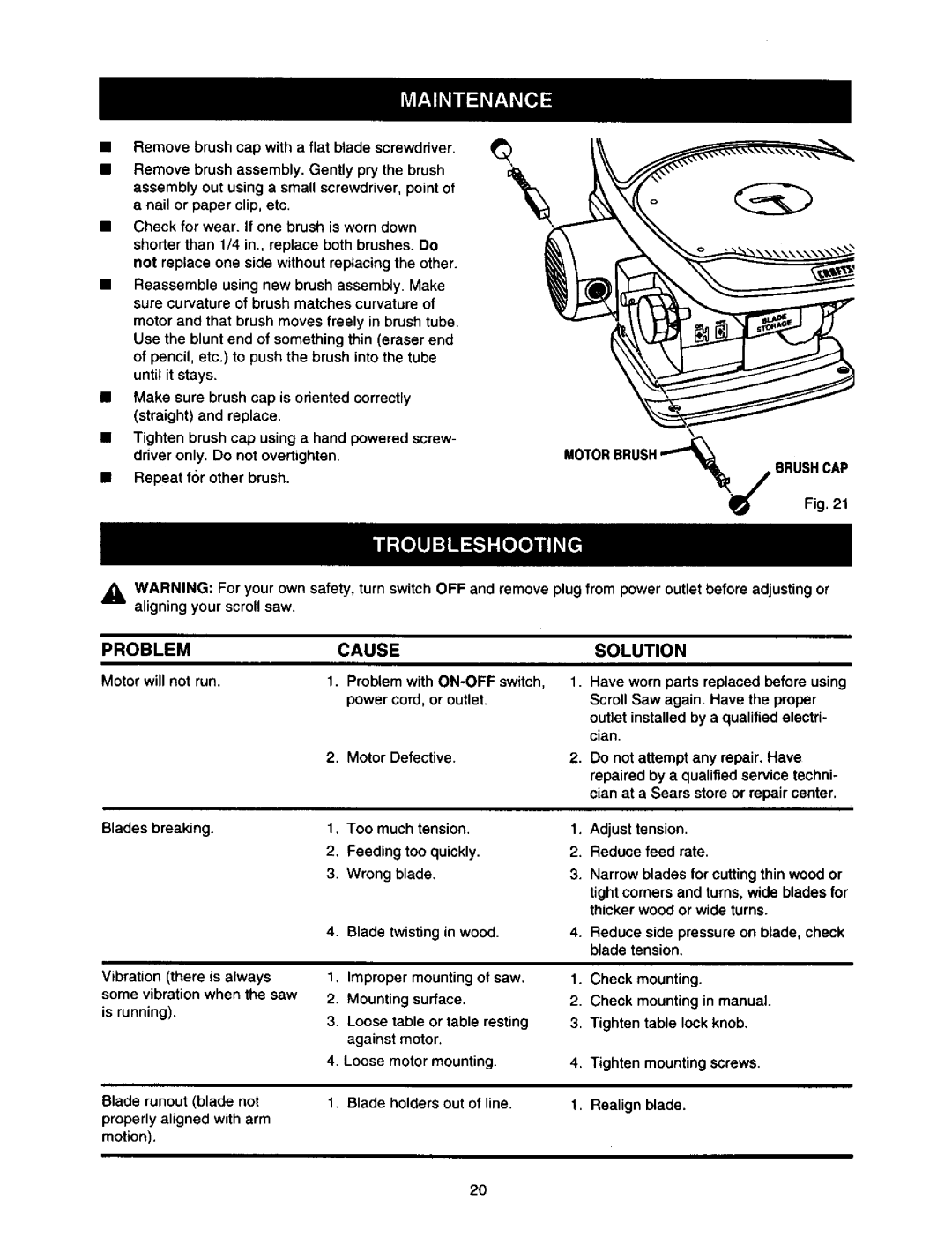• | Remove brush cap with a flat blade screwdriver. | \ | |
• | Remove brush assembly. Gently pry the brush | ||
| assembly out using a small screwdriver, point of | ||
| a nail or paper clip, etc. |
| |
• | Check for wear. If one brush is worn down |
| |
| shorter than 1/4 in., replace both brushes. Do |
| |
| not replace one side without replacing the other. |
| |
• | Reassemble using new brush assembly. Make |
| |
| sure curvature of brush matches curvature of |
| |
| motor and that brush moves freely in brush tube. |
| |
| Use the blunt end of something thin (eraser end |
| |
| of pencil, etc.) to push the brush into the tube |
| |
| until it stays. |
|
|
• | Make sure brush cap is oriented | correctly |
|
| (straight) and replace. |
|
|
• | Tighten brush cap using a hand powered screw- |
| |
| driver only. Do not overtighten. |
| #pBRUSHCAP |
|
|
| |
•Repeat for other brush.
Fig. 21
_i, WARNING: For your own safety, turn switch OFF and remove plug from power outlet before adjusting or aligning your scroll saw.
PROBLEM | CAUSE |
Motor will not run. | 1. Problem with |
| power cord, or outlet. |
SOLUTION
1.Have worn parts replaced before using Scroll Saw again. Have the proper outlet installed by a qualified electri- cian.
|
|
|
| 2. | Motor Defective. |
| 2. | Do not attempt any repair. Have | ||||
|
|
|
|
|
|
|
|
|
| repaired by a qualified service techni- | ||
|
|
|
|
|
|
|
|
|
| cian at a Sears store or repair center. | ||
Blades breaking. |
|
| 1. Too much tension. |
| 1. | Adjust tension. |
| |||||
|
|
|
| 2. | Feeding too quickly. | 2. | Reduce feed rate. |
| ||||
|
|
|
| 3. | Wrong blade. |
| 3. | Narrow blades for cutting thin wood or | ||||
|
|
|
|
|
|
|
|
|
| tightcorners and turns, wide blades for | ||
|
|
|
|
|
|
|
|
|
| thicker wood or wide turns. | ||
|
|
|
| 4. | Blade | twisting in wood. | 4. | Reduce side pressure on blade, check | ||||
|
|
|
|
|
|
|
|
|
| blade tension. |
| |
Vibration | (there | is always | 1. | Improper | mounting | of saw. | 1. | Check | mounting. |
| ||
some vibration when the saw | 2. | Mounting | surface. |
| 2. | Check | mounting in manual. | |||||
is running). |
|
| 3, | Loose table or table resting | 3. | Tighten | table lock | knob. | ||||
|
|
|
|
| against |
| motor. |
|
|
|
|
|
|
|
|
| 4, Loose | motor mounting. | 4. | Tighten | mounting | screws. | |||
Blade runout (blade | not | 1, | Blade | holders out | of line. | 1. | Realign | blade. |
| |||
properly | aligned | with | arm |
|
|
|
|
|
|
|
|
|
motion).
20