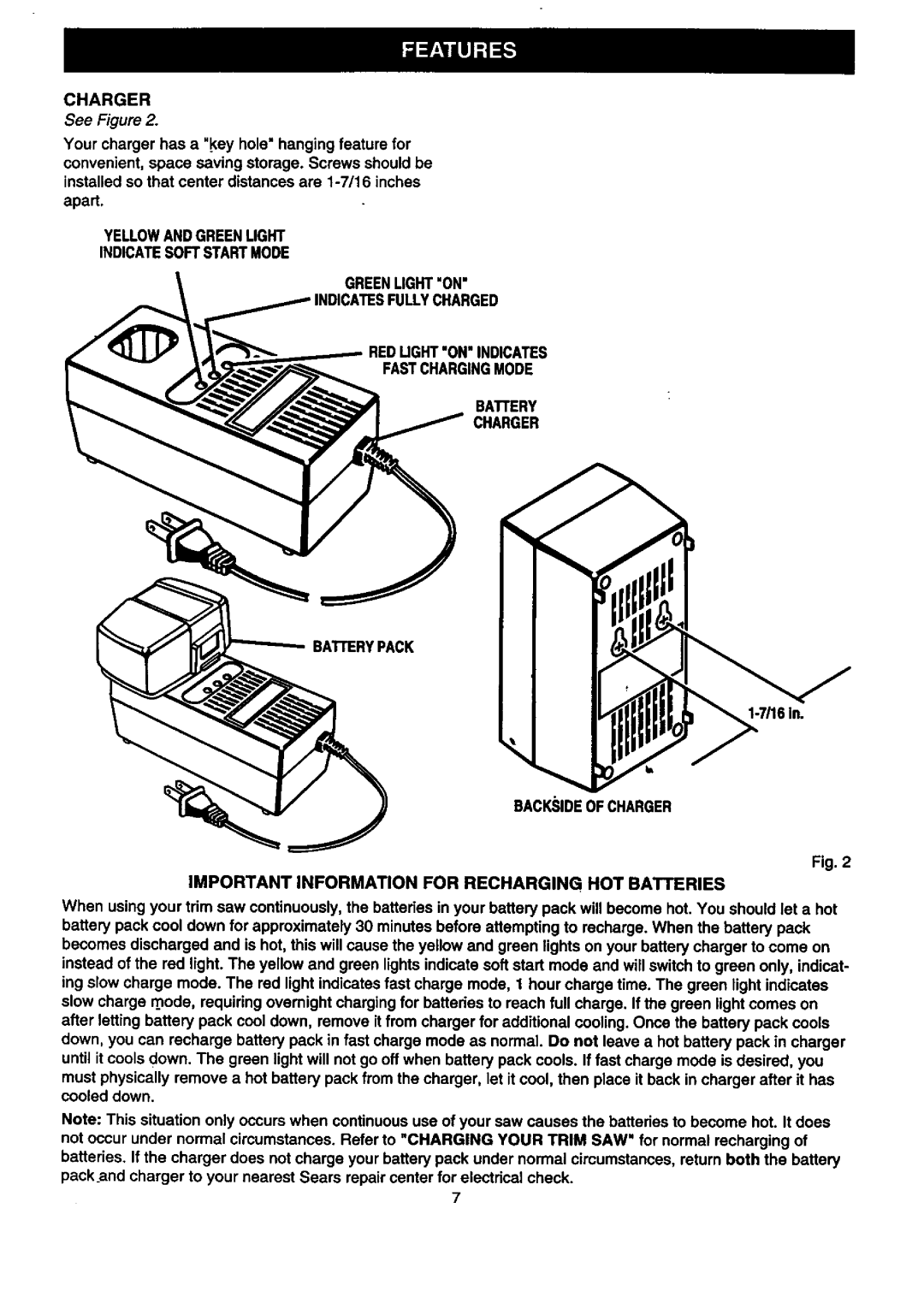CHARGER
See Figure 2.
Your charger has a =.key hole" hanging feature for convenient, space saving storage. Screws should be installed so that center distances are
YELLOWANDGREENLIGHT
INDICATESOFTSTARTMODE
GREENLIGHT"ON"
REDUGHT"ON"INDICATES
FASTCHARGINGMODE
BATrERY
CHARGER
BATrERYPACK
BACKSIDEOFCHARGER
Fig. 2
IMPORTANT INFORMATION FOR RECHARGING HOT BATTERIES
When using your trim saw continuously, the batteries in your battery pack will become hot. You should let a hot battery pack cool down for approximately 30 minutes before attempting to recharge. When the battery pack becomes discharged and is hot, this will cause the yellow and green lights on your battery charger to come on instead of the red light. The yellow and green lights indicate soft start mode and will switch to green only, indicat- ing slow charge mode. The red light indicates fast charge mode, I hour charge time. The green light indicates slow charge mode, requiring overnight charging for batteries to reach full charge. If the green light comes on after letting battery pack cool down, remove it from charger for additional cooling. Once the battery pack cools down, you can recharge battery pack in fast charge mode as normal. Do not leave a hot battery pack in charger until it cools down. The green light will not go off when battery pack cools. If fast charge mode is desired, you
must physically remove a hot battery pack from the charger, let it cool, then place it back in charger after it has cooled down.
Note: This situation only occurs when continuous use of your saw causes the batteries to become hot. It does not occur under normal circumstances. Refer to "CHARGING YOUR TRIM SAW" for normal recharging of batteries. If the charger does not charge your battery pack under normal circumstances, return both the battery pack_and charger to your nearest Sears repair center for electrical check.
7