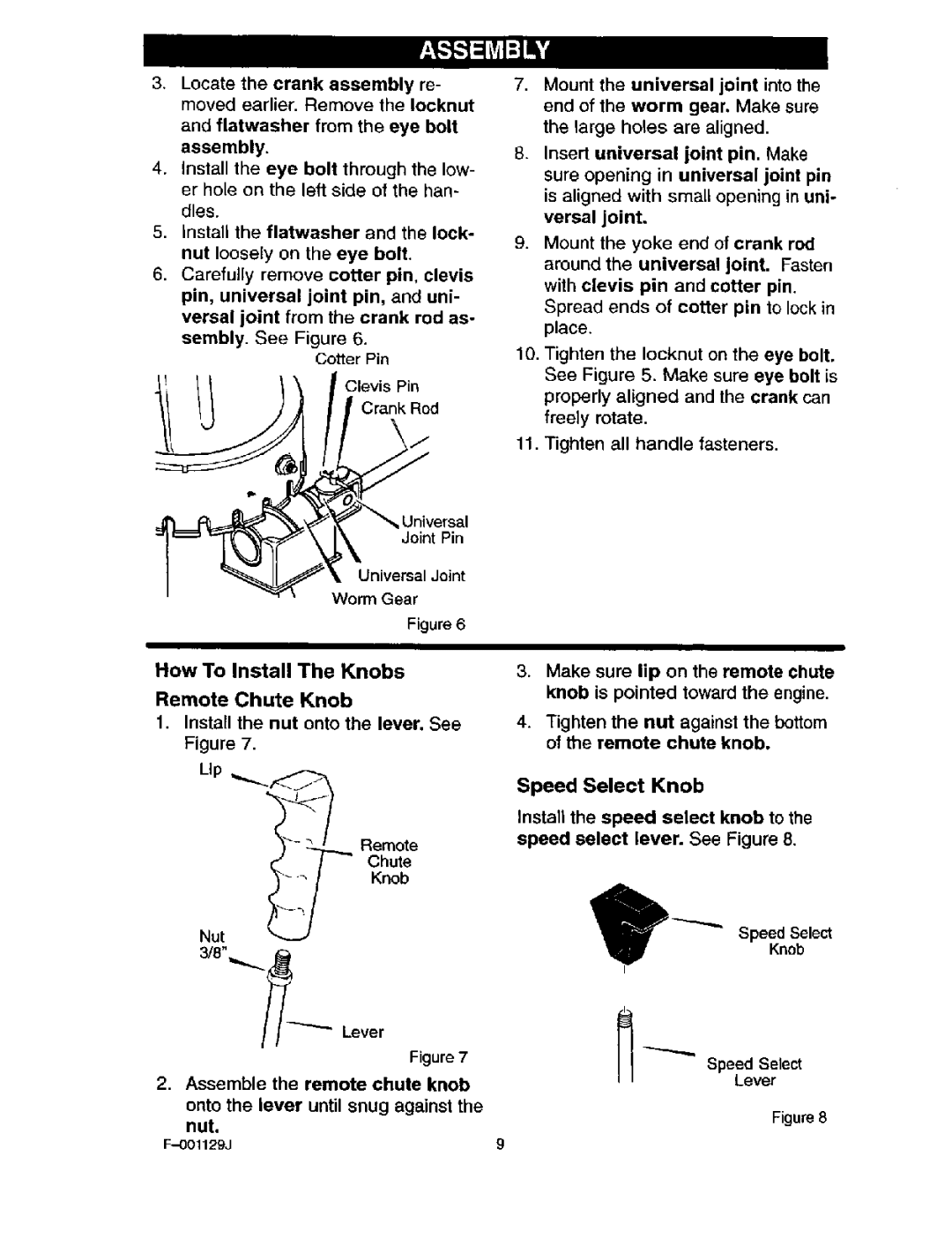536.88112 specifications
The Craftsman 536.88112 is a powerful and versatile snow thrower designed to tackle heavy snowfall and provide effective cleaning solutions for residential properties. With a combination of robust build quality and innovative features, this machine stands out in the market for both performance and ease of use.One of the main features of the Craftsman 536.88112 is its powerful gas engine, which delivers significant torque to efficiently clear snow from driveways, sidewalks, and other surfaces. With a clearing width of approximately 24 inches, this snow thrower can handle large volumes of snow quickly, saving users valuable time during winter storms. The adjustable chute can rotate up to 180 degrees, allowing for precise control over snow direction and ensuring that you can clear pathways without unnecessary rework.
The machine incorporates an easy-start technology that ensures reliable ignition in cold weather, making it user-friendly even in the harshest winter conditions. It also features a six-speed transmission, which allows users to adjust the speed according to their preferences and the density of the snow being cleared. This flexibility makes the Craftsman 536.88112 suitable for various snow types, from light and fluffy powder to heavier, dense accumulations.
Another notable characteristic of the Craftsman 536.88112 is its durable construction. Built with heavy-duty materials, the snow thrower is designed to withstand the rigors of tough winter conditions, ensuring longevity and reliable performance throughout the season. Furthermore, the ergonomic handle and control layout are designed for maximum comfort, making it easier for users to maneuver the machine over large areas.
Maintaining the Craftsman 536.88112 is also straightforward, with features that facilitate regular upkeep. The easy-access oil drain and refill points, coupled with industry-standard maintenance protocols, help ensure that the engine remains in prime condition for years to come.
In conclusion, the Craftsman 536.88112 snow thrower is a reliable and efficient solution for homeowners looking to manage winter snowfall effectively. With its powerful engine, adjustable chute, and robust design, it stands as an excellent investment for those who face harsh winter conditions, ensuring that pathways remain clear and safe throughout the season.