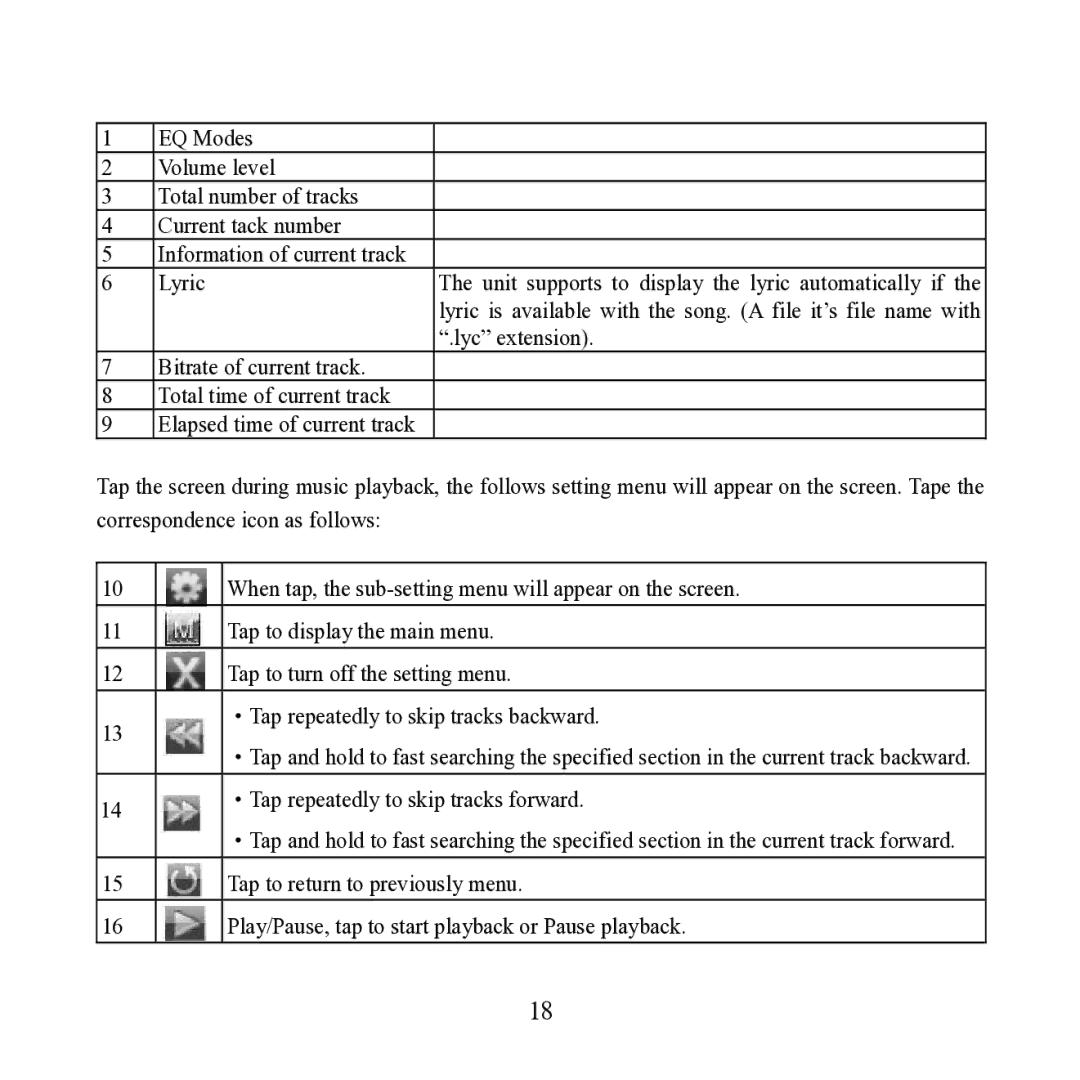1 | EQ Modes |
|
2 | Volume level |
|
3 | Total number of tracks |
|
4 | Current tack number |
|
5 | Information of current track |
|
6 | Lyric | The unit supports to display the lyric automatically if the |
|
| lyric is available with the song. (A file it’s file name with |
|
| “.lyc” extension). |
7 | Bitrate of current track. |
|
8 | Total time of current track |
|
9 | Elapsed time of current track |
|
Tap the screen during music playback, the follows setting menu will appear on the screen. Tape the correspondence icon as follows:
10
11
12
13
14
15
16
When tap, the
Tap to turn off the setting menu.
·Tap repeatedly to skip tracks backward.
·Tap and hold to fast searching the specified section in the current track backward. ·Tap repeatedly to skip tracks forward.
·Tap and hold to fast searching the specified section in the current track forward. Tap to return to previously menu.
Play/Pause, tap to start playback or Pause playback.
18