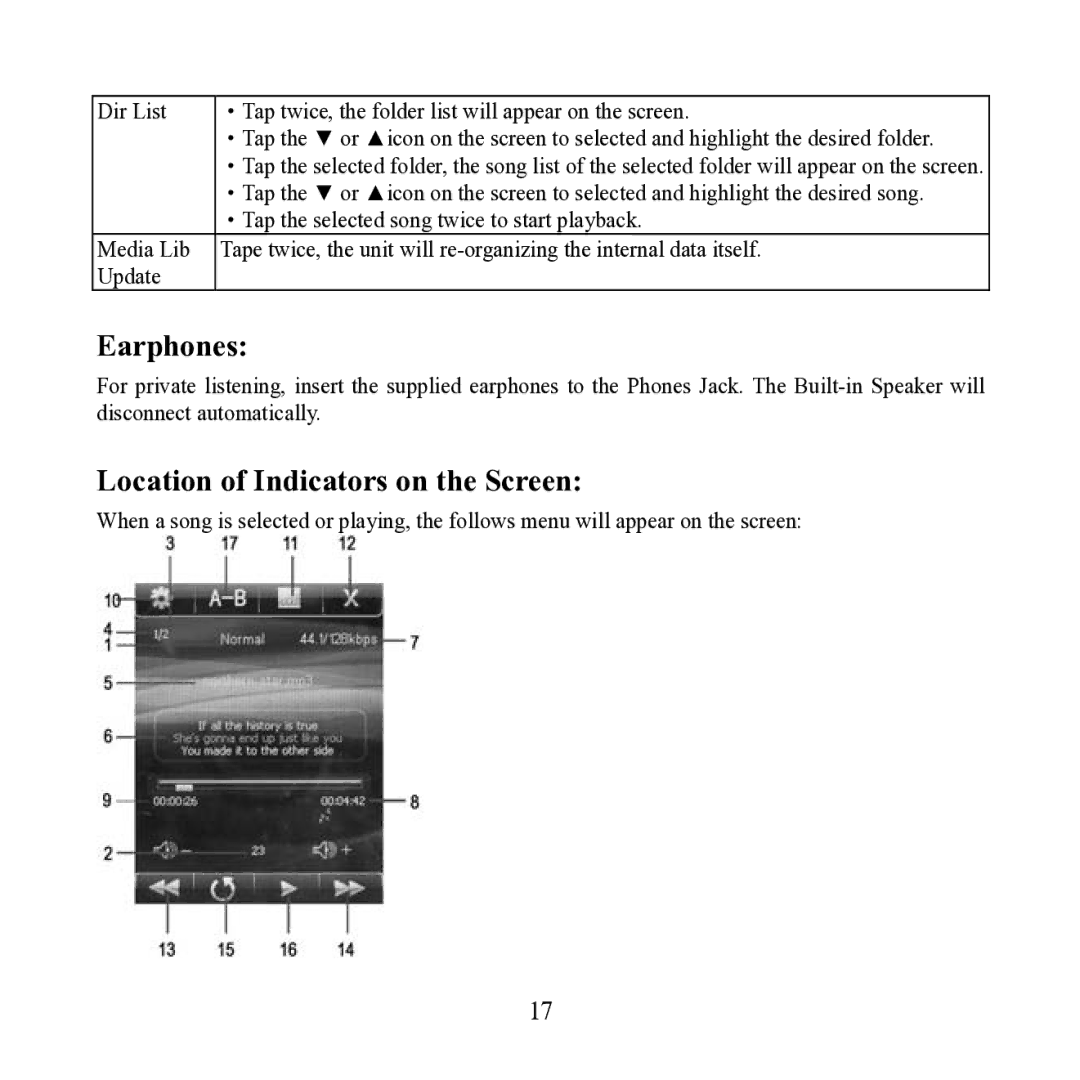Dir List
Media Lib Update
·Tap twice, the folder list will appear on the screen.
·Tap the ▼ or ▲icon on the screen to selected and highlight the desired folder.
·Tap the selected folder, the song list of the selected folder will appear on the screen. ·Tap the ▼ or ▲icon on the screen to selected and highlight the desired song. ·Tap the selected song twice to start playback.
Tape twice, the unit will
Earphones:
For private listening, insert the supplied earphones to the Phones Jack. The
Location of Indicators on the Screen:
When a song is selected or playing, the follows menu will appear on the screen:
17