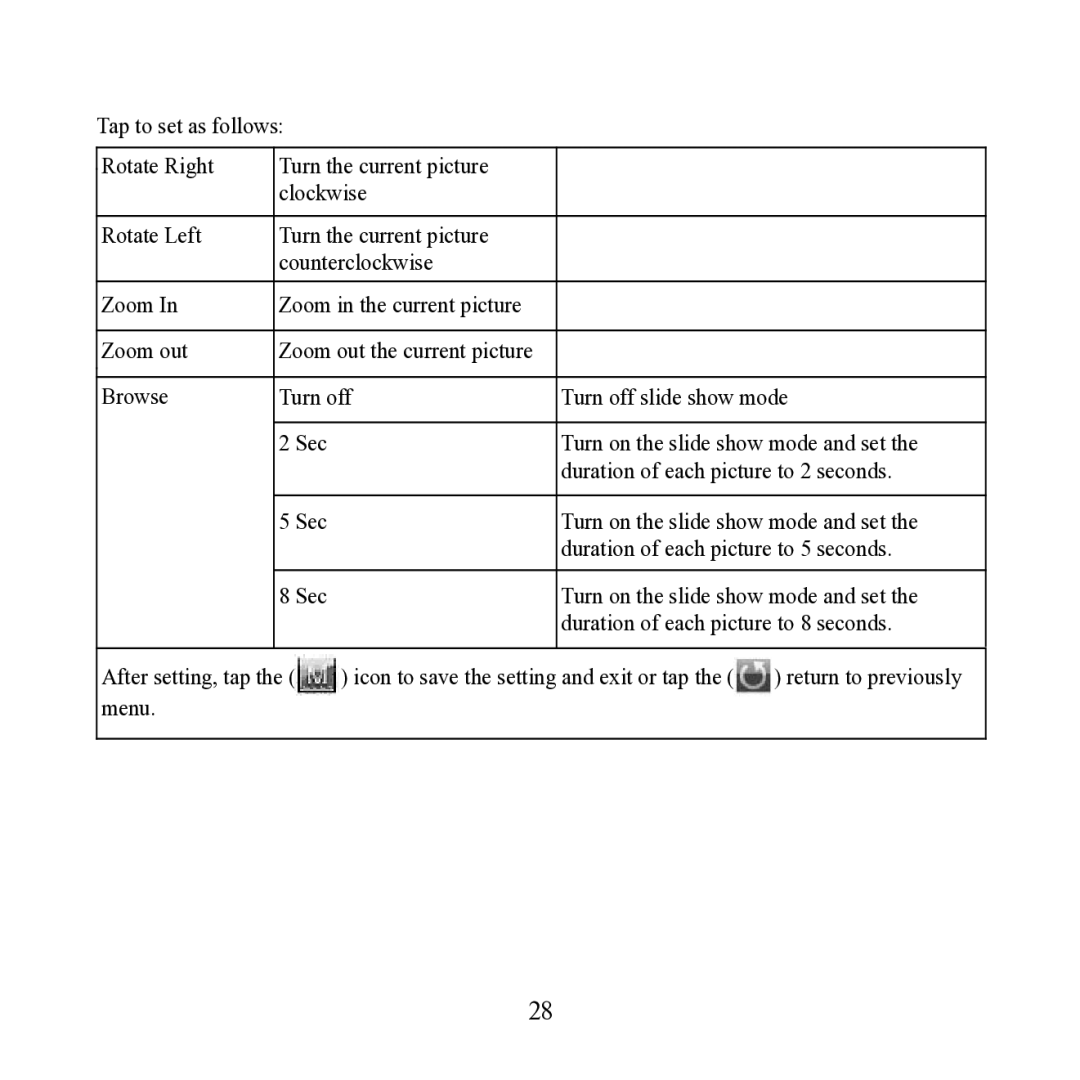Tap to set as follows:
Rotate Right | Turn the current picture |
|
| |
| clockwise |
|
| |
|
|
|
| |
Rotate Left | Turn the current picture |
|
| |
| counterclockwise |
|
| |
Zoom In | Zoom in the current picture |
|
| |
|
|
|
| |
Zoom out | Zoom out the current picture |
|
| |
|
|
| ||
Browse | Turn off | Turn off slide show mode | ||
|
|
|
| |
| 2 Sec |
| Turn on the slide show mode and set the | |
|
|
| duration of each picture to 2 seconds. | |
|
|
|
| |
| 5 Sec |
| Turn on the slide show mode and set the | |
|
|
| duration of each picture to 5 seconds. | |
|
|
|
| |
| 8 Sec |
| Turn on the slide show mode and set the | |
|
|
| duration of each picture to 8 seconds. | |
|
|
|
|
|
After setting, tap the ( | ) icon to save the setting and exit or tap the ( | ) return to previously | ||
menu. |
|
|
|
|
|
|
|
|
|
28