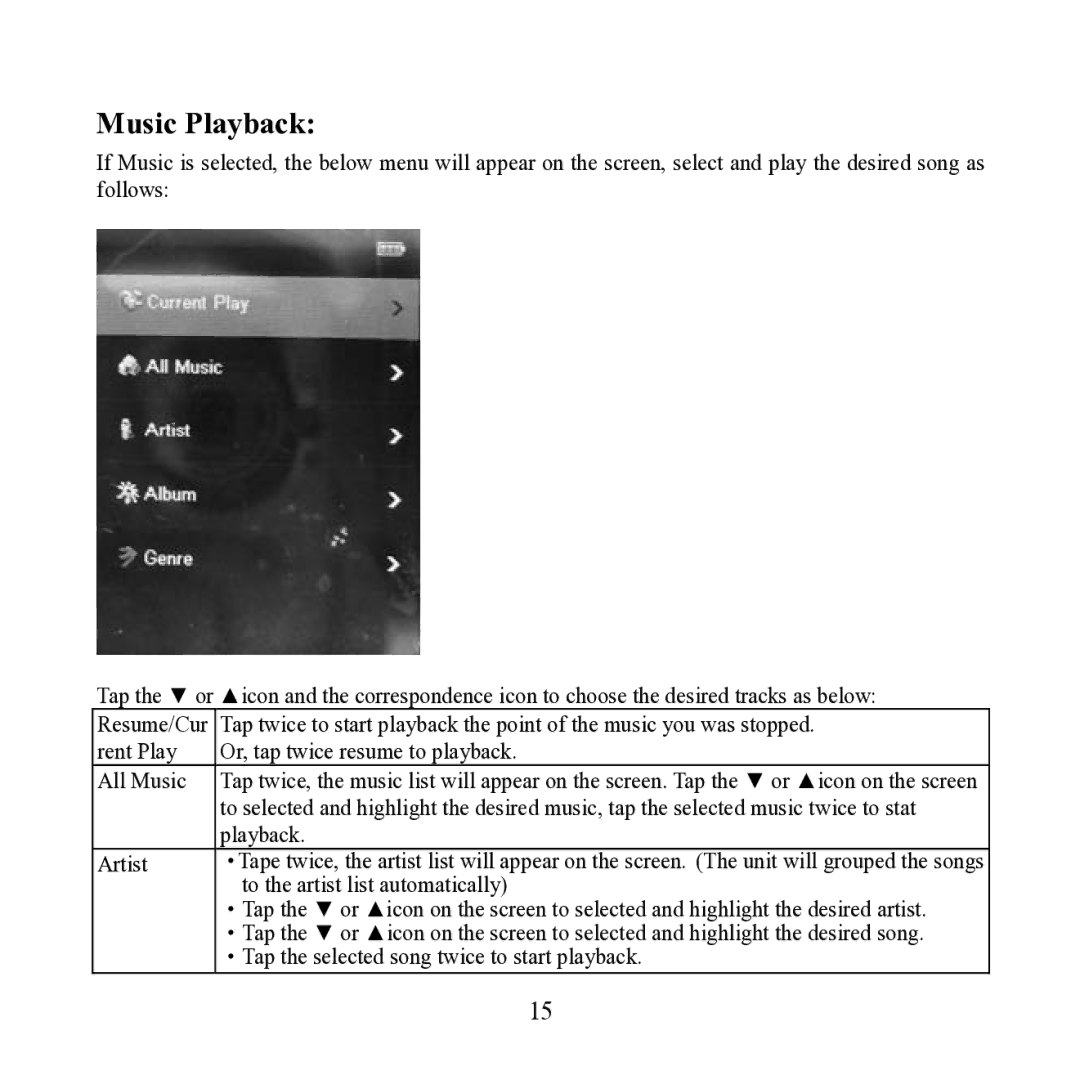Music Playback:
If Music is selected, the below menu will appear on the screen, select and play the desired song as follows:
Tap the ▼ or ▲icon and the correspondence icon to choose the desired tracks as below:
Resume/Cur Tap twice to start playback the point of the music you was stopped.
rent Play | Or, tap twice resume to playback. |
All Music | Tap twice, the music list will appear on the screen. Tap the ▼ or ▲icon on the screen |
| to selected and highlight the desired music, tap the selected music twice to stat |
| playback. |
Artist | ·Tape twice, the artist list will appear on the screen. (The unit will grouped the songs |
| to the artist list automatically) |
| ·Tap the ▼ or ▲icon on the screen to selected and highlight the desired artist. |
| ·Tap the ▼ or ▲icon on the screen to selected and highlight the desired song. |
| ·Tap the selected song twice to start playback. |
| 15 |