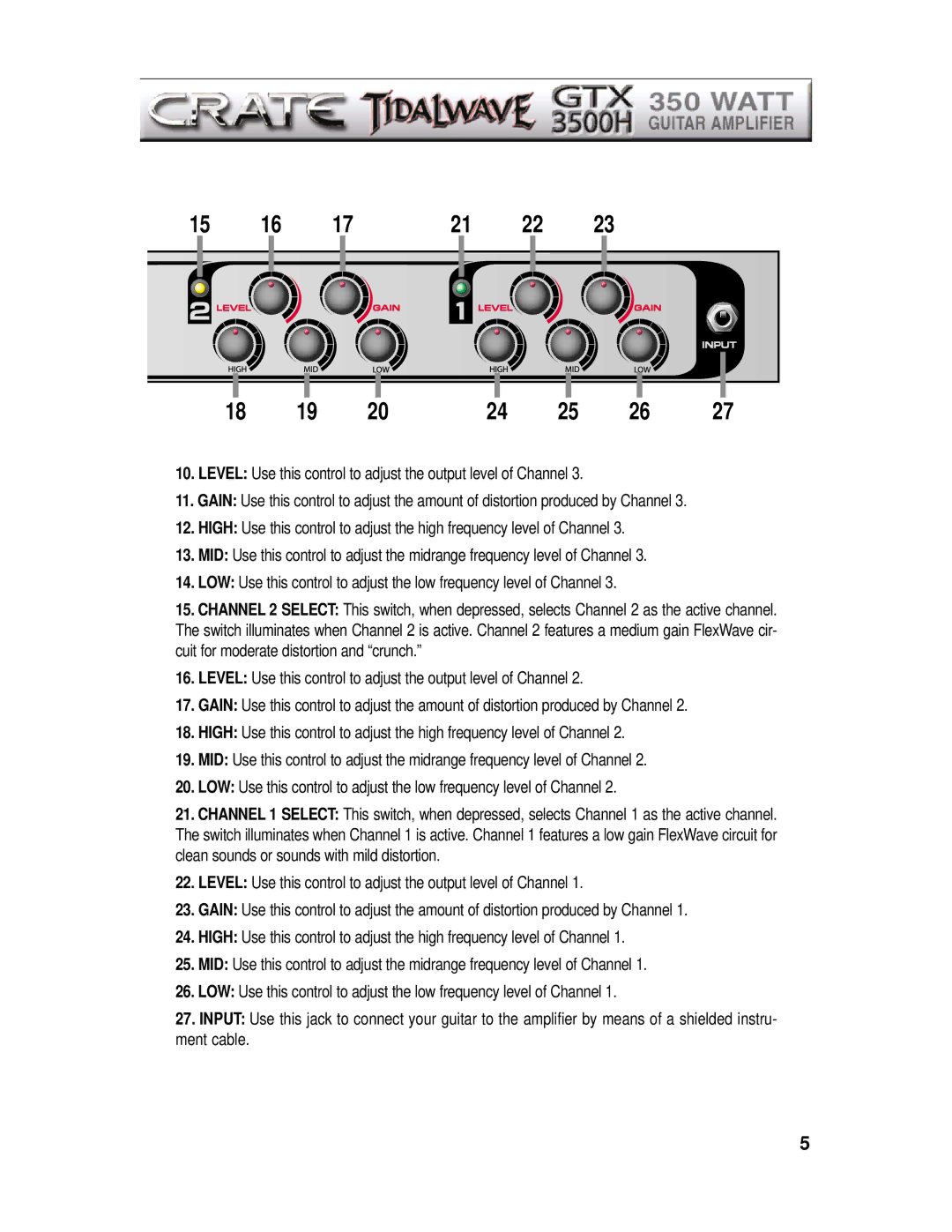GTX3500H specifications
The Crate Amplifiers GTX3500H is a standout product in the realm of guitar amplification, particularly noted for its versatility, power, and innovative technology. Designed for professional musicians and passionate hobbyists alike, this amplifier head merges traditional craftsmanship with modern advancements.At its core, the GTX3500H features an impressive power output of 350 watts at 4 ohms, making it suitable for everything from intimate gigs to large concert settings. Its robust power handling ensures that players can achieve clean and punchy tones at high volumes, without the risk of distortion or unwanted artifacts. This capability is particularly beneficial for guitarists seeking to showcase their dynamic range and expressive playing style.
One of the main characteristics of the GTX3500H is its versatile tonal palette. The amplifier includes a range of channels and built-in effects, allowing musicians to explore different sonic landscapes. With dedicated clean and overdrive channels, players can easily switch between pristine clean tones and aggressive, saturated overdrives. This dual-channel configuration is enhanced by the inclusion of a 3-band EQ, enabling users to fine-tune their sound with precision.
The GTX3500H also boasts several onboard digital effects that add depth and texture to the performance. Reverb, delay, and modulation effects can be easily adjusted and tailored to personal preferences, allowing for a customized sound that fits various musical styles. This feature eliminates the need for external effect pedals, streamlining the setup for live performances.
In terms of technology, the amplifier incorporates a lightweight design without sacrificing power or sound quality. Utilizing advanced materials and engineering techniques, Crate has managed to create an amplifier that is both portable and efficient. The inclusion of a fan-cooled system ensures that the amp remains at optimal operating temperatures, which in turn contributes to its longevity and reliability during use.
Furthermore, the GTX3500H is equipped with a built-in speaker emulator, making it an excellent option for silent rehearsals and recording. This feature allows players to connect directly to a recording interface or PA system without needing a traditional speaker cabinet, providing flexibility in various playing scenarios.
In conclusion, the Crate Amplifiers GTX3500H stands out as a powerful and versatile tool for guitarists. With its substantial power output, diverse tonal options, and innovative features, it meets the demands of both live performances and studio recording. Whether for a seasoned professional or an enthusiastic beginner, the GTX3500H represents a fantastic investment in a reliable, high-quality guitar amplifier.