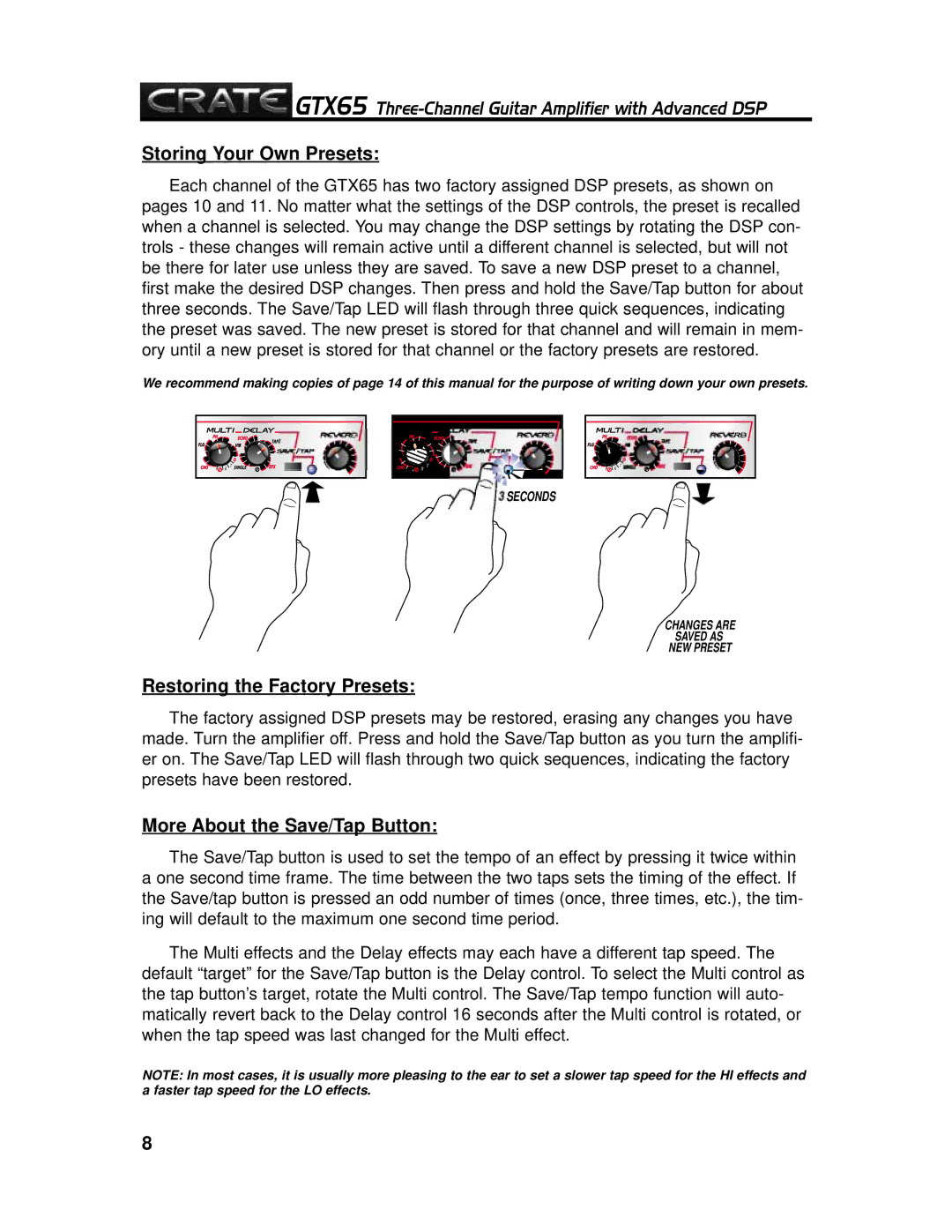GTX65 specifications
The Crate Amplifiers GTX65 is a sophisticated and versatile guitar amplifier that caters to the needs of both novice players and seasoned musicians. With a perfect blend of innovative technology, user-friendly design, and quality sound, the GTX65 stands out in the competitive market of guitar amplifiers.One of the main features of the GTX65 is its dual-channel design, comprising a clean channel and an overdrive channel. This allows musicians to seamlessly switch between a crisp, clear tone and a more gritty, distortion-filled sound, making it suitable for a wide range of music styles, from rock to blues to jazz. The integrated gain and volume controls provide players the ability to fine-tune their sound to perfection.
The GTX65 also boasts an impressive array of built-in effects, including reverb, delay, chorus, and more. This comprehensive suite of effects enables users to explore their sonic creativity without the need for external pedals or processors. The effects can easily be adjusted using the intuitive control panel, ensuring that musicians can quickly dial in the desired settings during live performances or recording sessions.
Another highlight of the GTX65 is its advanced DSP (Digital Signal Processing) technology. This ensures high-quality sound reproduction and enhances the overall tonal qualities of the amplifier. The DSP technology also contributes to the vast range of presets available, allowing players to select from various tonal options that suit their preferences.
Portability and convenience are key characteristics of the GTX65. Weighing in at just under 30 pounds, this amplifier is lightweight and easy to transport to gigs or jam sessions. Additionally, it features an auxiliary input, enabling musicians to connect their devices for practice or play-along sessions. The headphone output is another welcome inclusion, allowing for silent practice without disturbing others.
The stylish cabinet design combines both aesthetics and functionality, with a rugged exterior that is built to withstand the rigors of frequent use. The GTX65 is equipped with quality speakers that deliver a rich, full-bodied sound, enhancing the overall listening experience.
In summary, the Crate Amplifiers GTX65 offers an exceptional combination of versatility, advanced technology, and practical features. Whether you are performing on stage or practicing at home, the GTX65 provides the versatility and sound quality needed to elevate your playing to new heights. Its thoughtful design and array of features make it a worthy addition to any guitarist's arsenal.