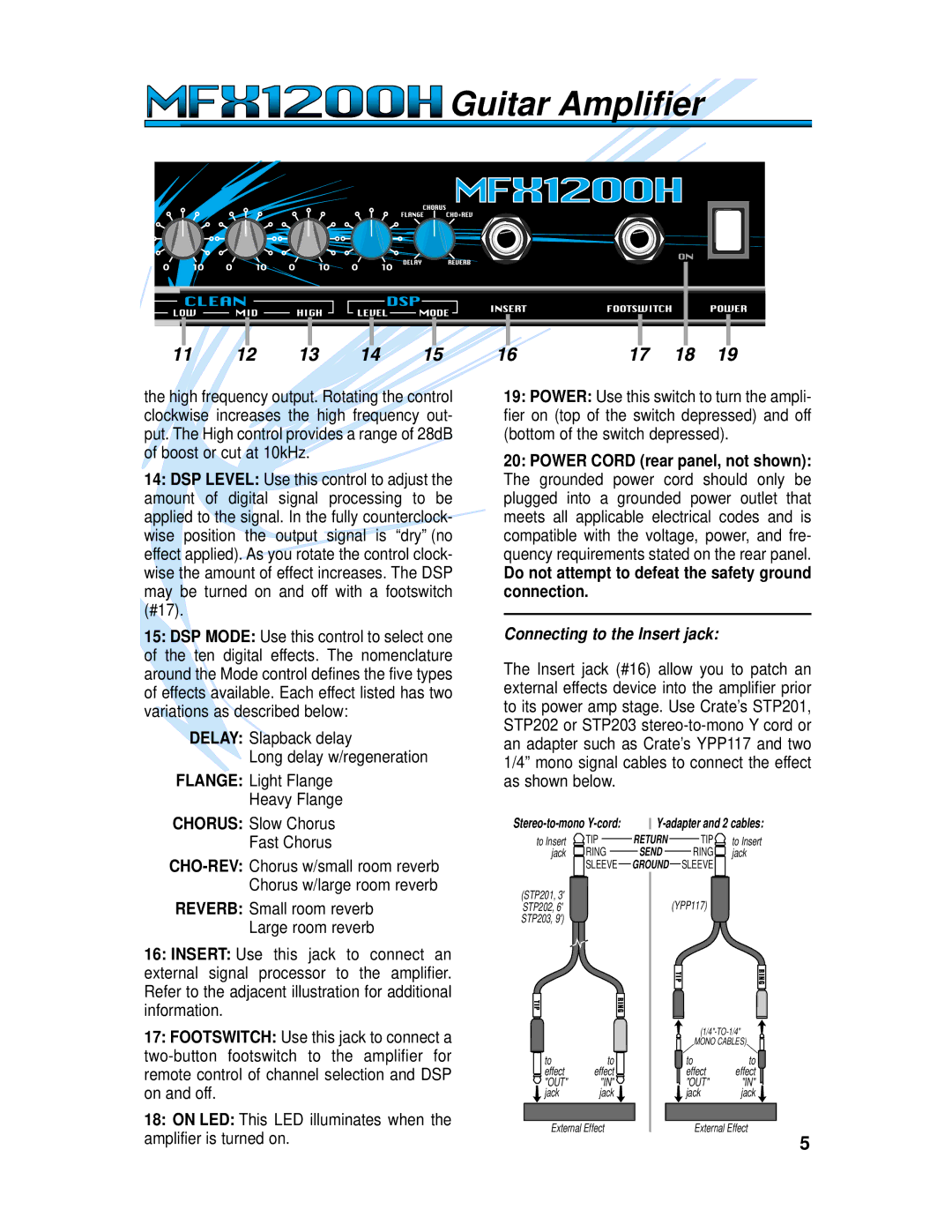MFX1200 specifications
Crate Amplifiers have long been recognized for their ability to combine innovative technology with musical performance. One standout model in their lineup is the MFX1200, a powerful combo amplifier that takes the user experience to a whole new level. Designed primarily for guitarists, the MFX1200 boasts a plethora of features that cater to both beginners and seasoned professionals.One of the most notable characteristics of the MFX1200 is its versatility. This amplifier comes equipped with an impressive 120 watts of power, allowing it to deliver resonant and loud sound capable of filling large spaces. The two-channel design, featuring both clean and overdrive channels, enables users to switch seamlessly between crystal-clear clean tones and gritty, high-gain sounds, making it perfect for a variety of musical genres.
The MFX1200 also includes an advanced digital effects processor, featuring a range of effects such as reverb, delay, chorus, and flanger. With multiple preset options, musicians can easily find and store their favorite effects, allowing for instant recall during performances. The user-friendly interface encourages experimentation, which can lead to unique sounds that help musicians creatively express themselves.
Another standout feature of the MFX1200 is its built-in speaker emulator, which allows players to connect directly to a mixing board or recording device without losing tone quality. This is particularly advantageous for live performances or studio recordings, giving players flexibility in how they capture their sound.
The amplifier's output section utilizes advanced Class A/B technology, ensuring that the MFX1200 maintains its warm, rich sound profile regardless of volume settings. Musicians will appreciate the dynamic range this amplifier can achieve, offering everything from soft, subtle passages to roaring leads without compromising clarity.
Additionally, the MFX1200 is constructed with durability in mind. The robust cabinet and high-quality components ensure that this amplifier can withstand the rigors of both tour and practice settings. Lightweight design further enhances portability, making it an excellent choice for guitarists on the go.
In conclusion, the Crate Amplifiers MFX1200 combines power, versatility, and modern technology, making it an ideal choice for guitarists looking to elevate their sound. With its feature-rich design, dynamic tonal capabilities, and durable construction, the MFX1200 stands out as a top contender in the world of guitar amplification. Whether for practice or performance, this amplifier delivers exceptional sound with ease.