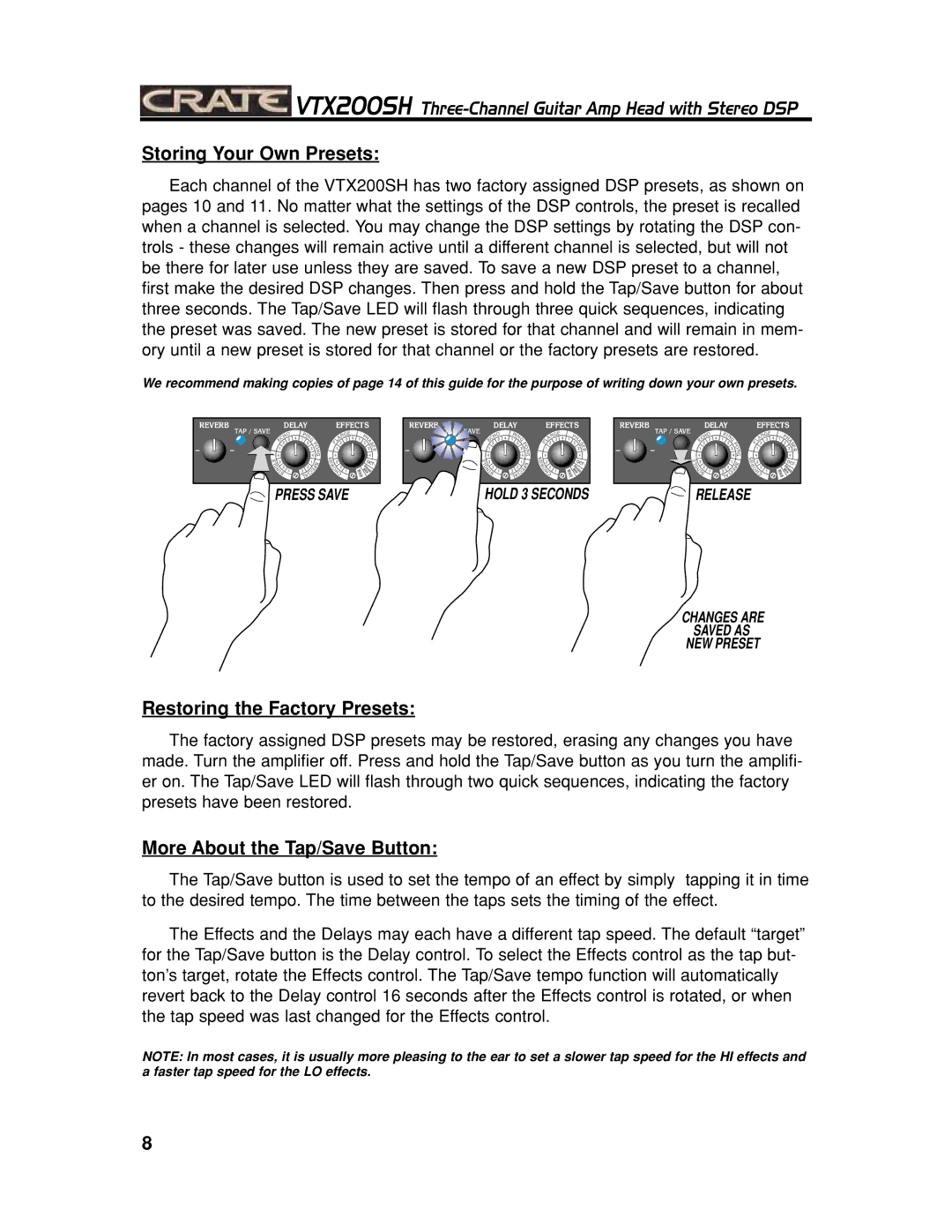![]() VTX200SH
VTX200SH
Storing Your Own Presets:
Each channel of the VTX200SH has two factory assigned DSP presets, as shown on pages 10 and 11. No matter what the settings of the DSP controls, the preset is recalled when a channel is selected. You may change the DSP settings by rotating the DSP con- trols - these changes will remain active until a different channel is selected, but will not be there for later use unless they are saved. To save a new DSP preset to a channel, first make the desired DSP changes. Then press and hold the Tap/Save button for about three seconds. The Tap/Save LED will flash through three quick sequences, indicating the preset was saved. The new preset is stored for that channel and will remain in mem- ory until a new preset is stored for that channel or the factory presets are restored.
We recommend making copies of page 14 of this guide for the purpose of writing down your own presets.
REVERB |
|
| DELAY |
|
|
|
| EFFECTS |
| |||||||||||
TAP / SAVE |
|
|
| O |
| P | I |
|
|
|
|
|
| GE |
|
| P |
|
|
|
|
| H |
|
|
|
|
|
|
| N |
|
|
|
|
| |||||
| C |
| 3 | 4 | 1 | N |
|
|
| A | 3 | 4 | 1 | H |
|
| ||||
|
| G |
|
|
| A |
| |||||||||||||
| E | 2 |
|
|
| 2 | P | F | L | 2 |
|
|
| 2 | S | |||||
| 1 |
|
|
|
|
|
| 3 | O |
|
|
|
|
|
|
|
| E | ||
|
|
|
|
|
|
|
| N |
| 1 |
|
|
|
|
| 3 | R | |||
| 4 |
|
|
|
|
|
| 4 | G | 4 |
|
|
|
|
|
| 4 |
| ||
E | 3 |
|
|
|
|
|
| 1 |
| S | S | 3 |
|
|
|
|
| O | CT- | |
L |
|
|
|
|
|
|
| U |
|
|
|
|
| |||||||
G | 2 |
|
|
| 2 |
|
| R |
|
|
|
| P |
| ||||||
N |
|
|
|
| E | P | O 2 |
|
|
| HA |
|
| |||||||
| I |
|
| 1 |
| 3 |
| C |
|
|
| H | 1 |
|
| AH E |
| |||
| S |
|
|
| I |
|
|
|
| C |
|
| A |
|
|
|
| |||
|
|
|
|
|
| LA |
|
|
|
|
|
|
| H |
|
|
| |||
PRESS SAVE
REVERB |
| DELAY |
|
|
|
| EFFECTS |
|
| ||||||||||
TAP / SAVE |
|
| O |
| P | I |
|
|
|
|
|
| GE |
|
| P |
|
|
|
|
| H |
|
|
|
|
|
|
| N |
|
|
|
|
| ||||
| C | 3 | 4 | 1 | N |
|
|
| A | 3 | 4 | 1 | H |
|
| ||||
| G |
|
|
| A |
| |||||||||||||
| E | 2 |
|
|
| 2 | P | F | L | 2 |
|
|
| 2 | S | ||||
| 1 |
|
|
|
|
| 3 | O |
|
|
|
|
|
|
|
| E | ||
|
|
|
|
|
|
| N |
| 1 |
|
|
|
|
| 3 | R | |||
| 4 |
|
|
|
|
| 4 | G | 4 |
|
|
|
|
|
| 4 |
| ||
E | 3 |
|
|
|
|
| 1 |
| S | S | 3 |
|
|
|
|
| O | CT- | |
L |
|
|
|
|
|
| U |
|
|
|
|
| |||||||
G |
|
|
|
|
|
|
| R |
|
|
|
| P |
| |||||
N | 2 | 1 |
| 3 | 2 | C | E | P | O 2 | 1 |
| W | HA |
|
| ||||
| I |
|
|
|
|
|
| H |
|
| WAHSE |
| |||||||
| S |
|
|
| I |
|
|
|
| C |
|
| A |
|
|
|
| ||
|
|
|
|
| LA |
|
|
|
|
|
|
| H |
|
|
| |||
HOLD 3 SECONDS
REVERB |
|
| DELAY |
|
|
|
| EFFECTS |
| ||||||||||
TAP / SAVE |
|
|
| O |
| P | I |
|
|
|
|
|
| GE |
|
| P |
|
|
|
| H |
|
|
|
|
|
|
| N |
|
|
|
| |||||
| C |
| 3 | 4 | 1 | N |
|
|
| A | 3 | 4 | 1 | H |
| ||||
|
| G |
|
|
| A |
| ||||||||||||
| E | 2 |
|
|
| 2 | P | F | L | 2 |
|
|
| 2 | S | ||||
| 1 |
|
|
|
|
|
| 3 | O |
|
|
|
|
|
|
| E | ||
|
|
|
|
|
|
|
| N |
| 1 |
|
|
|
|
| 3 | R | ||
| 4 |
|
|
|
|
|
| 4 | G | 4 |
|
|
|
|
| 4 |
| ||
E | 3 |
|
|
|
|
|
| 1 |
| S | S | 3 |
|
|
|
|
| OC |
|
L |
|
|
|
|
|
|
| U |
|
|
|
|
| T- | |||||
G | 2 |
|
|
| 2 |
|
| R |
|
|
|
| P |
| |||||
N |
|
|
|
| E | P | O 2 |
|
|
| H |
| |||||||
| I |
|
| 1 |
| 3 |
| C |
|
|
| H | 1 |
|
| AH E |
| ||
| S |
|
|
| I |
|
|
|
| C |
|
| A |
|
|
| |||
|
|
|
|
|
| LA |
|
|
|
|
|
|
| H |
|
| |||
RELEASE
CHANGES ARE
SAVED AS
NEW PRESET
Restoring the Factory Presets:
The factory assigned DSP presets may be restored, erasing any changes you have made. Turn the amplifier off. Press and hold the Tap/Save button as you turn the amplifi- er on. The Tap/Save LED will flash through two quick sequences, indicating the factory presets have been restored.
More About the Tap/Save Button:
The Tap/Save button is used to set the tempo of an effect by simply tapping it in time to the desired tempo. The time between the taps sets the timing of the effect.
The Effects and the Delays may each have a different tap speed. The default “target” for the Tap/Save button is the Delay control. To select the Effects control as the tap but- ton’s target, rotate the Effects control. The Tap/Save tempo function will automatically revert back to the Delay control 16 seconds after the Effects control is rotated, or when the tap speed was last changed for the Effects control.
NOTE: In most cases, it is usually more pleasing to the ear to set a slower tap speed for the HI effects and a faster tap speed for the LO effects.
8