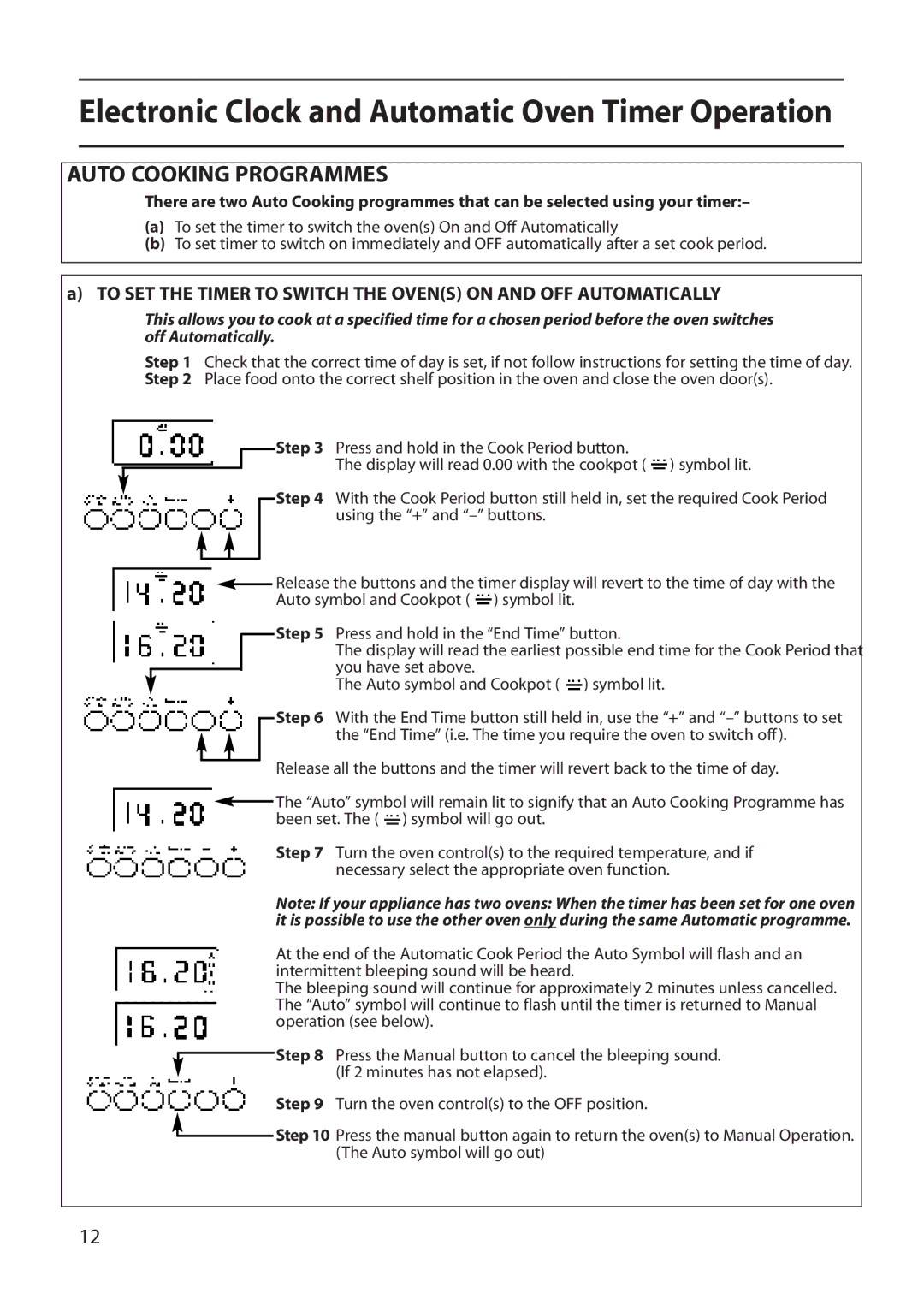E010E, R010E specifications
The Creda R010E and E010E are advanced electric heating solutions designed to provide efficient warmth and convenience for homes and commercial spaces. These units stand out due to their modern design, user-friendly features, and energy-saving technologies, making them ideal choices for individuals looking to optimize their indoor climate.One of the main features of the Creda R010E and E010E is the advanced heating element, which ensures rapid warmth while maintaining low energy consumption. This efficiency is largely due to the incorporation of ceramic technology, which allows the units to store heat and release it gradually even after they have been turned off. This feature not only enhances comfort but also reduces energy bills, making them economically viable choices over traditional heating methods.
Both models are equipped with a precise electronic thermostat that ensures consistent and accurate temperature control. Users can easily set their desired comfort levels, and the heating units will intelligently adjust their output to maintain those temperatures. This sophisticated temperature management is complemented by programmable timers, enabling users to schedule heating times according to their needs, ensuring warmth is available when needed while avoiding unnecessary energy use.
The design of the Creda R010E and E010E reflects modern aesthetics, featuring sleek lines and a compact profile that allows for flexible placement in various settings. The lightweight construction means they can be easily mounted on walls, freeing up floor space while integrating seamlessly into any room’s décor.
Safety is also a critical consideration in the design of these units. Both models come with built-in overheat protection, ensuring that the heaters automatically switch off if they reach unsafe temperatures. Additionally, the sturdy build quality and high-grade materials enhance their durability, ensuring reliable performance over years of use.
Finally, the Creda R010E and E010E are also easy to maintain, with features designed to minimize dust and dirt buildup. Users can easily clean the external surfaces, ensuring optimal hygiene and a healthy living environment. With these technologies and characteristics, the Creda R010E and E010E represent some of the leading options for electric heating solutions in today's market, combining efficiency, safety, and modern aesthetics.