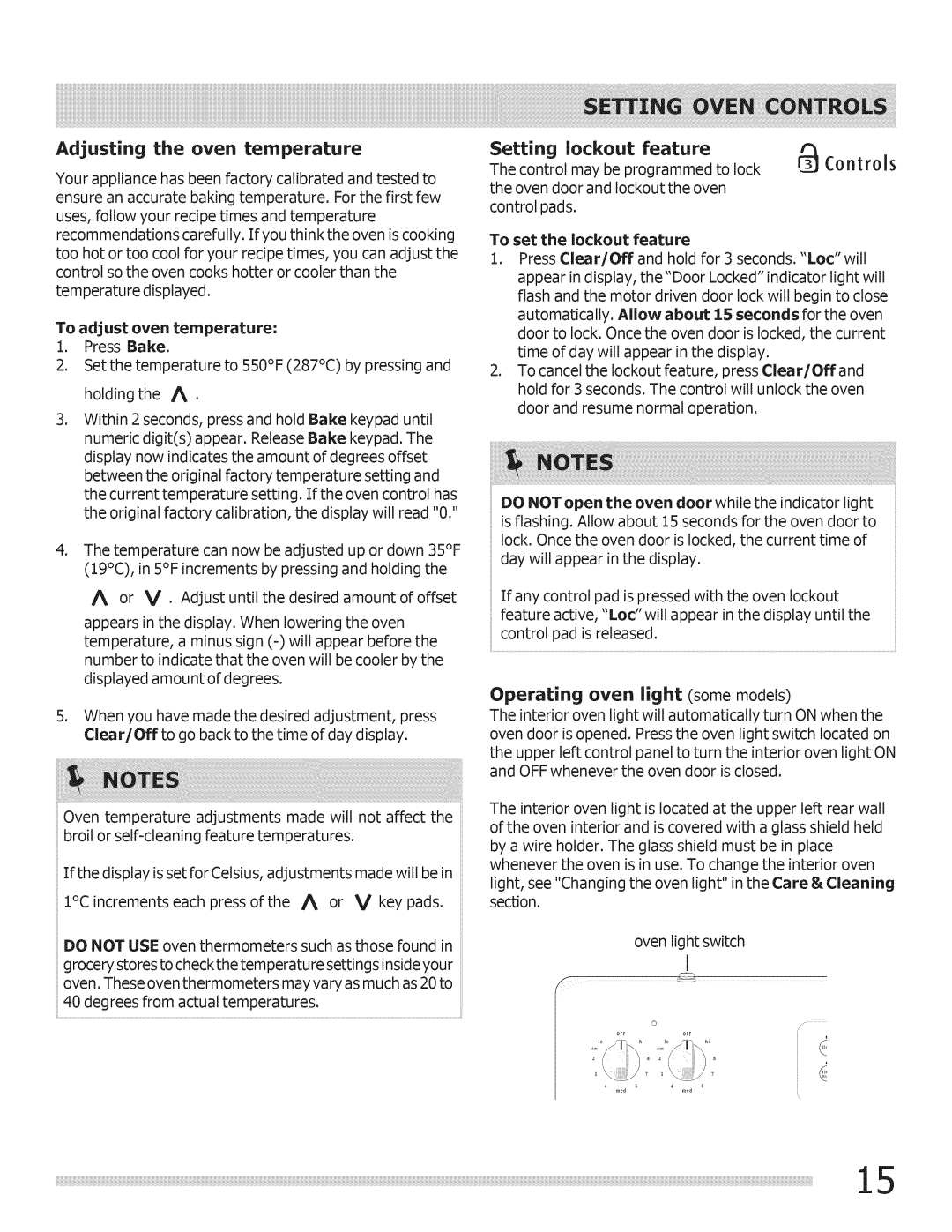Range specifications
Crosley Range, a notable brand in the field of home appliances, is particularly renowned for its retro-inspired kitchen ranges. These ranges blend modern technology with a nostalgic aesthetic, appealing to both homeowners and design enthusiasts. A key feature of the Crosley Range is its classic design, featuring vibrant colors and chrome accents reminiscent of mid-20th century appliances. This vintage look is not merely for show; it serves a dual purpose by creating aesthetic cohesion in vintage-styled kitchens while providing modern cooking capabilities.One of the standout characteristics of Crosley Ranges is their versatility. They are available in different configurations, including freestanding, slide-in, and range with separate ovens, catering to various kitchen layouts and preferences. Many models incorporate features such as convection cooking, which enhances baking and roasting by distributing heat evenly throughout the oven. This ensures that food is cooked thoroughly and consistently, a vital consideration for home chefs.
Technologically, Crosley Ranges are equipped with advanced features to enhance convenience and efficiency. With programmable settings for precise temperature control, home cooks can enjoy a level of accuracy that traditional ranges simply cannot offer. Many models also include smart technology, allowing for Wi-Fi connectivity. This enables users to preheat their ovens remotely or adjust cooking times from their smartphones, merging convenience with culinary creativity.
In terms of construction, Crosley Ranges are built to last, often incorporating sturdy materials that withstand the rigors of daily use. The stovetops feature powerful burners, providing high heat for rapid boiling and low heat for simmering, making them adaptable for various cooking techniques. Additionally, many Crosley Ranges come with easy-to-clean surfaces and self-cleaning options in the oven, simplifying maintenance for busy households.
Safety features also play a significant role in the Crosley Range design. Models often include automatic shut-off functions and cool-to-touch surfaces, helping to prevent accidents in the kitchen. Overall, the Crosley Range stands out not only for its vintage charm but also for its modern functionality, making it a preferred choice for those who appreciate both style and substance in their culinary experiences. Whether for a casual cook or a culinary enthusiast, Crosley Range offers reliable performance wrapped in nostalgic style.