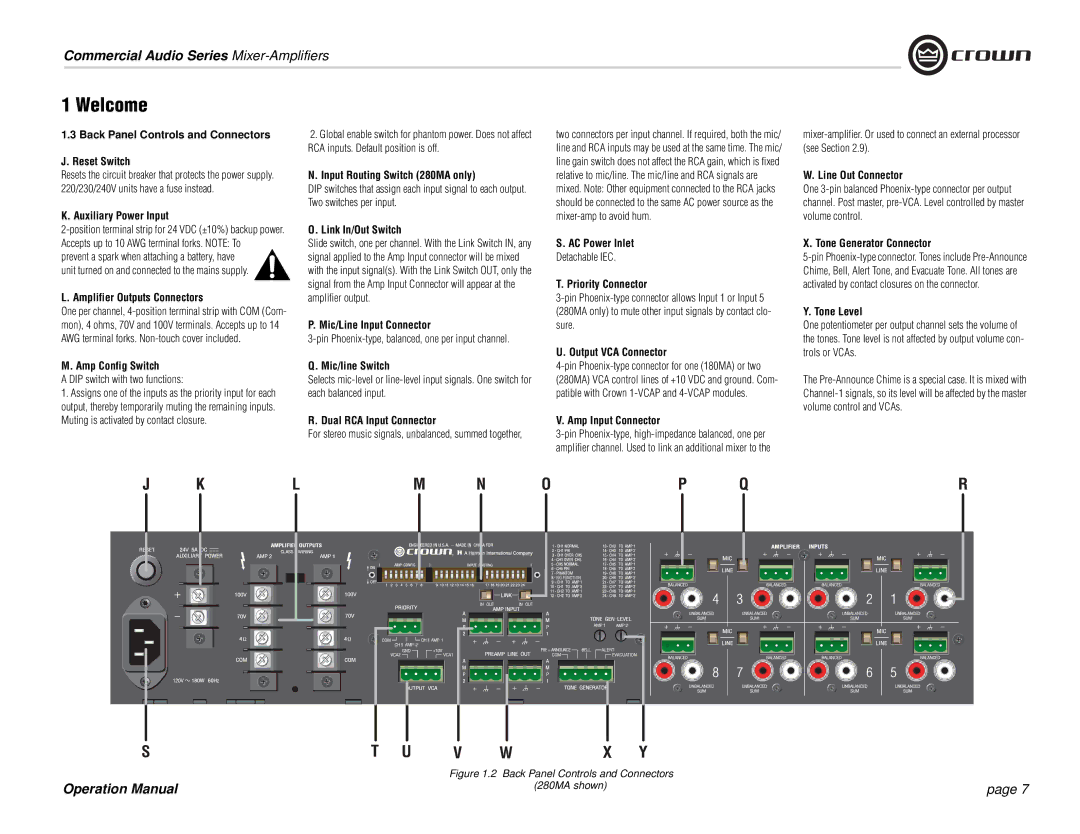180MA, 280MA specifications
Crown Audio has established itself as a leader in the professional audio industry, and its 280MA and 180MA models epitomize its commitment to high-quality sound reinforcement. These amplifiers are designed for a range of applications, including commercial audio, live sound, and installation, providing unmatched performance and reliability.The Crown 280MA is a robust two-channel amplifier that delivers an impressive power output of 280 watts per channel at 4 ohms. Its engineering focuses on efficiency and clarity, making it an excellent choice for any scenario where quality audio is essential. One of its standout features is the built-in mixer, which allows users to connect multiple audio sources seamlessly. This mixing capability is especially beneficial in environments such as restaurants, schools, and places of worship, where different audio sources may need to be balanced and controlled easily.
On the other hand, the Crown 180MA offers a more compact design but does not compromise on performance. With a power output of 180 watts per channel at 4 ohms, this model is perfect for smaller venues or setups. Like the 280MA, the 180MA also includes a built-in mixer, ensuring versatile audio management. Both models feature a streamlined user interface, enabling intuitive operation and quick adjustments.
Both amplifiers incorporate advanced technology such as Crown's proprietary DriveCore technology, which enhances power efficiency while reducing distortion. This technology allows the amplifiers to deliver clean, transparent power without the weight typically associated with traditional designs. The lightweight nature of both models makes installation and transport straightforward, adding to their practicality for sound engineers and event organizers.
The overall construction of the 280MA and 180MA is rugged, built to withstand the rigors of professional use. Features such as short-circuit protection, thermal protection, and overload protection ensure long-term reliability, even in demanding environments. Furthermore, the amplifiers offer flexible input options, including line-level and microphone inputs, allowing users to connect various audio sources without hassle.
In conclusion, the Crown 280MA and 180MA amplifiers represent a perfect blend of power, efficiency, and advanced technology. Their built-in mixers, robust protection features, and lightweight designs make them highly versatile for a wide array of applications. Whether used in commercial settings or live sound environments, these amplifiers ensure that the audio experience remains top-notch, reinforcing Crown Audio's reputation as an industry leader.