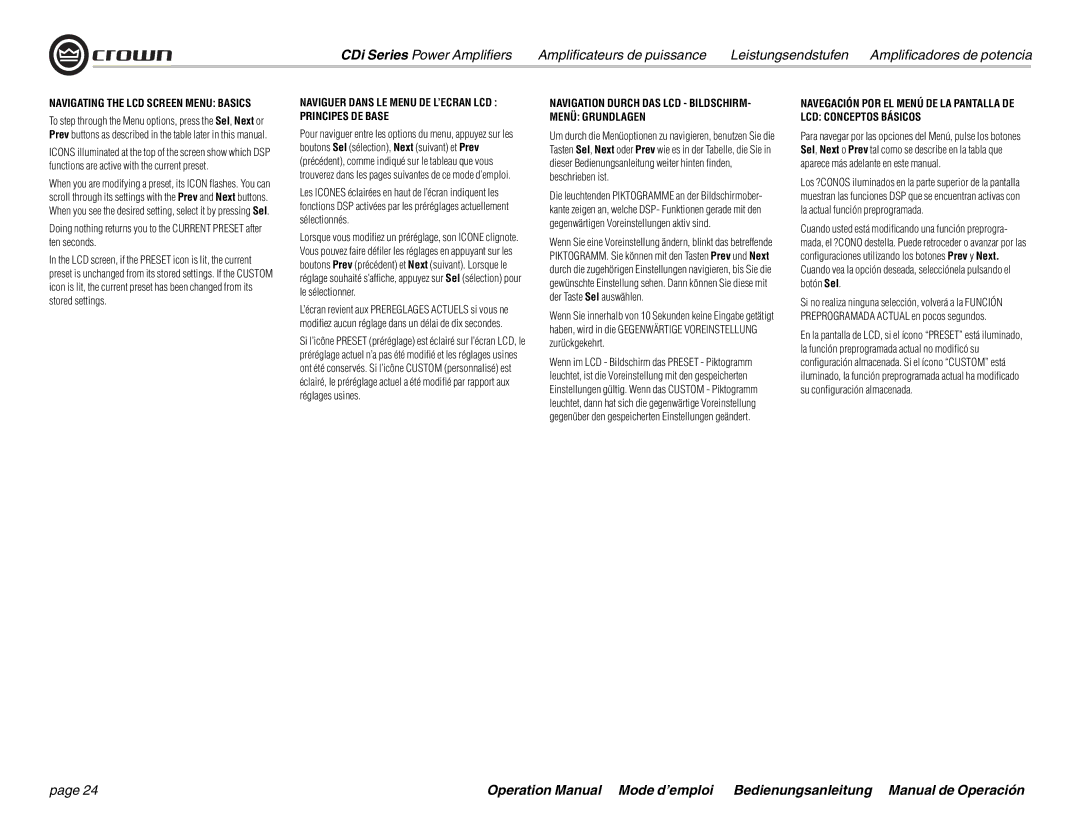CDi 4000, CDi 6000, CDi 1000, CDi 2000 specifications
The Crown Audio CDi 2000 is a robust and versatile amplifier, designed to meet the needs of professional audio applications. This amplifier is part of Crown's CDi series, which is renowned for its reliability and high performance in various settings, including live sound, installed audio systems, and multimedia presentations.One of the key features of the CDi 2000 is its power output. It delivers up to 2,000 watts per channel, providing substantial amplification for a wide range of speakers, from small monitors to large PA systems. This high output makes it suitable for both small venues and larger event spaces. The CDi 2000 is engineered with a switch-mode power supply, which ensures it operates efficiently while maintaining a compact and lightweight design.
The amplifier incorporates the latest technologies to enhance audio quality and performance. It features Crown’s patented Power Factor Correction technology, which not only increases efficiency but also reduces the overall power draw from the mains. This is particularly beneficial in installations where power management is a crucial factor.
Additionally, the CDi 2000 utilizes advanced digital signal processing (DSP). With built-in DSP capabilities, users can access various preset equalizations, crossover settings, and signal routing options, allowing for precise control over audio output. This feature simplifies the setup process and enables quick adjustments as needed for various acoustic environments.
The amplifier also offers comprehensive connectivity options, including balanced XLR inputs and Neutrik speakON outputs, ensuring compatibility with a variety of audio equipment. Built-in protection features, such as short circuit protection, thermal protection, and input signal limiting, enhance reliability and safeguard both the amplifier and connected speakers from damage.
Moreover, the user-friendly front panel and intuitive controls make it easy for operators to navigate settings and monitor performance in real-time. The CDi 2000 is lightweight, making it an excellent choice for portable applications as well as fixed installations.
Overall, the Crown Audio CDi 2000 stands out as an all-around solution for professional audio needs, combining power, efficiency, and advanced technology to deliver outstanding sound performance. Whether in a live concert, corporate event, or permanent installation, the CDi 2000 proves to be a reliable choice for audio professionals seeking quality and versatility.