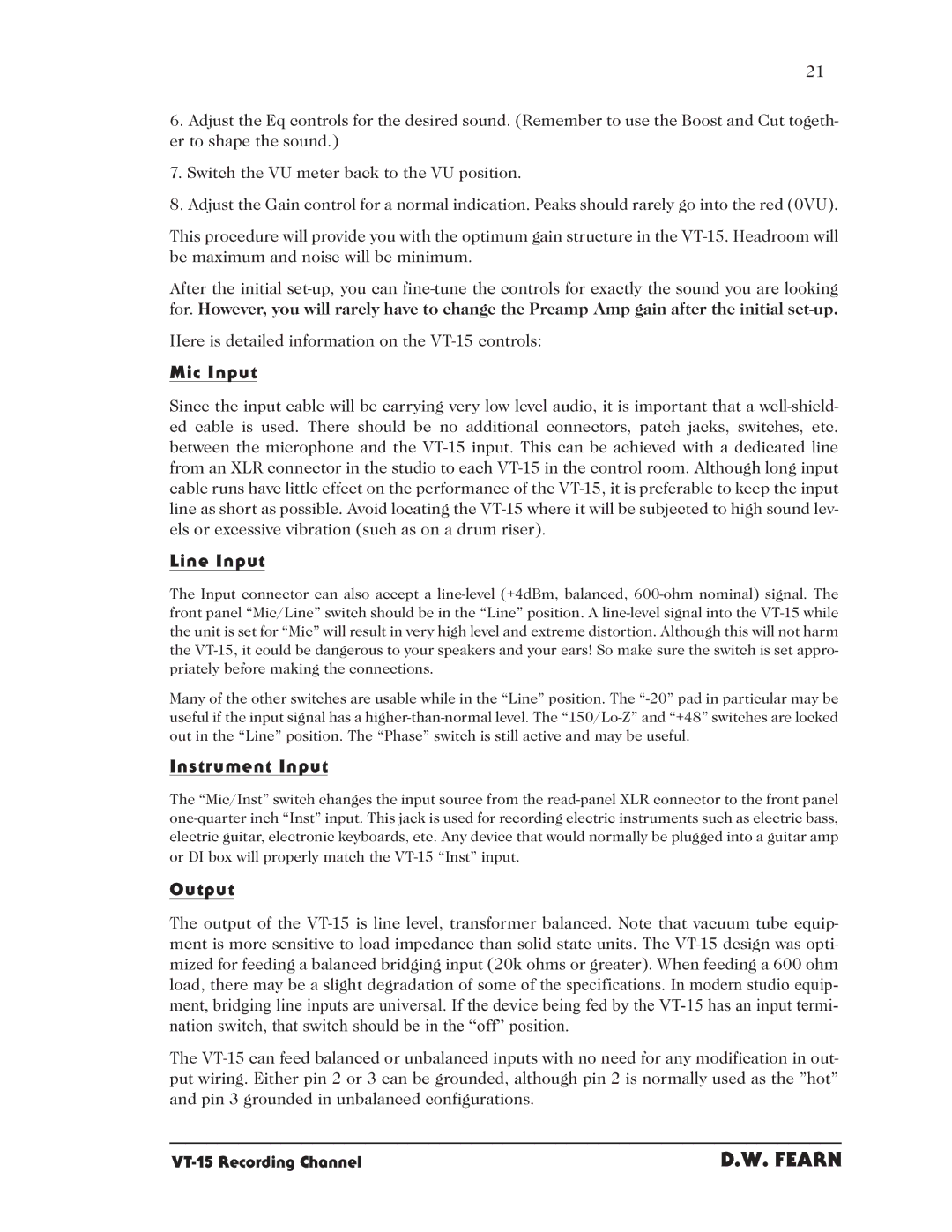VT-15 specifications
The Crown Audio VT-15 is a robust loudspeaker system that has gained recognition for its advanced technologies and impressive audio performance, making it ideal for various applications, including live events, installations, and broadcast scenarios. Built with durability and sound quality in mind, the VT-15 serves both professionals and enthusiasts in the audio industry.One of the standout features of the VT-15 is its high-efficiency design, which is achieved through advanced driver technology. The loudspeaker is equipped with a premium 15-inch woofer that delivers powerful low-end reproduction, ensuring a solid bass presence that enhances the overall listening experience. This, combined with a high-frequency compression driver that operates at 1 inch, ensures clear and articulate treble frequencies, resulting in a balanced sound profile suitable for different musical genres.
The VT-15 incorporates Crown’s patented Waveguide technology, designed to provide consistent and controlled sound dispersion. This feature allows the loudspeaker to effectively cover large areas without experiencing significant drop-off in audio fidelity, making it a great choice for medium to large venues. The controlled directivity also means that listeners in various positions within the space can enjoy a similar audio experience, enhancing the performance of any event.
Another defining characteristic of the VT-15 is its rugged construction. Built with a reinforced enclosure, it is designed to withstand the rigors of touring and heavy use in fixed installations. The cabinet is constructed from high-quality materials that minimize vibration and resonance, further contributing to the clarity of sound. Its lightweight design allows for easier transport and setup, making it a practical choice for audio professionals on the go.
In terms of connectivity and compatibility, the VT-15 features versatile input options, allowing it to integrate seamlessly with various audio systems. Whether used in conjunction with other Crown products or compatible equipment from different brands, the VT-15 ensures flexibility in configuration.
Overall, the Crown Audio VT-15 stands out as a high-performance loudspeaker that combines advanced technologies, durability, and sound fidelity. Its powerful drivers and innovative design make it a reliable choice for any professional audio application, providing users with the quality and performance they demand. Whether for live music, presentations, or installations, the VT-15 delivers exceptional audio experiences that elevate any event or setting.