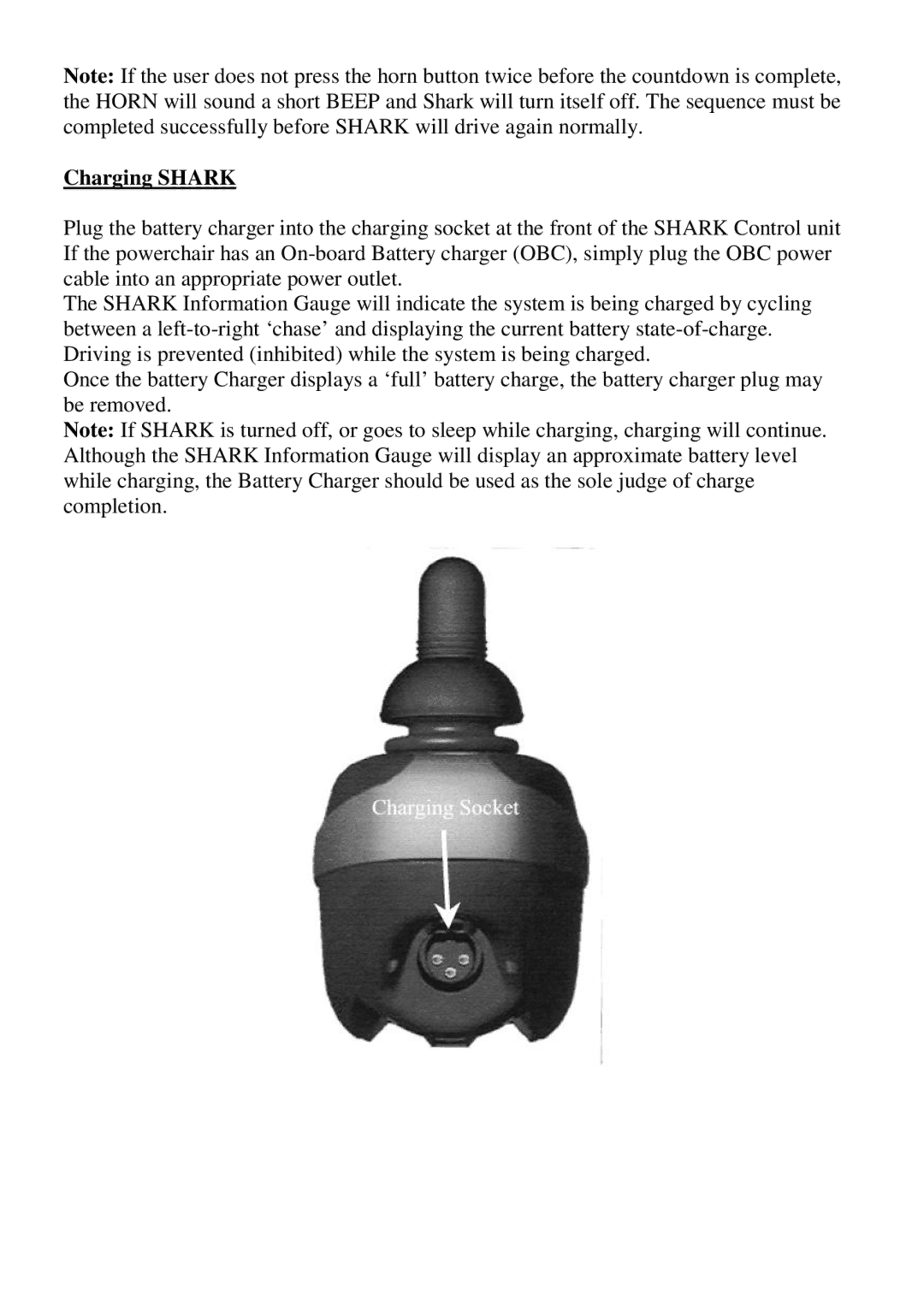Note: If the user does not press the horn button twice before the countdown is complete, the HORN will sound a short BEEP and Shark will turn itself off. The sequence must be completed successfully before SHARK will drive again normally.
Charging SHARK
Plug the battery charger into the charging socket at the front of the SHARK Control unit If the powerchair has an
The SHARK Information Gauge will indicate the system is being charged by cycling between a
Once the battery Charger displays a ‘full’ battery charge, the battery charger plug may be removed.
Note: If SHARK is turned off, or goes to sleep while charging, charging will continue. Although the SHARK Information Gauge will display an approximate battery level while charging, the Battery Charger should be used as the sole judge of charge completion.