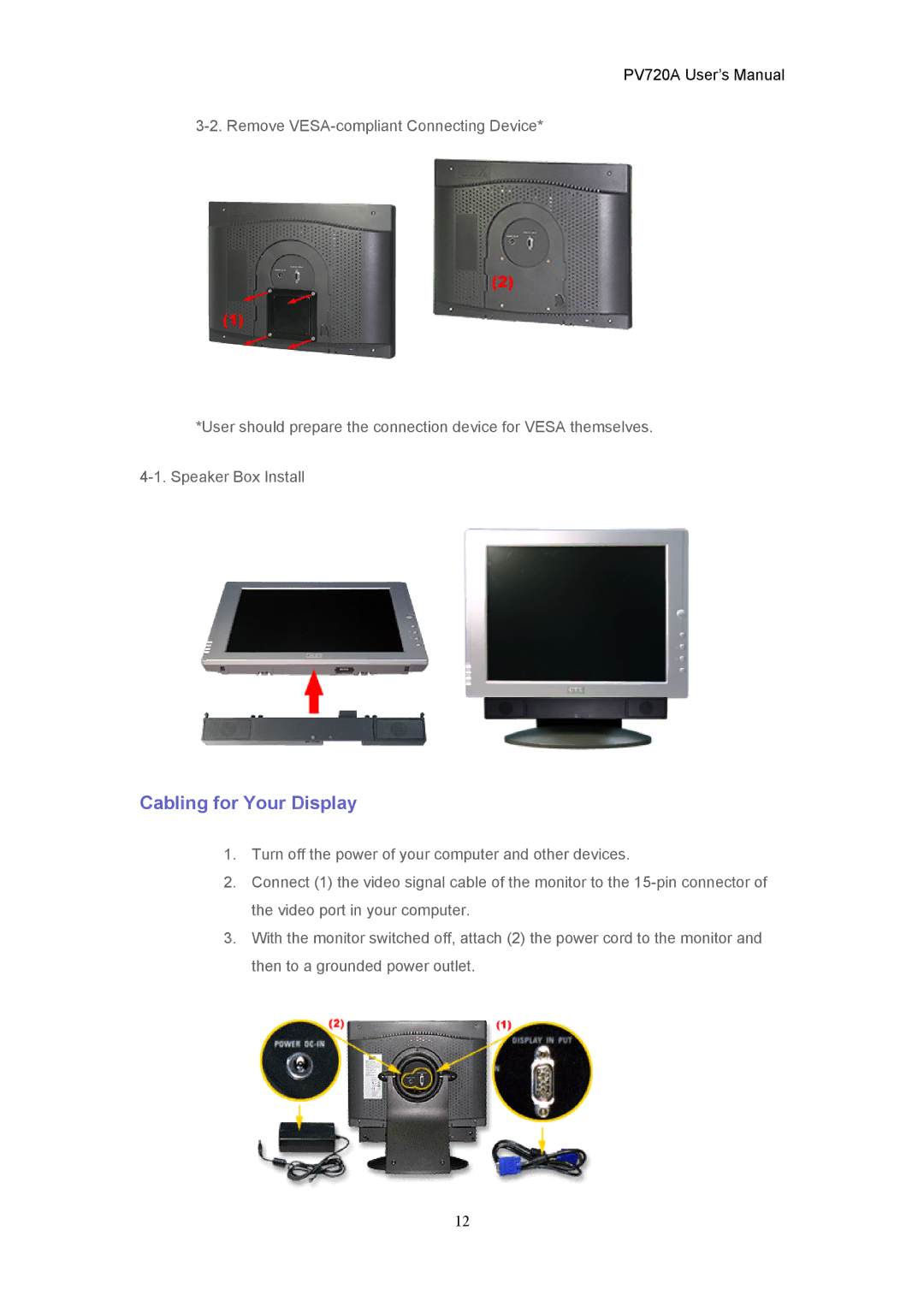PV720A User’s Manual
*User should prepare the connection device for VESA themselves.
Cabling for Your Display
1.Turn off the power of your computer and other devices.
2.Connect (1) the video signal cable of the monitor to the
3.With the monitor switched off, attach (2) the power cord to the monitor and then to a grounded power outlet.
12