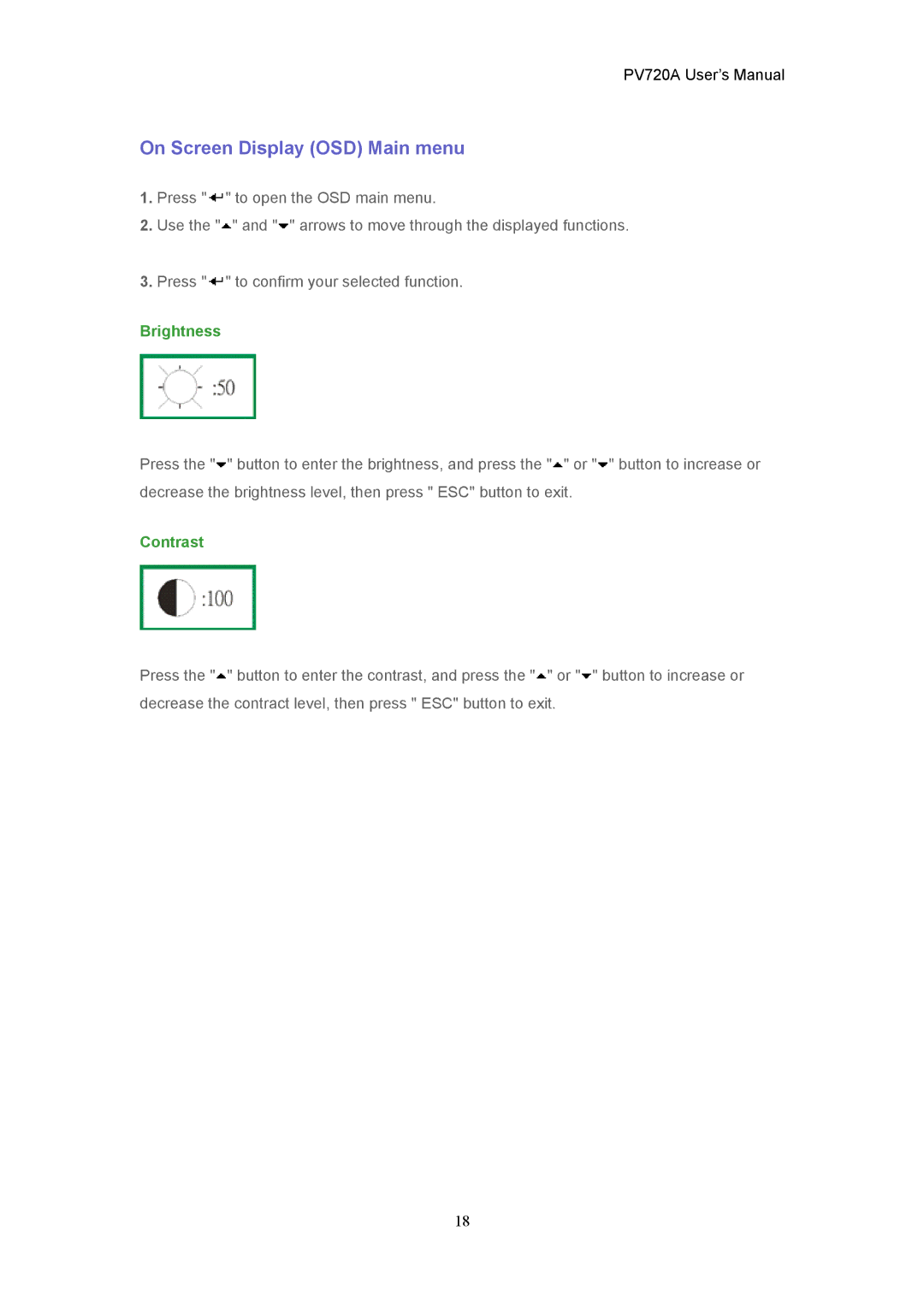PV720A User’s Manual
On Screen Display (OSD) Main menu
1.Press "![]() " to open the OSD main menu.
" to open the OSD main menu.
2.Use the "![]() " and "
" and "![]() " arrows to move through the displayed functions.
" arrows to move through the displayed functions.
3.Press "![]() " to confirm your selected function.
" to confirm your selected function.
Brightness
Press the "![]() " button to enter the brightness, and press the "
" button to enter the brightness, and press the "![]() " or "
" or "![]() " button to increase or decrease the brightness level, then press " ESC" button to exit.
" button to increase or decrease the brightness level, then press " ESC" button to exit.
Contrast
Press the "![]() " button to enter the contrast, and press the "
" button to enter the contrast, and press the "![]() " or "
" or "![]() " button to increase or decrease the contract level, then press " ESC" button to exit.
" button to increase or decrease the contract level, then press " ESC" button to exit.
18