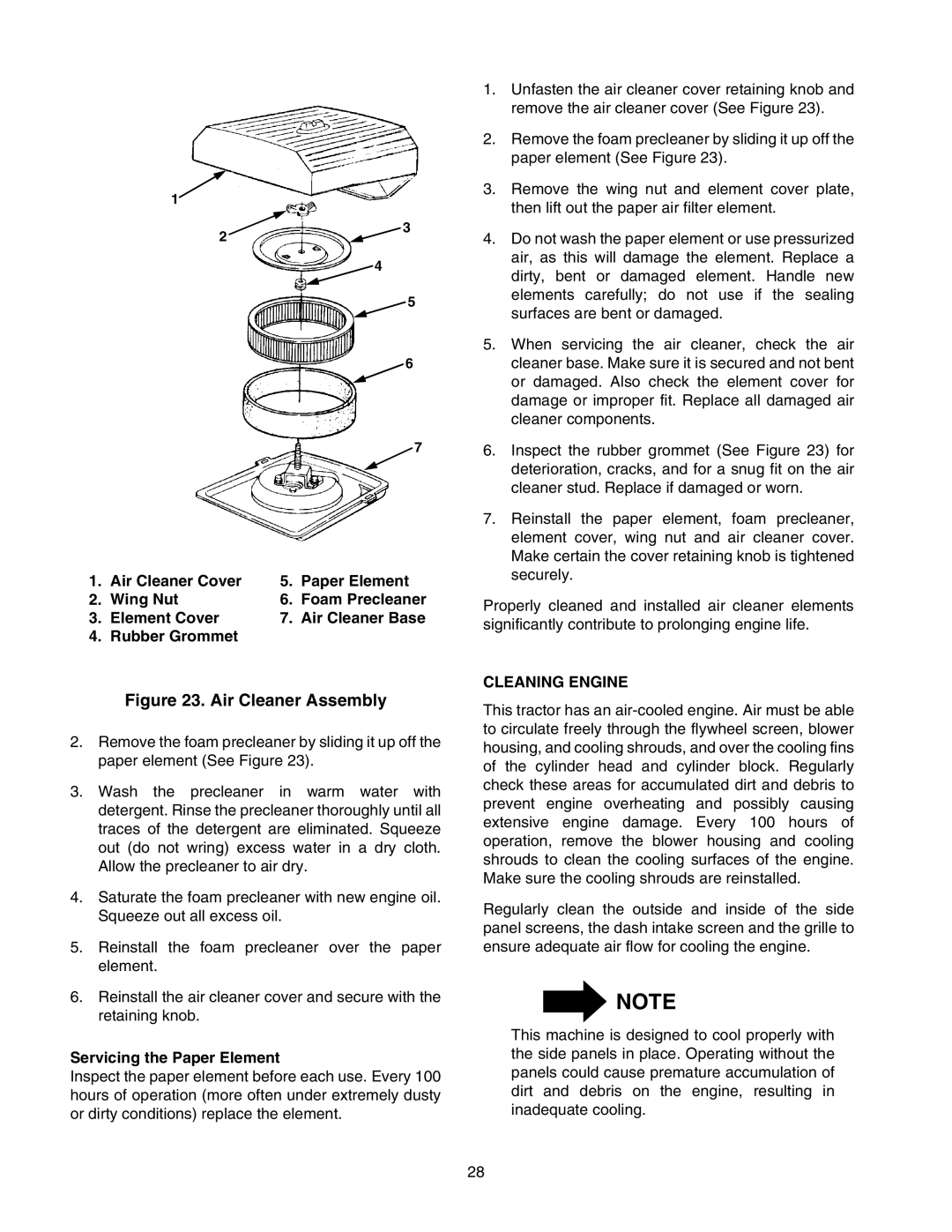2176 specifications
The Cub Cadet 2176 lawn tractor is a powerhouse in the realm of residential lawn care, designed to provide users with enduring performance and exceptional features. Known for its reliability and user-friendly operation, this model combines power, comfort, and innovative technology, making it a preferred choice among homeowners.At the heart of the Cub Cadet 2176 is its robust 17-horsepower Kohler engine. This engine not only ensures ample power for mowing but also handles larger lawns with ease. The hydrostatic transmission allows for smooth operation, offering easy speed adjustments without the need for shifting gears. This feature is particularly beneficial for those who need to navigate around obstacles or work in tighter spaces.
One of the standout characteristics of the Cub Cadet 2176 is its 42-inch cutting deck. This wide cutting path allows users to cover more ground in a shorter amount of time, making lawn maintenance more efficient. The deck is equipped with a washout port, enabling easy cleaning after use, which prolongs its lifespan and ensures optimal performance.
Comfort is a key consideration in the design of the 2176. The lawn tractor features a comfortable, adjustable seat that allows for prolonged use without discomfort. Additionally, the operator's presence control (OPC) ensures that the tractor stops when the operator leaves the seat, improving safety during operation.
Moreover, the Cub Cadet 2176 incorporates the company’s signature Cadet Smart technology, providing users with enhanced diagnostics and maintenance reminders. This technology enables users to monitor the tractor’s performance and receive alerts for maintenance tasks, ensuring that the machine runs efficiently year-round.
Another notable feature is the ease of use. The controls are strategically placed for simple access, allowing for intuitive operation. The tractor also supports a variety of attachments, including baggers, mulchers, and snow plows, making it a versatile choice for year-round functionality.
In conclusion, the Cub Cadet 2176 lawn tractor stands out for its blend of power, comfort, and advanced technology. With its powerful engine, efficient cutting deck, user-friendly controls, and innovative features, it is a reliable companion for maintaining a beautiful lawn. Whether dealing with weekly mowing duties or seasonal tasks, the Cub Cadet 2176 meets the demands of modern homeowners seamlessly.