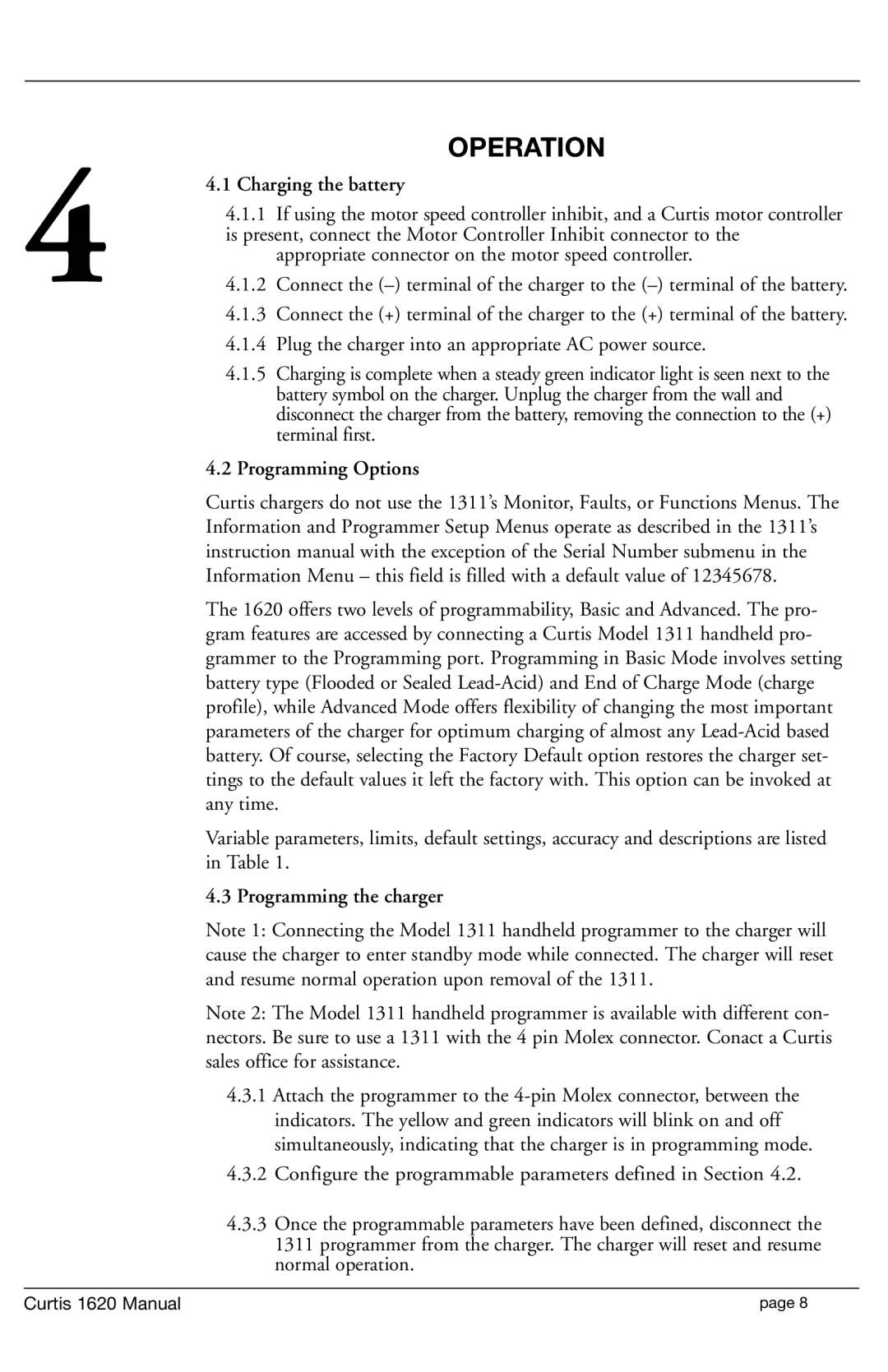4 |
| OPERATION |
4.1 Charging the battery | ||
4.1.1 | If using the motor speed controller inhibit, and a Curtis motor controller | |
is present, connect the Motor Controller Inhibit connector to the | ||
| appropriate connector on the motor speed controller. | |
4.1.2 | Connect the | |
4.1.3 | Connect the (+) terminal of the charger to the (+) terminal of the battery. | |
| 4.1.4 | Plug the charger into an appropriate AC power source. |
| 4.1.5 | Charging is complete when a steady green indicator light is seen next to the |
battery symbol on the charger. Unplug the charger from the wall and disconnect the charger from the battery, removing the connection to the (+) terminal first.
4.2 Programming Options
Curtis chargers do not use the 1311’s Monitor, Faults, or Functions Menus. The Information and Programmer Setup Menus operate as described in the 1311’s instruction manual with the exception of the Serial Number submenu in the Information Menu – this field is filled with a default value of 12345678.
The 1620 offers two levels of programmability, Basic and Advanced. The pro- gram features are accessed by connecting a Curtis Model 1311 handheld pro- grammer to the Programming port. Programming in Basic Mode involves setting battery type (Flooded or Sealed
Variable parameters, limits, default settings, accuracy and descriptions are listed in Table 1.
4.3 Programming the charger
Note 1: Connecting the Model 1311 handheld programmer to the charger will cause the charger to enter standby mode while connected. The charger will reset and resume normal operation upon removal of the 1311.
Note 2: The Model 1311 handheld programmer is available with different con- nectors. Be sure to use a 1311 with the 4 pin Molex connector. Conact a Curtis sales office for assistance.
4.3.1 Attach the programmer to the
4.3.2 Configure the programmable parameters defined in Section 4.2.
4.3.3 Once the programmable parameters have been defined, disconnect the 1311 programmer from the charger. The charger will reset and resume normal operation.
Curtis 1620 Manual | page 8 |