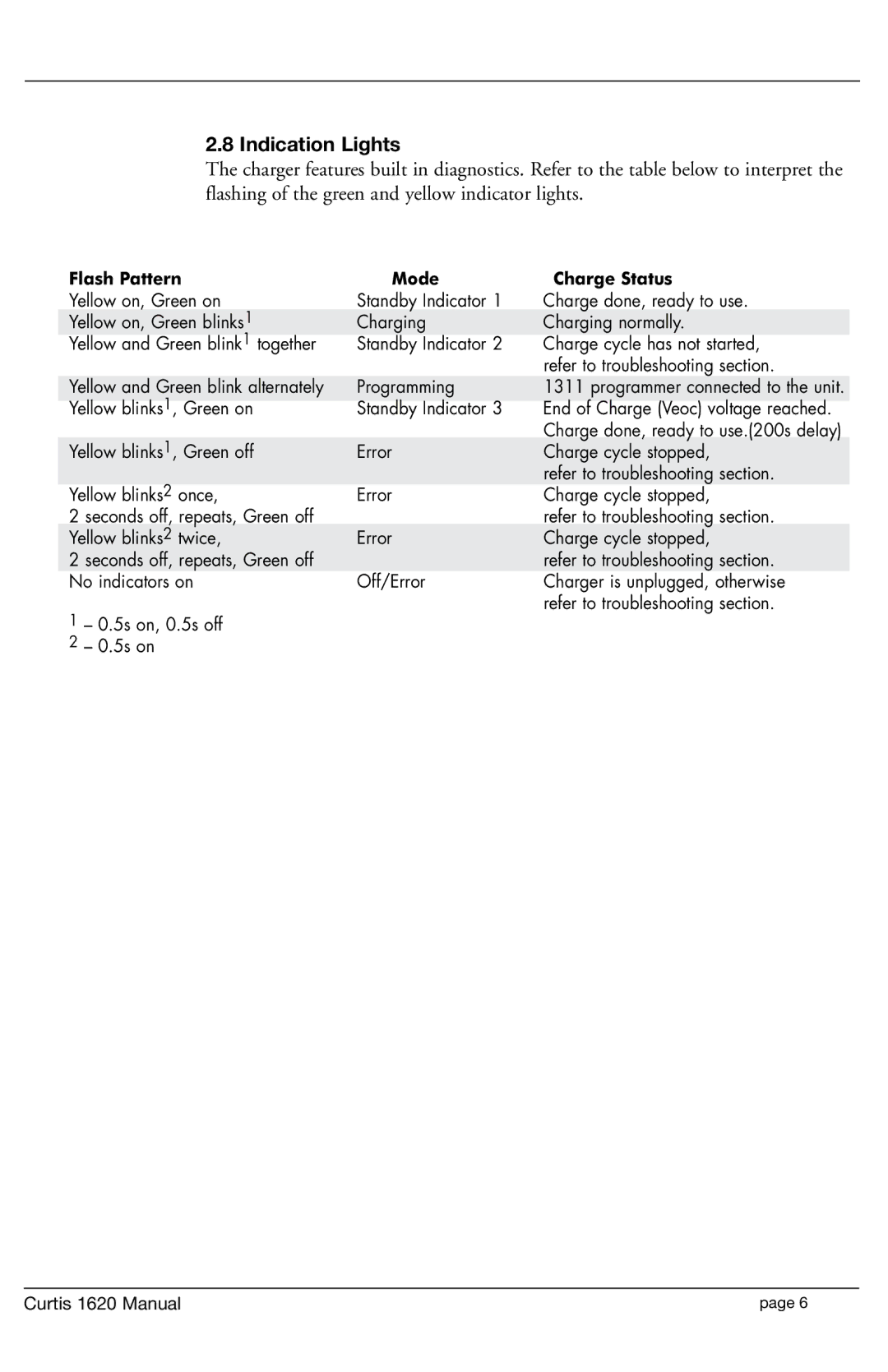2.8 Indication Lights
The charger features built in diagnostics. Refer to the table below to interpret the flashing of the green and yellow indicator lights.
Flash Pattern | Mode | Charge Status | |
Yellow on, Green on | Standby Indicator 1 | Charge done, ready to use. | |
Yellow on, Green blinks1 | Charging | Charging normally. | |
Yellow and Green blink1 together | Standby Indicator 2 | Charge cycle has not started, | |
|
|
| refer to troubleshooting section. |
Yellow and Green blink alternately | Programming | 1311 programmer connected to the unit. | |
Yellow blinks1, Green on | Standby Indicator 3 | End of Charge (Veoc) voltage reached. | |
|
|
| Charge done, ready to use.(200s delay) |
Yellow blinks1, Green off | Error | Charge cycle stopped, | |
|
|
| refer to troubleshooting section. |
Yellow blinks2 once, | Error | Charge cycle stopped, | |
2 seconds off, repeats, Green off |
| refer to troubleshooting section. | |
Yellow blinks2 twice, | Error | Charge cycle stopped, | |
2 seconds off, repeats, Green off |
| refer to troubleshooting section. | |
No indicators on | Off/Error | Charger is unplugged, otherwise | |
1 | – 0.5s on, 0.5s off |
| refer to troubleshooting section. |
|
| ||
2 | – 0.5s on |
|
|
Curtis 1620 Manual | page 6 |