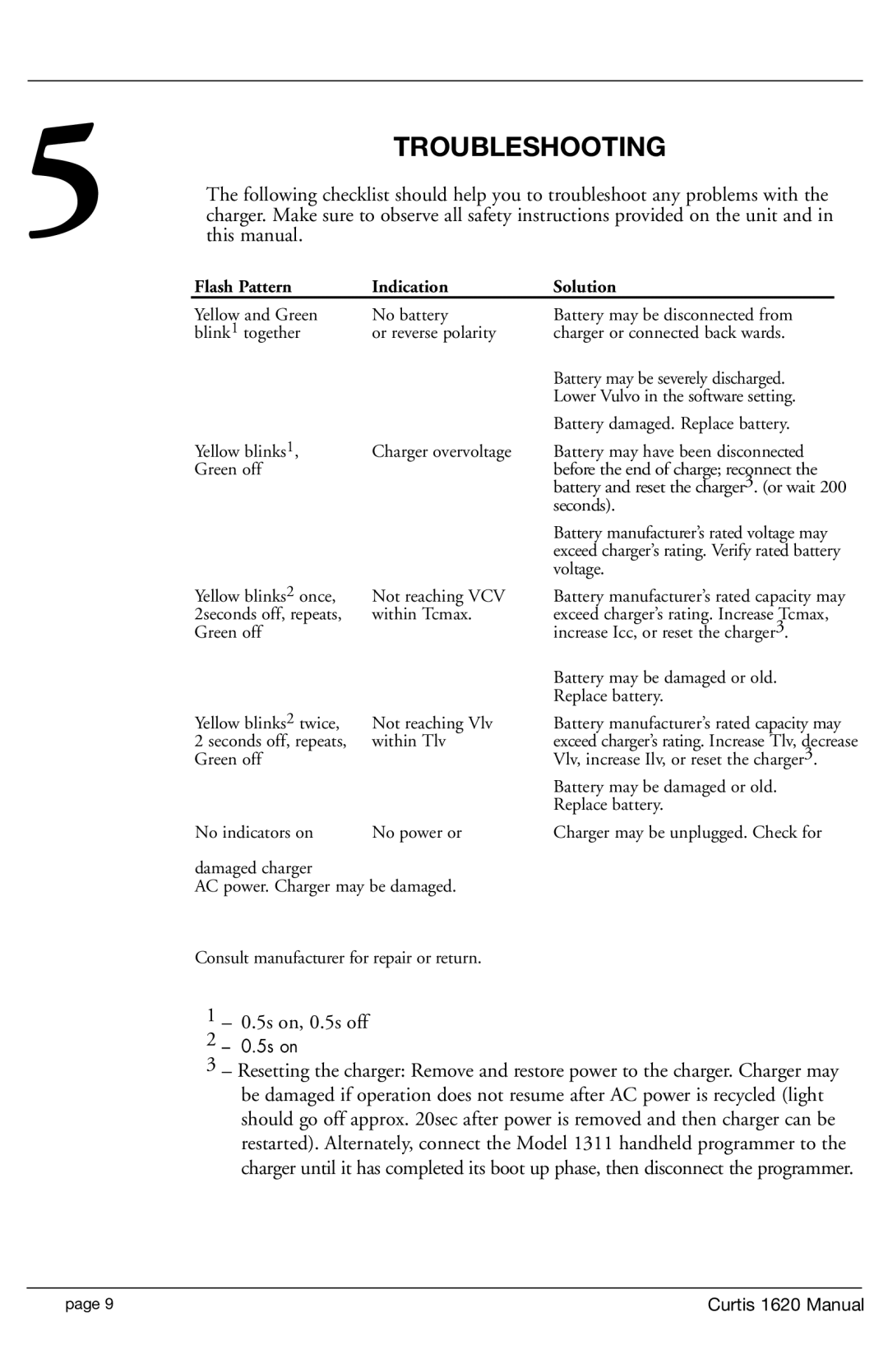TROUBLESHOOTING
5 | The following checklist should help you to troubleshoot any problems with the |
charger. Make sure to observe all safety instructions provided on the unit and in | |
this manual. |
Flash Pattern | Indication | Solution |
|
Yellow and Green | No battery | Battery may be disconnected from | |
blink1 together | or reverse polarity | charger or connected back wards. | |
|
| Battery may be severely discharged. | |
|
| Lower Vulvo in the software setting. | |
|
| Battery damaged. Replace battery. | |
Yellow blinks1, | Charger overvoltage | Battery may have been disconnected | |
Green off |
| before the end of charge; reconnect the | |
|
| battery and reset the charger3. (or wait 200 | |
|
| seconds). | |
|
| Battery manufacturer’s rated voltage may | |
|
| exceed charger’s rating. Verify rated battery | |
|
| voltage. | |
Yellow blinks2 once, | Not reaching VCV | Battery manufacturer’s rated capacity may | |
2seconds off, repeats, | within Tcmax. | exceed charger’s rating. Increase Tcmax, | |
Green off |
| increase Icc, or reset the charger3. | |
|
| Battery may be damaged or old. | |
|
| Replace battery. | |
Yellow blinks2 twice, | Not reaching Vlv | Battery manufacturer’s rated capacity may | |
2 seconds off, repeats, | within Tlv | exceed charger’s rating. Increase Tlv, decrease | |
Green off |
| Vlv, increase Ilv, or reset the charger3. | |
|
| Battery may be damaged or old. | |
|
| Replace battery. | |
No indicators on | No power or | Charger may be unplugged. Check for | |
damaged charger |
|
|
|
AC power. Charger may be damaged. |
|
| |
Consult manufacturer for repair or return.
1– 0.5s on, 0.5s off
2– 0.5s on
3– Resetting the charger: Remove and restore power to the charger. Charger may be damaged if operation does not resume after AC power is recycled (light should go off approx. 20sec after power is removed and then charger can be restarted). Alternately, connect the Model 1311 handheld programmer to the charger until it has completed its boot up phase, then disconnect the programmer.
page 19 | Curtis 1620 Manual |