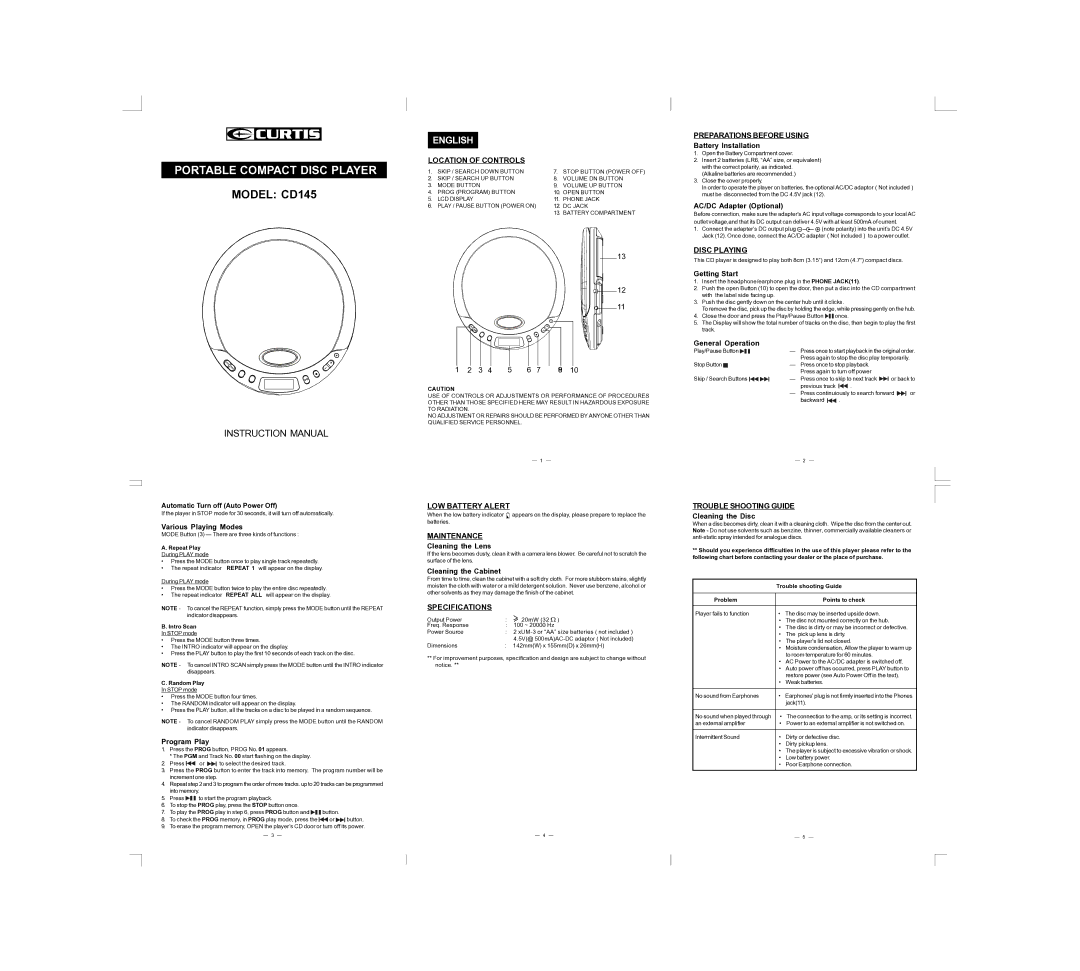CD145 specifications
The Curtis CD145 is a state-of-the-art electric vehicle (EV) controller designed for a variety of applications, ranging from golf carts and low-speed vehicles to electric motorcycles and other electric-powered transport. Engineered with a focus on efficiency and reliability, the CD145 is well-regarded in the electric mobility industry.One of the main features of the Curtis CD145 is its high current handling capability. With a continuous current rating of up to 145 Amps, the controller can easily manage the power needs of mid-sized EVs, delivering robust performance under varying load conditions. This allows for smooth acceleration and deceleration, contributing to an overall enhanced driving experience.
The CD145 utilizes advanced MOSFET technology for optimal thermal performance and efficiency. By employing this technology, the controller minimizes heat generation during operation, thus prolonging the lifespan of both the controller and the electric motor. This efficient energy management leads to longer battery life, making it an attractive option for users concerned about range and longevity.
Another notable characteristic of the Curtis CD145 is its programmability. The controller features a built-in software platform that allows users to customize parameters such as speed limits, acceleration profiles, and regenerative braking settings. This flexibility enables manufacturers and end-users to tailor the vehicle's performance to specific applications or preferences, ensuring a more personalized driving experience.
Furthermore, the CD145 is designed with several protective features that enhance its reliability. These include over-temperature protection, over-voltage protection, and short-circuit protection. Such safety features are crucial, especially in electric vehicles, where any malfunction could potentially lead to significant risks.
In terms of connectivity, the Curtis CD145 is equipped with CAN bus communication capabilities, allowing for seamless integration with other vehicle systems. This connectivity is essential for modern electric vehicle designs, as it enables efficient communication between various components, such as the battery management system, display interfaces, and even advanced driver-assistance systems.
The Curtis CD145's robust build quality and weather-resistant design further enhance its suitability for a wide range of environments, whether urban or off-road. The controller is fully encapsulated to withstand harsh conditions, making it ideal for outdoor use.
Overall, the Curtis CD145 stands out as a versatile and reliable electric vehicle controller, equipped with innovative features and technologies that cater to the growing demand for efficient electric mobility solutions. With its emphasis on performance, safety, and user customization, the CD145 continues to play a pivotal role in the advancement of electric vehicle technology.