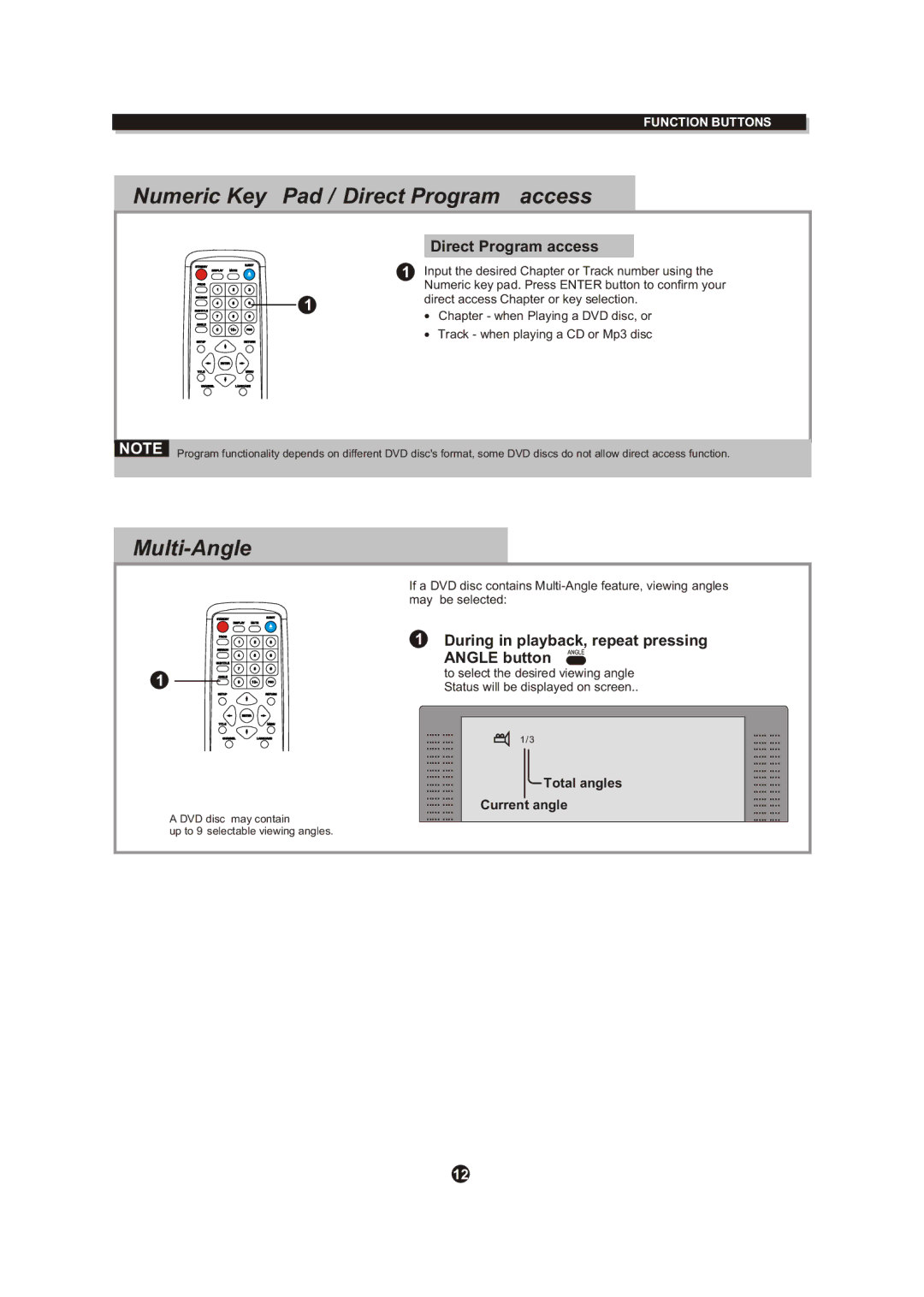FUNCTION BUTTONS
Numeric Key Pad / Direct Program access
Direct Program access
1 Input the desired Chapter or Track number using the Numeric key pad. Press ENTER button to confirm your
1
direct access Chapter or key selection.
Chapter - when Playing a DVD disc, or
Track - when playing a CD or Mp3 disc
NOTE Program functionality depends on different DVD disc's format, some DVD discs do not allow direct access function.
Multi-Angle
1
A DVD disc may contain
up to 9 selectable viewing angles.
If a DVD disc contains
1During in playback, repeat pressing
ANGLE button
to select the desired viewing angle Status will be displayed on screen..
..... .... | 1/3 | |
..... .... | ||
..... .... |
|
|
..... .... |
|
|
..... .... |
|
|
..... .... |
|
|
..... .... |
| Total angles |
.......... ........ |
| |
..... .... |
|
|
..... .... | Current angle | |
..... .... | ||
..... .... |
|
|
..... ....
..... ....
..... ....
..... ....
..... ....
..... ....
..... ....
..... ....
..... ....
..... ....
..... ....
..... ....
..... ....
12