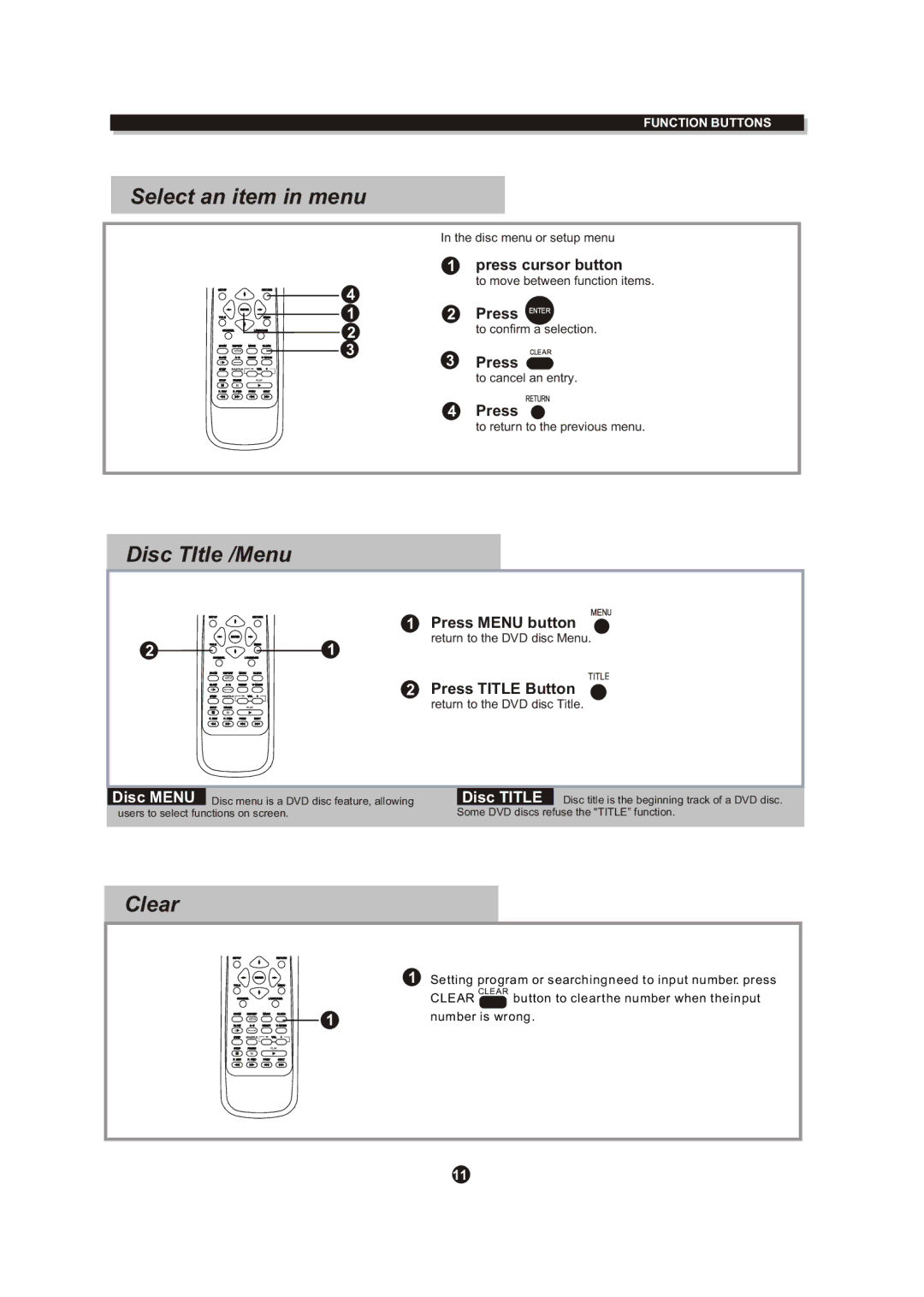FUNCTION BUTTONS
Select an item in menu
In the disc menu or setup menu
| 1 | press cursor button |
4 |
| to move between function items. |
|
| |
1 | 2 | Press |
2 |
| to confirm a selection. |
3 | 3 | Press |
| ||
|
| to cancel an entry. |
| 4 | Press |
|
| to return to the previous menu. |
Disc TItle /Menu
| 1 | Press MENU button |
2 | 1 | return to the DVD disc Menu. |
| ||
| 2 | Press TITLE Button |
|
| return to the DVD disc Title. |
Disc MENU | Disc menu is a DVD disc feature, allowing | Disc TITLE Disc title is the beginning track of a DVD disc. |
users to select functions on screen. | Some DVD discs refuse the "TITLE” function. | |
Clear
1 Setting program or searching need to input number. press
| CLEAR | CLEAR |
| button to clear the number when the input | |
21 | number is wrong. | |
11