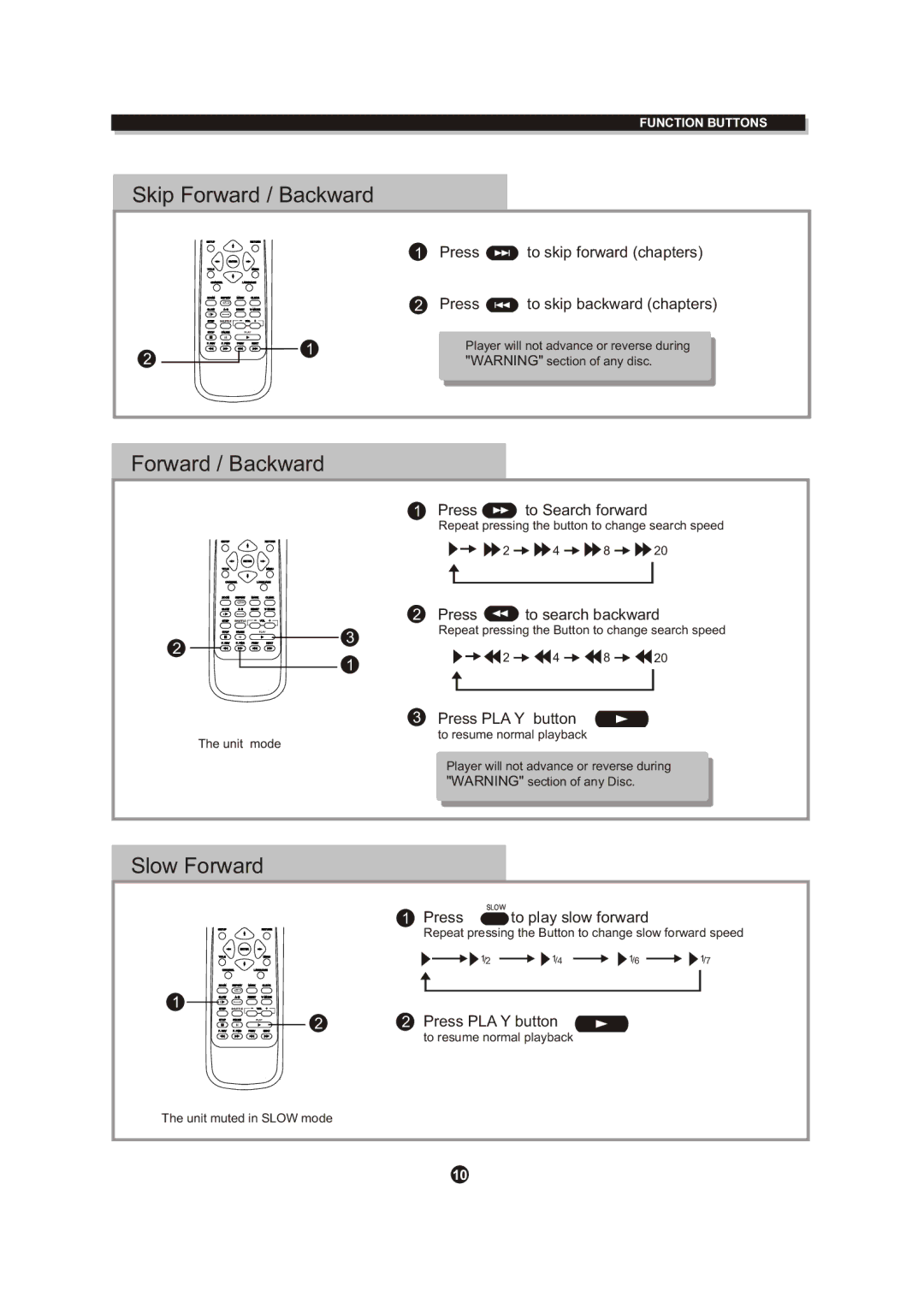FUNCTION BUTTONS
Skip Forward / Backward
2
1Press![]() to skip forward (chapters)
to skip forward (chapters)
2Press![]() to skip backward (chapters)
to skip backward (chapters)
1 | Player will not advance or reverse during |
| "WARNING" section of any disc. |
Forward / Backward
1Press ![]() to Search forward
to Search forward
Repeat pressing the button to change search speed
![]()
![]()
![]() 2
2![]()
![]() 4
4 ![]()
![]() 8
8 ![]()
![]() 20
20
2Press ![]()
![]() to search backward
to search backward
3
Repeat pressing the Button to change search speed
2
2 | 4 | 8 | 20 |
1 |
|
|
|
3 Press PLA Y button
to resume normal playback
The unit mode
Player will not advance or reverse during "WARNING" section of any Disc.
Slow Forward
1Press ![]() to play slow forward
to play slow forward
Repeat pressing the Button to change slow forward speed
1/2 ![]()
![]() 1/4
1/4 ![]()
![]() 1/6
1/6 ![]()
![]() 1/7
1/7
1
22 Press PLA Y button
to resume normal playback
The unit muted in SLOW mode
10