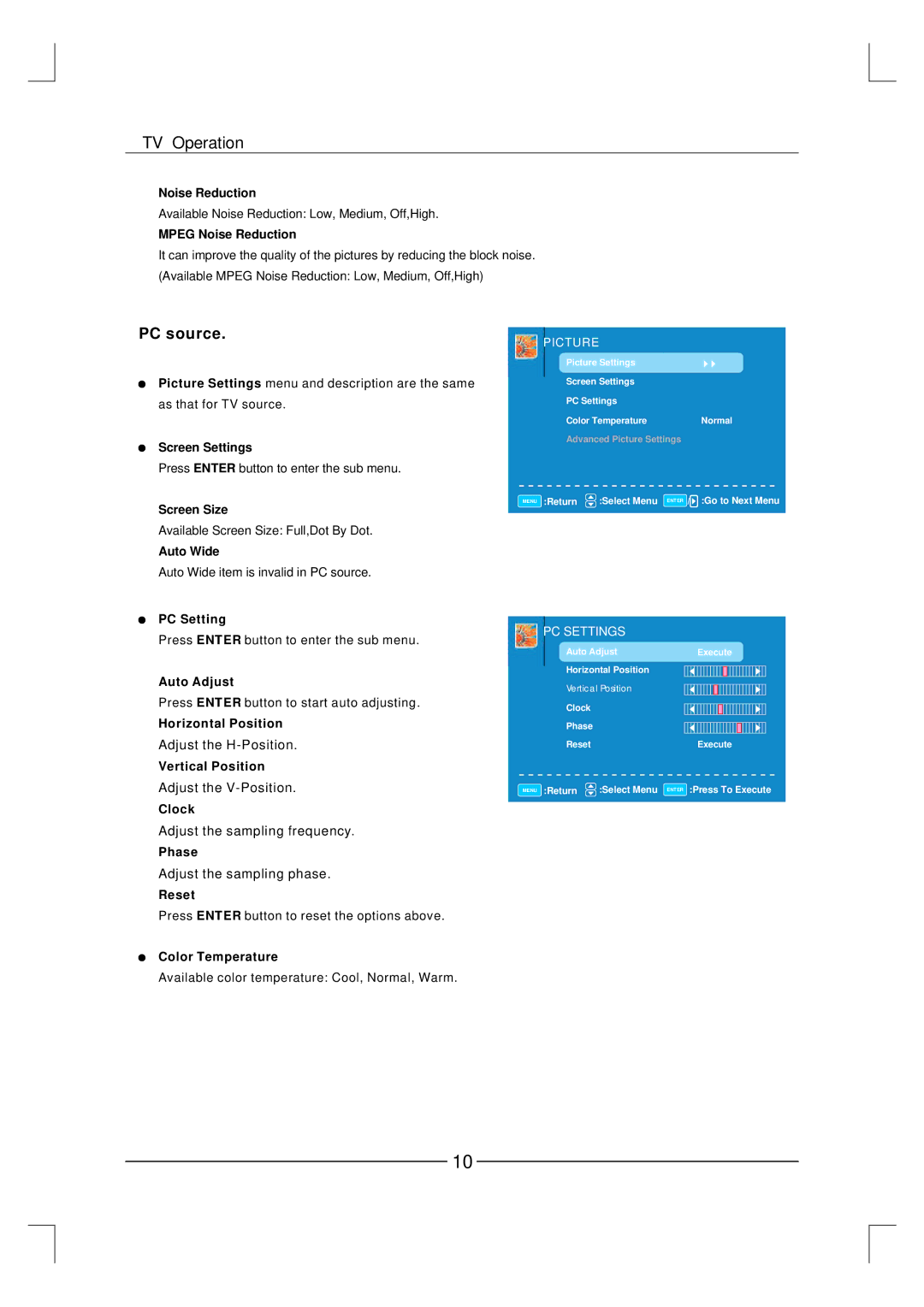TV Operation
Noise Reduction
Available Noise Reduction: Low, Medium, Off,High.
MPEG Noise Reduction
It can improve the quality of the pictures by reducing the block noise. (Available MPEG Noise Reduction: Low, Medium, Off,High)
PC source.
PICTURE
Picture Settings menu and description are the same as that for TV source.
Picture Settings
Screen Settings
PC Settings
Color Temperature | Normal |
Screen Settings
Press ENTER button to enter the sub menu.
Advanced Picture Settings
Screen Size
Available Screen Size: Full,Dot By Dot.
Auto Wide
Auto Wide item is invalid in PC source.
PC Setting
Press ENTER button to enter the sub menu.
Auto Adjust
Press ENTER button to start auto adjusting.
Horizontal Position
Adjust the
Vertical Position
Adjust the
Clock
Adjust the sampling frequency.
Phase
Adjust the sampling phase.
Reset
Press ENTER button to reset the options above.
Color Temperature
Available color temperature: Cool, Normal, Warm.
MENU :Return | :Select Menu ENTER :Go to Next Menu |
PC SETTINGS
Auto Adjust | Execute |
Horizontal Position |
|
Vertical Position |
|
Clock |
|
Phase |
|
Reset | Execute |
MENU :Return | :Select Menu ENTER :Press To Execute |
10