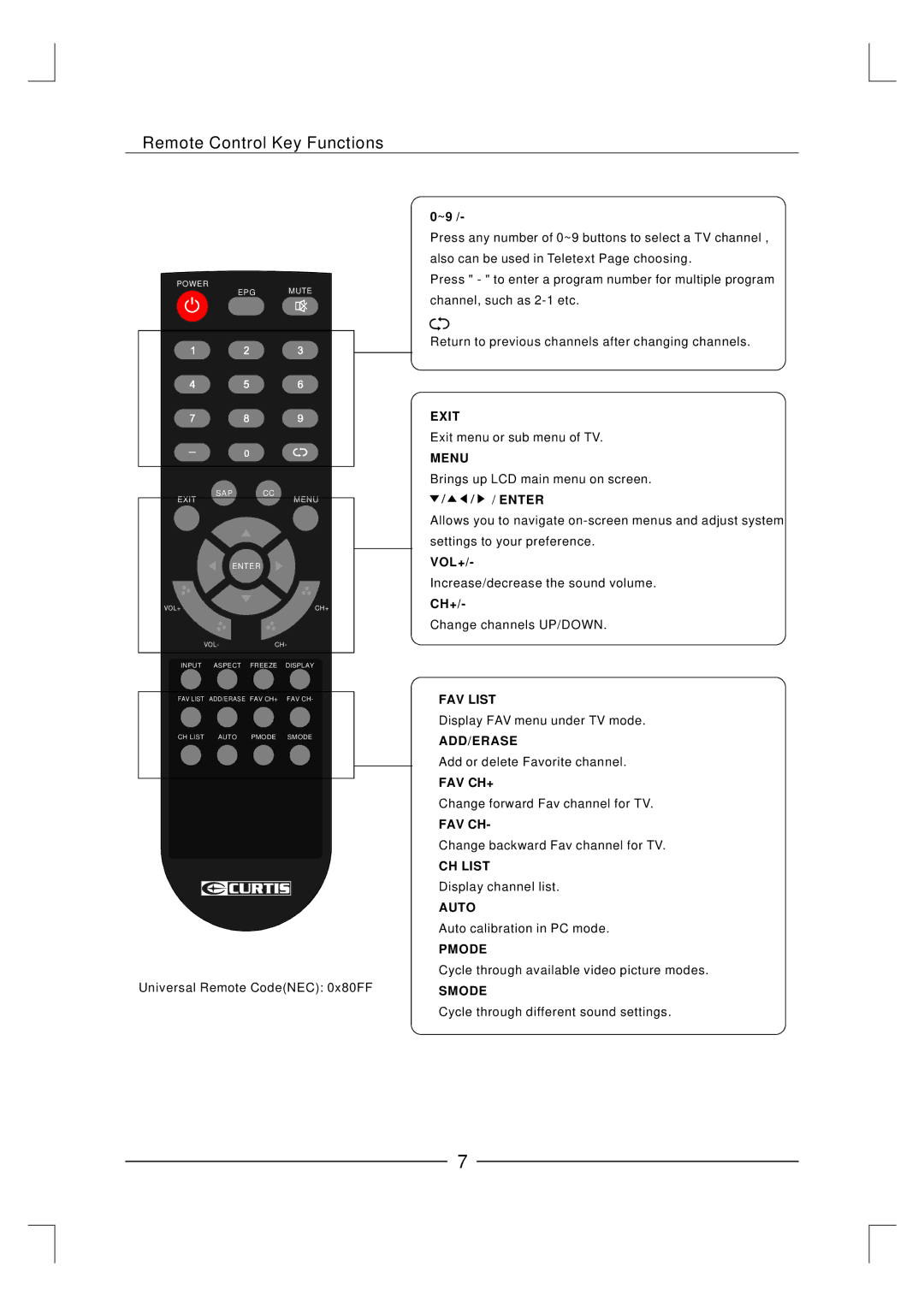Remote Control Key Functions
POWER
EPG MUTE
EXIT | SAP | CC | MENU |
|
| ||
| ENTER |
| |
VOL+ |
|
| CH+ |
VOL- | CH- | ||
INPUT | ASPECT | FREEZE | DISPLAY |
FAV LIST | ADD/ERASE | FAV CH+ | FAV CH- |
CH LIST | AUTO | PMODE | SMODE |
Universal Remote Code(NEC): 0x80FF
0~9 /-
Press any number of 0~9 buttons to select a TV channel , also can be used in Teletext Page choosing.
Press " - " to enter a program number for multiple program channel, such as
Return to previous channels after changing channels.
EXIT
Exit menu or sub menu of TV.
MENU
Brings up LCD main menu on screen.
/ ENTER
Allows you to navigate
VOL+/-
Increase/decrease the sound volume.
CH+/-
Change channels UP/DOWN.
FAV LIST
Display FAV menu under TV mode.
ADD/ERASE
Add or delete Favorite channel.
FAV CH+
Change forward Fav channel for TV.
FAV CH-
Change backward Fav channel for TV.
CH LIST
Display channel list.
AUTO
Auto calibration in PC mode.
PMODE
Cycle through available video picture modes.
SMODE
Cycle through different sound settings.
7