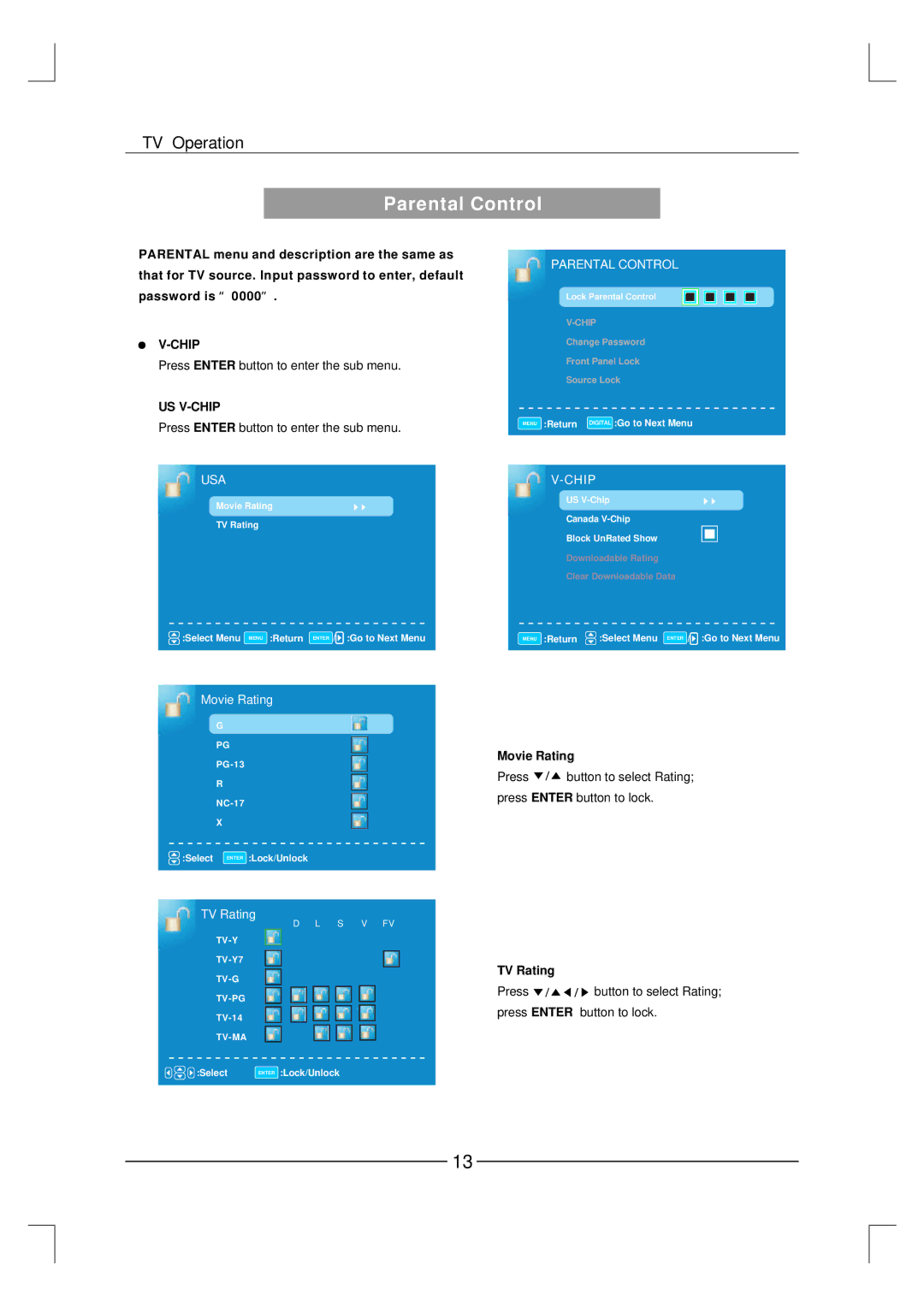TV Operation
Parental Control
PARENTAL menu and description are the same as that for TV source. Input password to enter, default password is “0000”.
V-CHIP
Press ENTER button to enter the sub menu.
US V-CHIP
Press ENTER button to enter the sub menu.
USA
Movie Rating
TV Rating
![]() :Select Menu MENU :Return ENTER
:Select Menu MENU :Return ENTER ![]()
![]() :Go to Next Menu
:Go to Next Menu
PARENTAL CONTROL
Lock Parental Control
Change Password
Front Panel Lock
Source Lock
MENU :Return DIGITAL :Go to Next Menu
V-CHIP
US
Canada
Block UnRated Show
Downloadable Rating
Clear Downloadable Data
MENU :Return | :Select Menu ENTER :Go to Next Menu |
Movie Rating
G
PG
R
X
![]() :Select ENTER :Lock/Unlock
:Select ENTER :Lock/Unlock
TV Rating
D L S V FV
![]()
![]()
![]() :Select ENTER :Lock/Unlock
:Select ENTER :Lock/Unlock
Movie Rating
Press ![]()
![]()
![]() button to select Rating; press ENTER button to lock.
button to select Rating; press ENTER button to lock.
TV Rating
Press ![]()
![]()
![]()
![]()
![]()
![]() button to select Rating; press ENTER button to lock.
button to select Rating; press ENTER button to lock.
13