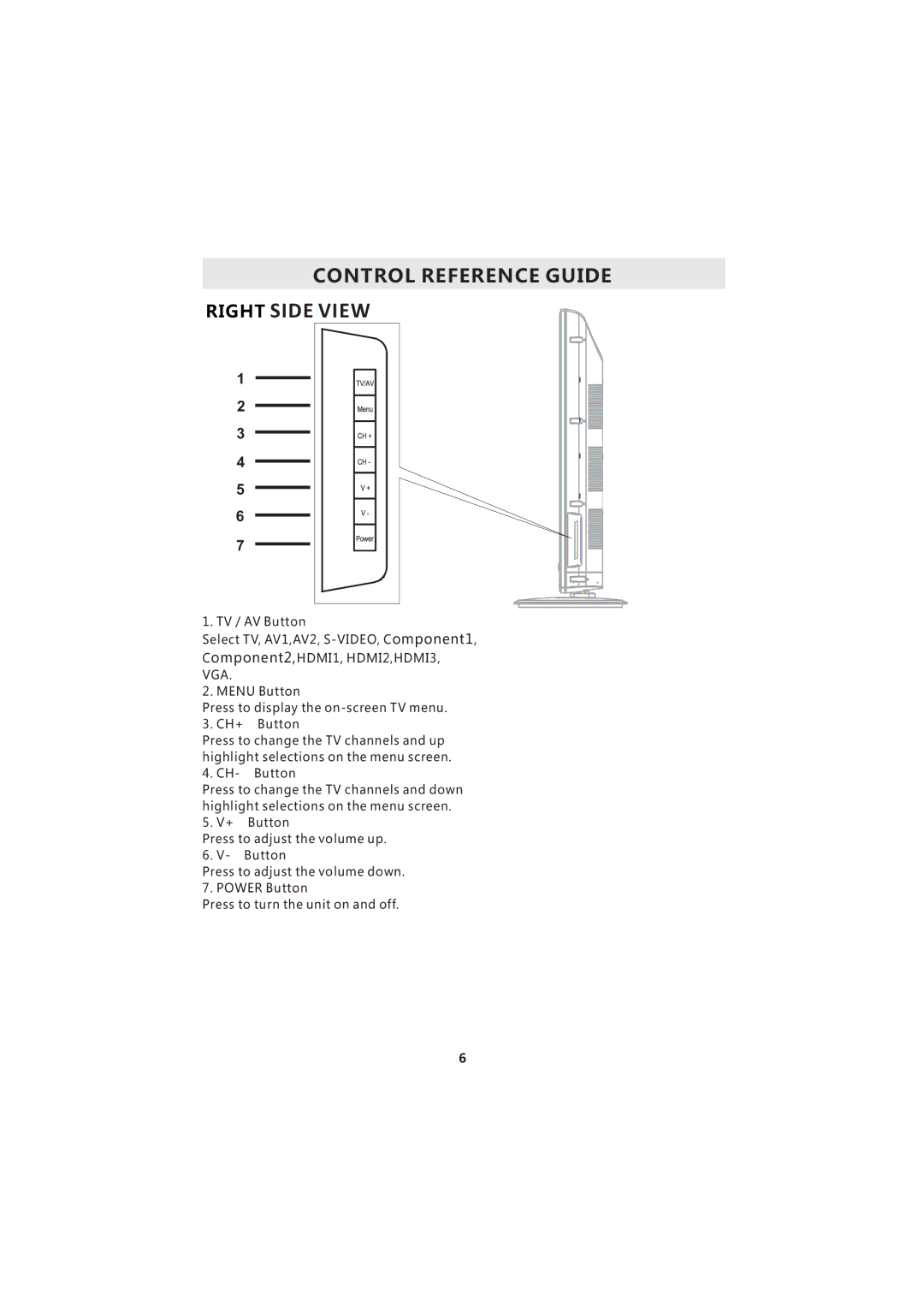CONTROL REFERENCE GUIDE
RIGHT SIDE VIEW
1
2
3
4
5
6
7
1. TV / AV Button
Select TV, AV1,AV2,
2. MENU Button
Press to display the
3. CH+ Button
Press to change the TV channels and up highlight selections on the menu screen.
4. CH- Button
Press to change the TV channels and down highlight selections on the menu screen.
5. V+ Button
Press to adjust the volume up.
6. V- Button
Press to adjust the volume down.
7. POWER Button
Press to turn the unit on and off.
6