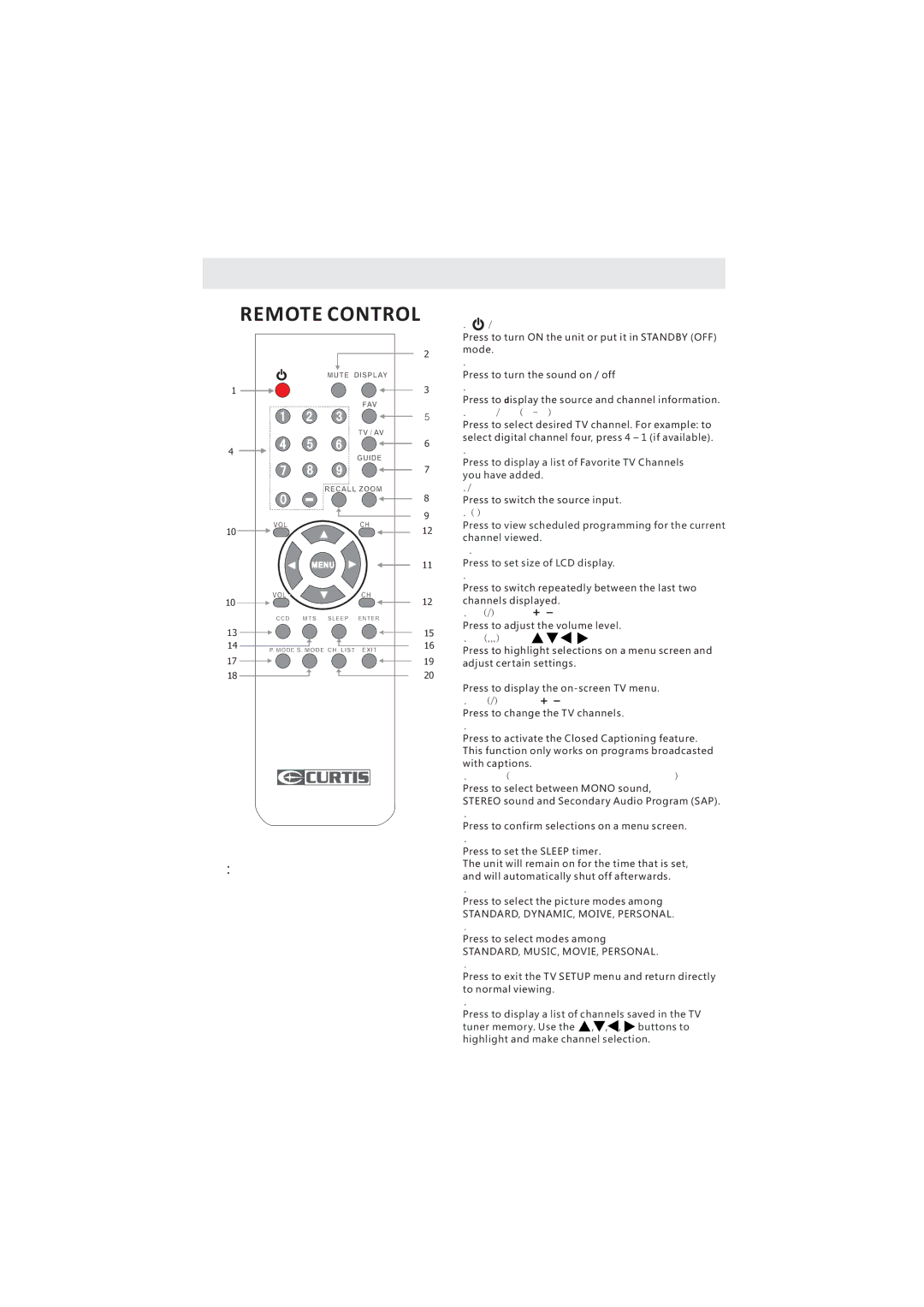CONTROL REFERENCE GUIDE
REMOTE CONTROL
MUTE DISPLAY
1 ![]()
![]()
FAV
TV FUNCTION BUTTONS
1. STANDBY / ON Button
STANDBY / ON Button
Press to turn ON the unit or put it in STANDBY (OFF) mode.
2. MUTE Button
Press to turn the sound on / off
3. Display Button
Press to display the source and channel information.
|
| 1 | 2 | 3 |
|
|
| 5 | 4. Number (0 - 9) Buttons / Dash Button | |||||||||
|
|
|
|
| Press to select desired TV channel. For example: to | |||||||||||||
|
|
|
|
|
|
|
| TV / AV |
| |||||||||
|
|
|
|
|
|
|
|
| select digital channel four, press 4 – 1 (if available). | |||||||||
|
| 4 | 5 | 6 |
|
|
| 6 | ||||||||||
4 |
|
|
|
| 5. FAVORITE Button |
| ||||||||||||
|
|
|
|
|
|
| GUIDE |
|
| |||||||||
|
|
|
|
|
|
|
|
| Press to display a list of Favorite TV Channels | |||||||||
|
| 7 | 8 | 9 |
|
|
| 7 | ||||||||||
|
|
|
|
| you have added. |
|
|
| ||||||||||
|
|
|
|
|
|
|
|
|
|
|
|
|
|
| ||||
|
|
|
|
|
| RECALL ZOOM |
| 6. TV/AV Button |
|
|
| |||||||
|
| 0 |
|
|
|
|
|
|
|
| 8 | Press to switch the source input. | ||||||
|
|
|
|
|
|
|
|
|
|
| 9 | 7. GUIDE Button (EPG) |
| |||||
|
| + |
|
|
|
|
| CH+ | Press to view scheduled programming for the current | |||||||||
|
|
|
|
|
|
|
| |||||||||||
10 |
| VOL+ |
|
|
| 0 |
| 12 | ||||||||||
|
|
|
|
|
|
|
|
| channel viewed. |
|
|
| ||||||
|
|
|
|
|
|
|
|
|
|
|
|
|
|
| ||||
|
|
|
|
|
|
|
|
|
|
|
| 8. ZOOM Button |
|
|
| |||
|
|
|
|
| MENUNTER |
|
|
| 11 | Press to set size of LCD display. | ||||||||
|
|
|
|
|
|
|
|
|
|
|
| 9. RECALL Button |
|
|
| |||
|
| - |
|
|
|
|
| - |
|
| Press to switch repeatedly between the last two | |||||||
10 |
| VOL- |
|
|
|
|
| CH- | 12 | channels displayed. |
| |||||||
|
|
|
|
|
|
|
|
|
|
| ||||||||
|
| CCD | MTS | SLEEP | ENTER |
| 10. VOLUME ( | / |
| ) Buttons | ||||||||
|
|
|
| |||||||||||||||
|
|
| Press to adjust the volume level. | |||||||||||||||
13 |
|
|
|
|
|
|
|
|
|
| 15 | |||||||
|
|
|
|
|
|
|
|
|
| 11. CURSOR ( | , | , , | ) Buttons | |||||
14 |
|
|
|
|
|
|
|
|
|
| 16 | |||||||
|
|
|
|
|
|
|
|
|
| Press to highlight selections on a menu screen and | ||||||||
P. MODE S. MODE CH. LIST | EXIT | |||||||||||||||||
|
|
| ||||||||||||||||
|
|
|
|
|
|
|
|
|
|
|
| |||||||
17 |
|
|
|
|
|
|
|
|
|
| 19 | adjust certain settings. |
| |||||
18 |
|
|
|
|
|
|
|
|
|
| 20 | MENU Button |
|
|
| |||
|
|
|
|
|
|
|
|
|
|
|
|
| ||||||
|
|
|
|
|
|
|
|
|
|
|
| Press to display the | ||||||
|
|
|
|
|
|
|
|
|
|
|
| 12. CHANNEL ( | / |
| ) Buttons | |||
|
|
|
|
|
|
|
|
|
|
|
|
| ||||||
|
|
|
|
|
|
|
|
|
|
|
| Press to change the TV channels. | ||||||
|
|
|
|
|
|
|
|
|
|
|
| 13. CCD Button |
|
|
|
|
| |
|
|
|
|
|
|
|
|
|
|
|
| Press to activate the Closed Captioning feature. | ||||||
|
|
|
|
|
|
|
|
|
|
|
| This function only works on programs broadcasted | ||||||
|
|
|
|
|
|
|
|
|
|
|
| with captions. |
|
|
|
|
| |
|
|
|
|
|
|
|
|
|
|
|
| 14. MTS (Multi Channel Television Sound) Button | ||||||
|
|
|
|
|
|
|
|
|
|
|
| Press to select between MONO sound, | ||||||
|
|
|
|
|
|
|
|
|
|
|
| |||||||
|
|
|
|
|
|
|
|
|
|
|
| STEREO sound and Secondary Audio Program (SAP). | ||||||
|
|
|
|
|
|
|
|
|
|
|
| 15. ENTER Button |
|
|
| |||
|
|
|
|
|
|
|
|
|
|
|
| Press to confirm selections on a menu screen. | ||||||
|
|
|
|
|
|
|
|
|
|
|
| 16. SLEEP Button |
|
|
| |||
|
|
|
|
|
|
|
|
|
|
|
| Press to set the SLEEP timer. | ||||||
|
|
|
|
|
|
|
|
|
|
|
| The unit will remain on for the time that is set, | ||||||
Universal Remote Code: 1218 and will automatically shut off afterwards. | ||||||||||||||||||
|
|
|
|
|
|
|
|
|
|
|
| 17. PICTURE MODE Button | ||||||
|
|
|
|
|
|
|
|
|
|
|
| Press to select the picture modes among | ||||||
|
|
|
|
|
|
|
|
|
|
|
| STANDARD, DYNAMIC, MOIVE, PERSONAL. | ||||||
|
|
|
|
|
|
|
|
|
|
|
| 18. SOUND MODE Button | ||||||
|
|
|
|
|
|
|
|
|
|
|
| Press to select modes among | ||||||
|
|
|
|
|
|
|
|
|
|
|
| STANDARD, MUSIC, MOVIE, PERSONAL. | ||||||
|
|
|
|
|
|
|
|
|
|
|
| 19. EXIT Button |
|
|
| |||
|
|
|
|
|
|
|
|
|
|
|
| Press to exit the TV SETUP menu and return directly | ||||||
|
|
|
|
|
|
|
|
|
|
|
| to normal viewing. |
| |||||
|
|
|
|
|
|
|
|
|
|
|
| 20. CHANNEL LIST Button | ||||||
|
|
|
|
|
|
|
|
|
|
|
| Press to display a list of channels saved in the TV | ||||||
|
|
|
|
|
|
|
|
|
|
|
| tuner memory. Use the | , , , buttons to | |||||
|
|
|
|
|
|
|
|
|
|
|
| highlight and make channel selection. | ||||||
4