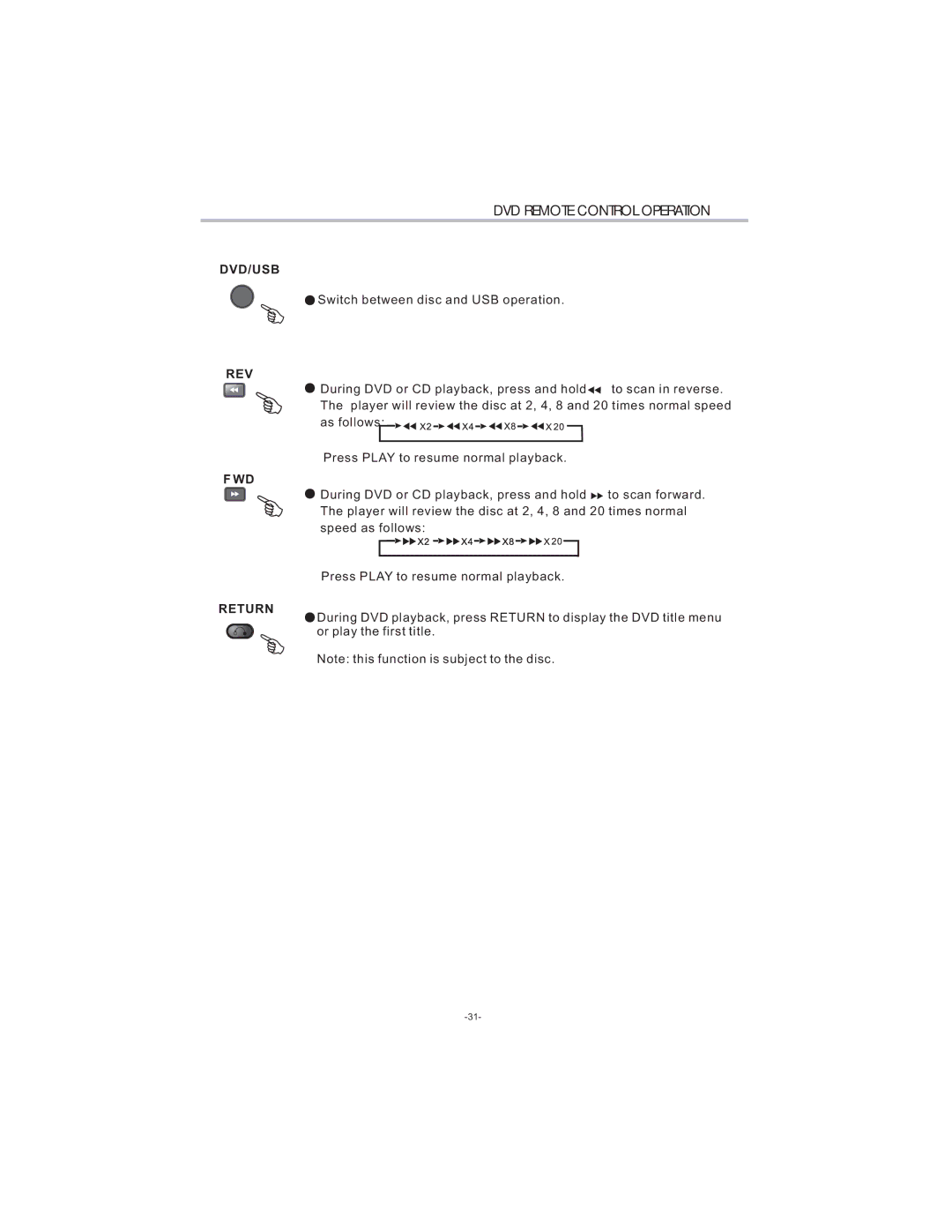DVD REMOTE CONTROL OPERATION
DVD/USB
![]() Switch between disc and USB operation.
Switch between disc and USB operation.
REV
![]() During DVD or CD playback, press and hold
During DVD or CD playback, press and hold![]() to scan in reverse. The player will review the disc at 2, 4, 8 and 20 times normal speed as follows:
to scan in reverse. The player will review the disc at 2, 4, 8 and 20 times normal speed as follows: ![]()
![]()
![]()
![]()
![]()
![]()
![]()
![]()
![]()
![]()
![]()
![]()
Press PLAY to resume normal playback.
F WD
![]() During DVD or CD playback, press and hold
During DVD or CD playback, press and hold ![]() to scan forward. The player will review the disc at 2, 4, 8 and 20 times normal speed as follows:
to scan forward. The player will review the disc at 2, 4, 8 and 20 times normal speed as follows:
RETURN
Press PLAY to resume normal playback.
![]() During DVD playback, press RETURN to display the DVD title menu or play the first title.
During DVD playback, press RETURN to display the DVD title menu or play the first title.
Note: this function is subject to the disc.