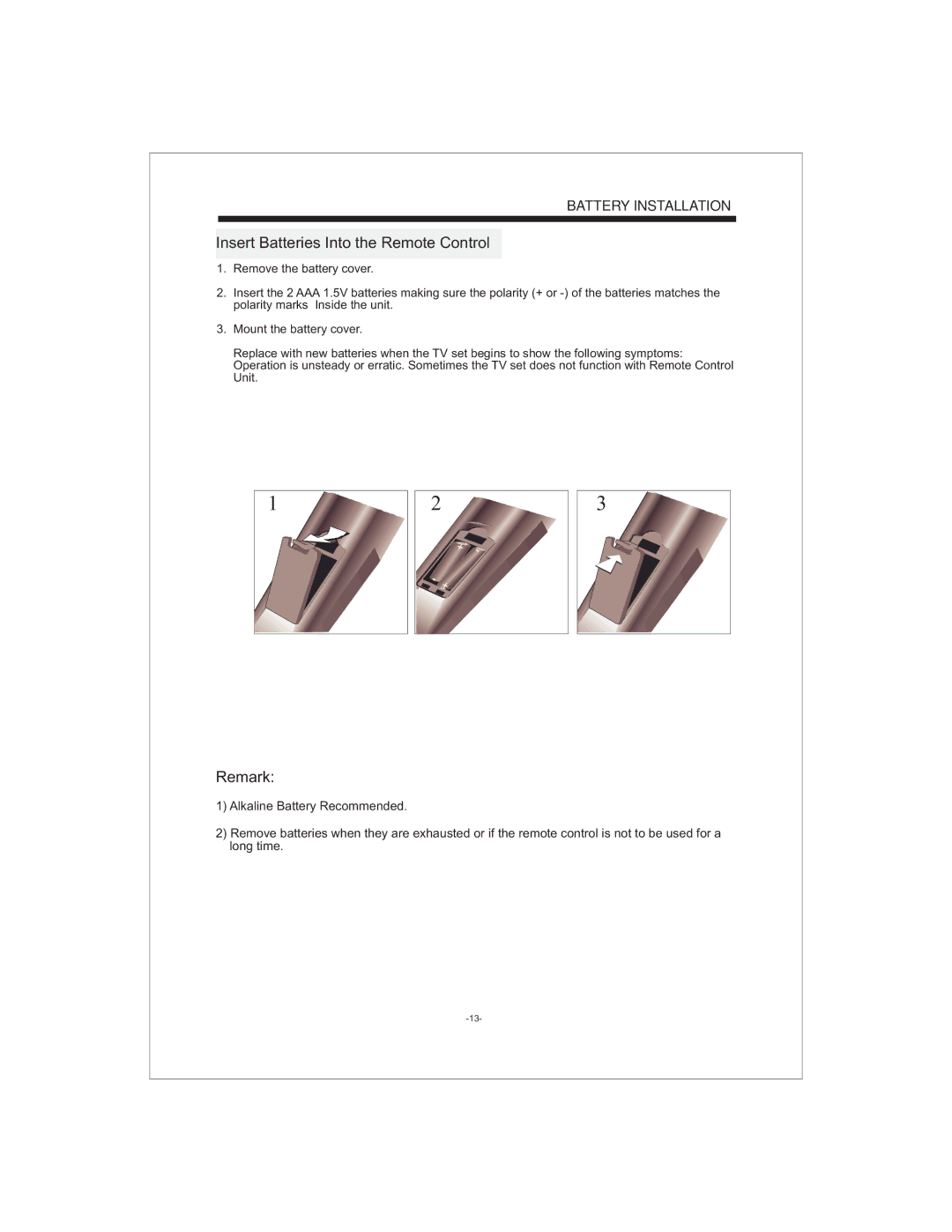BATTERY INSTALLATION
Insert Batteries Into the Remote Control
1.Remove the battery cover.
2.Insert the 2 AAA 1.5V batteries making sure the polarity (+ or
3.Mount the battery cover.
Replace with new batteries when the TV set begins to show the following symptoms: Operation is unsteady or erratic. Sometimes the TV set does not function with Remote Control Unit.
1
2
3
Remark:
1)Alkaline Battery Recommended.
2)Remove batteries when they are exhausted or if the remote control is not to be used for a long time.