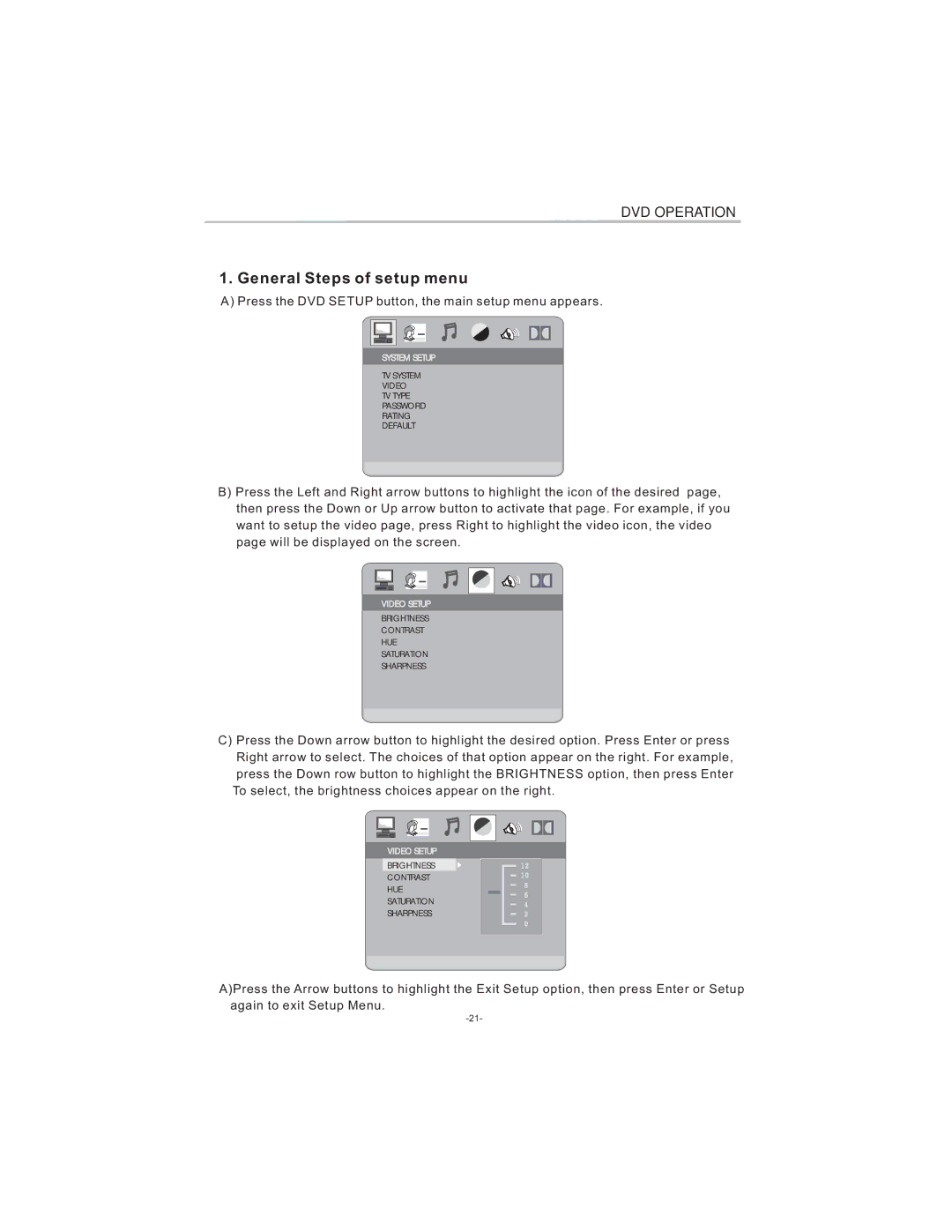DVD OPERATION
1.General Steps of setup menu
A)Press the DVD SETUP button, the main setup menu appears.
SYSTEM SETUP
TV SYSTEM
VIDEO
TV TYPE
PASSWORD
RATING
DEFAULT
B)Press the Left and Right arrow buttons to highlight the icon of the desired page, then press the Down or Up arrow button to activate that page. For example, if you want to setup the video page, press Right to highlight the video icon, the video page will be displayed on the screen.
VIDEO SETUP
BRIGHTNESS
CONTRAST
HUE
SATURATION
SHARPNESS
C) Press the Down arrow button to highlight the desired option. Press Enter or press Right arrow to select. The choices of that option appear on the right. For example, press the Down row button to highlight the BRIGHTNESS option, then press Enter To select, the brightness choices appear on the right.
VIDEO SETUP
BRIGHTNESS
CONTRAST
HUE
SATURATION
SHARPNESS
A)Press the Arrow buttons to highlight the Exit Setup option, then press Enter or Setup again to exit Setup Menu.