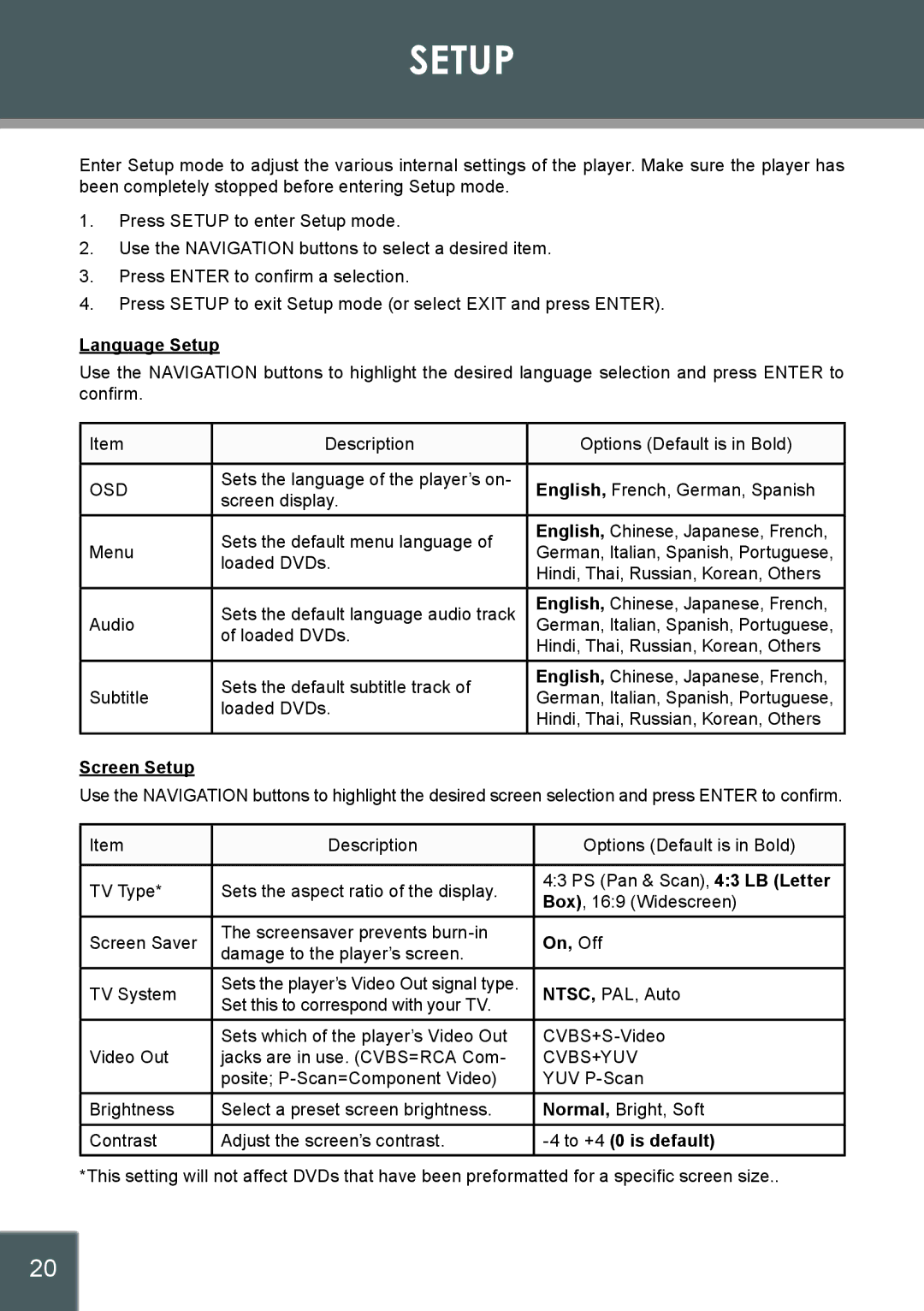SETUP
Enter Setup mode to adjust the various internal settings of the player. Make sure the player has been completely stopped before entering Setup mode.
1.Press SETUP to enter Setup mode.
2.Use the NAVIGATION buttons to select a desired item.
3.Press ENTER to confirm a selection.
4.Press SETUP to exit Setup mode (or select EXIT and press ENTER).
Language Setup
Use the NAVIGATION buttons to highlight the desired language selection and press ENTER to confirm.
Item | Description | Options (Default is in Bold) | |
|
|
| |
OSD | Sets the language of the player’s on- | English, French, German, Spanish | |
screen display. | |||
|
| ||
| Sets the default menu language of | English, Chinese, Japanese, French, | |
Menu | German, Italian, Spanish, Portuguese, | ||
loaded DVDs. | |||
| Hindi, Thai, Russian, Korean, Others | ||
|
| ||
| Sets the default language audio track | English, Chinese, Japanese, French, | |
Audio | German, Italian, Spanish, Portuguese, | ||
of loaded DVDs. | |||
| Hindi, Thai, Russian, Korean, Others | ||
|
| ||
| Sets the default subtitle track of | English, Chinese, Japanese, French, | |
Subtitle | German, Italian, Spanish, Portuguese, | ||
loaded DVDs. | |||
| Hindi, Thai, Russian, Korean, Others | ||
|
|
Screen Setup
Use the NAVIGATION buttons to highlight the desired screen selection and press ENTER to confirm.
Item | Description | Options (Default is in Bold) | |
|
|
| |
TV Type* | Sets the aspect ratio of the display. | 4:3 PS (Pan & Scan), 4:3 LB (Letter | |
Box), 16:9 (Widescreen) | |||
|
| ||
Screen Saver | The screensaver prevents | On, Off | |
damage to the player’s screen. | |||
|
| ||
TV System | Sets the player’s Video Out signal type. | NTSC, PAL, Auto | |
Set this to correspond with your TV. | |||
|
| ||
| Sets which of the player’s Video Out | ||
Video Out | jacks are in use. (CVBS=RCA Com- | CVBS+YUV | |
| posite; | YUV | |
Brightness | Select a preset screen brightness. | Normal, Bright, Soft | |
Contrast | Adjust the screen’s contrast. |
|
*This setting will not affect DVDs that have been preformatted for a specific screen size..
20